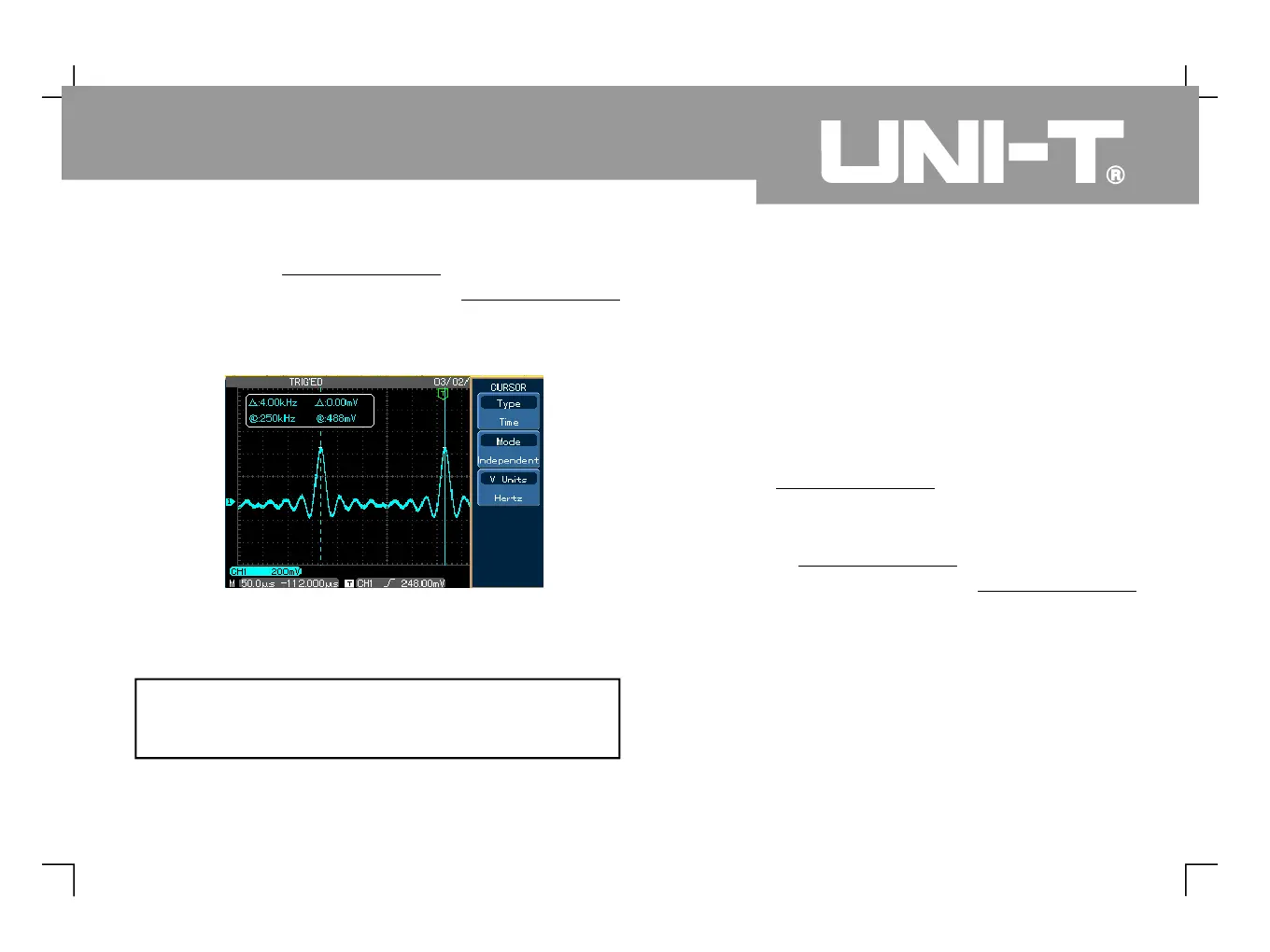6. Press the control knob to
select cursor 2 then turn the
control knob again to set cursor 2 at the Sinc
second peak See the figure below.
1. Press [ ] to display t he cu rsor
2. Press [ ] to activate the cursor measurement
3. Press [ ] again to set cursor type to time
4. Press [ ] to set the vertical cursor unit to ratio
5. Turn the control knob to set
cursor 1 at the first rising edge peak of the
6. Press the control knob to
select cursor 2 then turn the
control knob again to set cursor 2 at the
second rising edge peak of the pulse.
7. Press [ ]. Current position is 100%. Set the
nt value between cursor 1 and cursor
II. Measuring the negative duty ratio of a pulse
Note : When using the cursor to measure voltage,
follow step 2 only and set the cursor type to
Figure 3-6 Using the cursors to test signal
