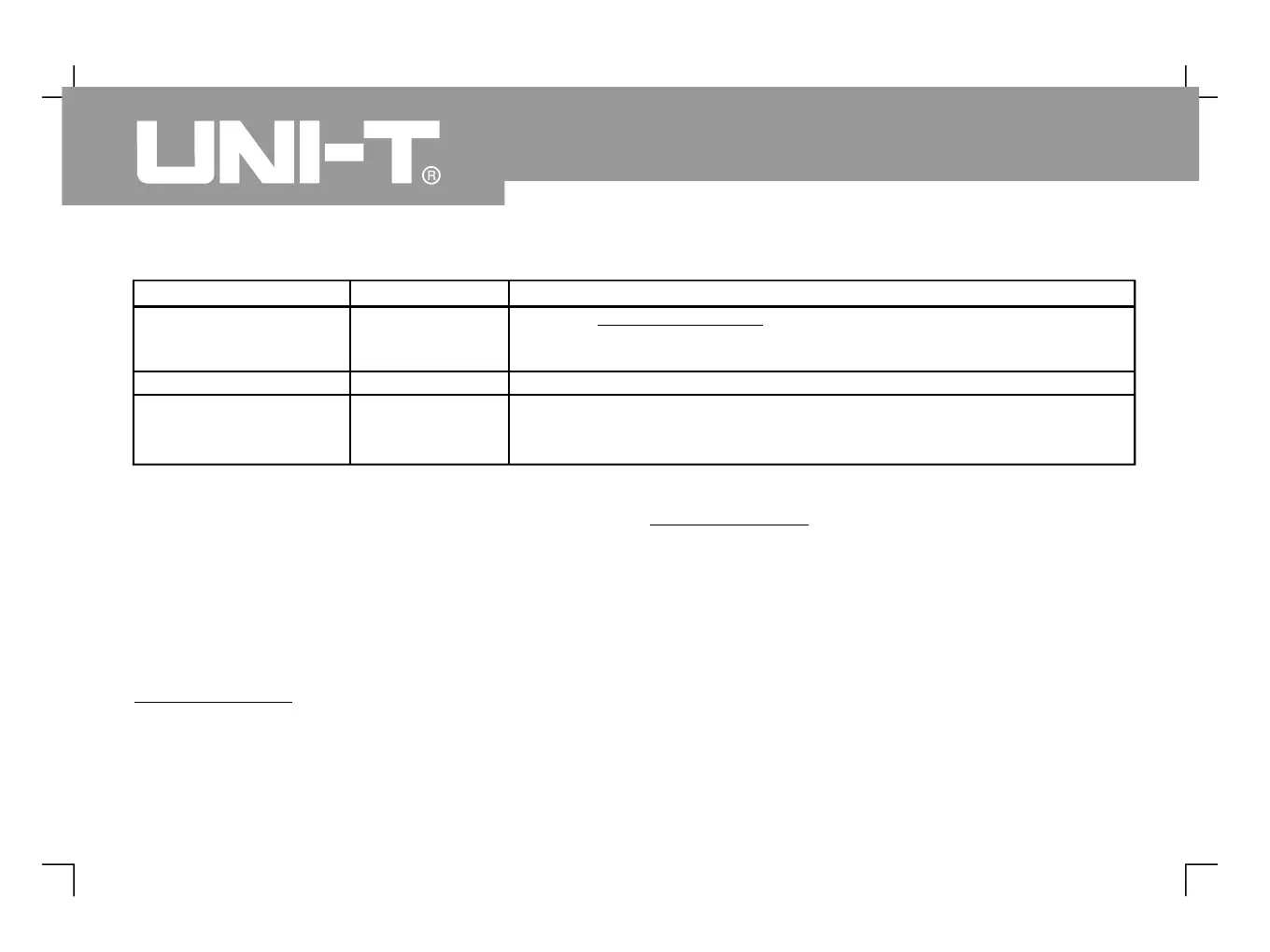Table 2-7 Explanatory notes for the USB menu
: To select an internal storage position, choose
between 1 and 10. In the case of external storage
device, plug in the USB device. A message saying
USB installation complete appears Press
on the next page for the import menu and then
In the USB menu use the key and
control knob to set the document
name Press to select the character
positions that need to be changed Use the
control knob to change the
selected characters or numerals
: Y Offset Y level OFF are
operative only after the reference waveform has
been recalled or imported
Use the control knob and F key to set
the document name to be imported from the USB device.
For specific operation instruction see note 2
After confirming, go back to the REF menu. If there is such a
document on the USB device, it will be imported. Otherwise a
I/O failure message will appear
