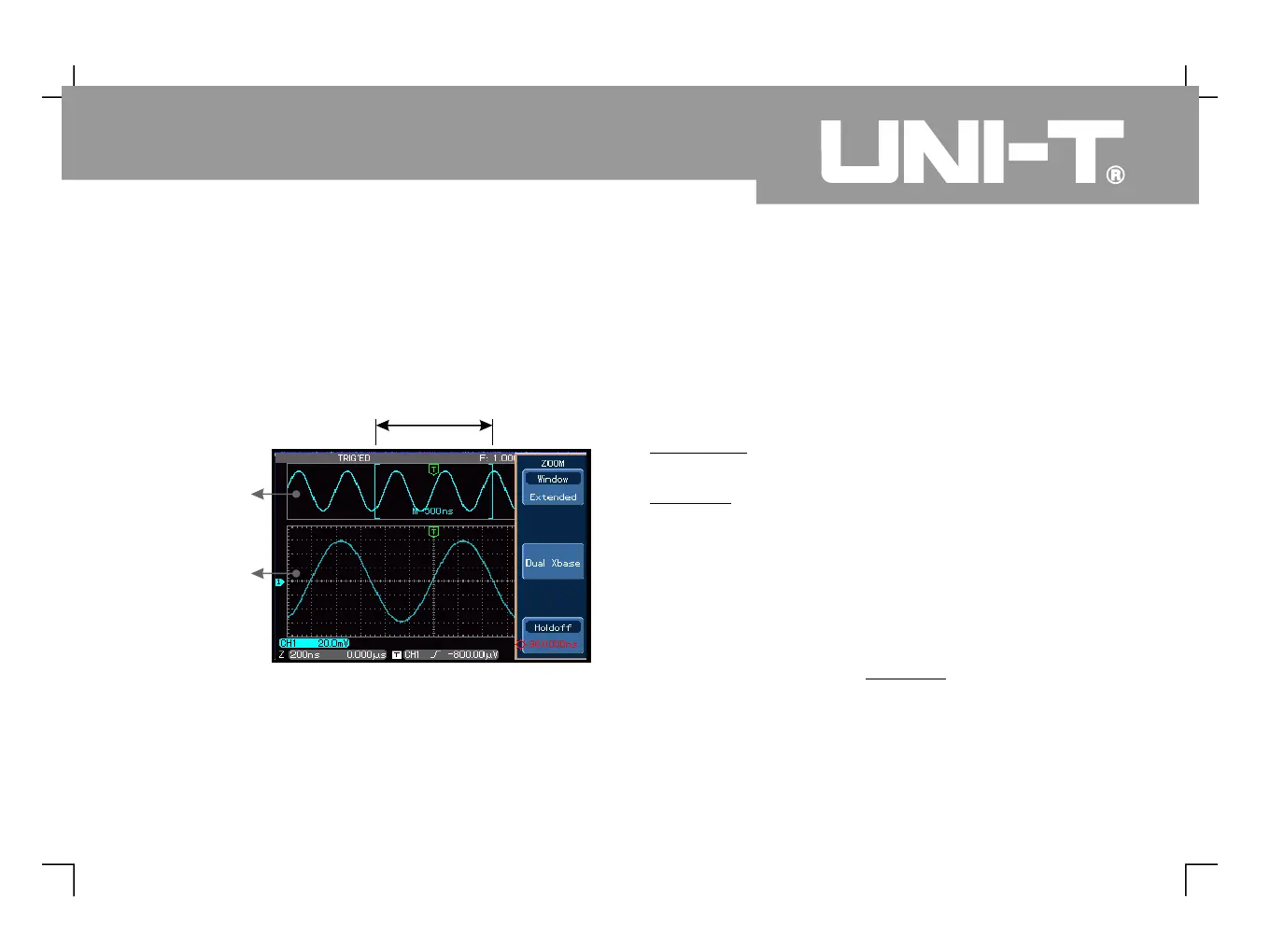Window expansion can be used to zoom in a band of
waveform to check image details. Please refer to
The window expansion setting cannot be slower than
the main time base setting. Maximum magnification
In the window extension mode, the display is divided
into two zones as shown above. The upper part
displays the original waveform. You can move this
zone left and right by turning the horizontal
knob or increase and decrease the
selected zone in size by turning the horizontal
knob The lower part is the horizontally
expanded waveform Please note that the
te of expanded time base relative to the
main time base is now higher (as shown in the above
figure). Since the waveform shown in the entire lower
part corresponds to the selected zone in the upper
part, you can increase the extended time base by
turning the horizontal knob to decrease
the size of the selected zone In other words you
can increase the multiple of waveform expansion
Horizontally expanded section