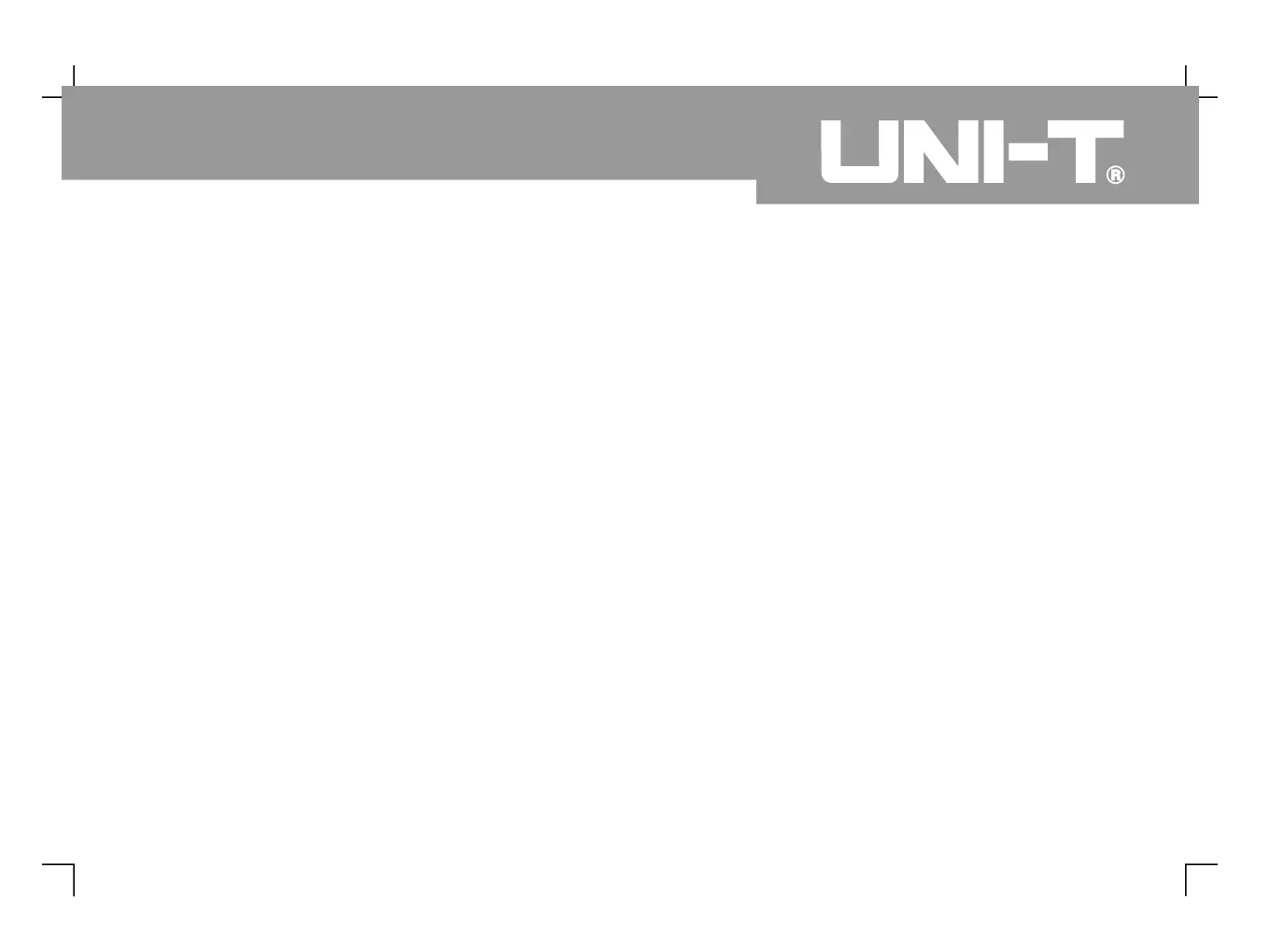Acquiring the data required in
one go. Maximum sampling rate is 2GS/s.
This is a repeated sampling
mode that allows detailed observation of repeated
cyclical signals In the equivalent sampling mode,
the horizontal pixel aspect ratio is 20ps higher than
the real time mode, i.e. 50GS/s equivalent.
Your oscilloscope acquires signal
samples at equal time intervals to reconstruct
In this acquisition mode, the
oscilloscope identifies the biggest and smallest
values of the input signals at each sampling interval
and use these values to display the waveform. In
ope can acquire and display
narrow pulse which would otherwise be omitted in the
sampling mode. Noise seems to be more significant in
The oscilloscope acquires several
waveforms and take the average value to display
the final waveform You can use this mode to
The oscilloscope acquires multi-
amplitude waveforms and calculate all sampling
points that synchronize with the triggering point. The
maximum and minimum values are then displayed
