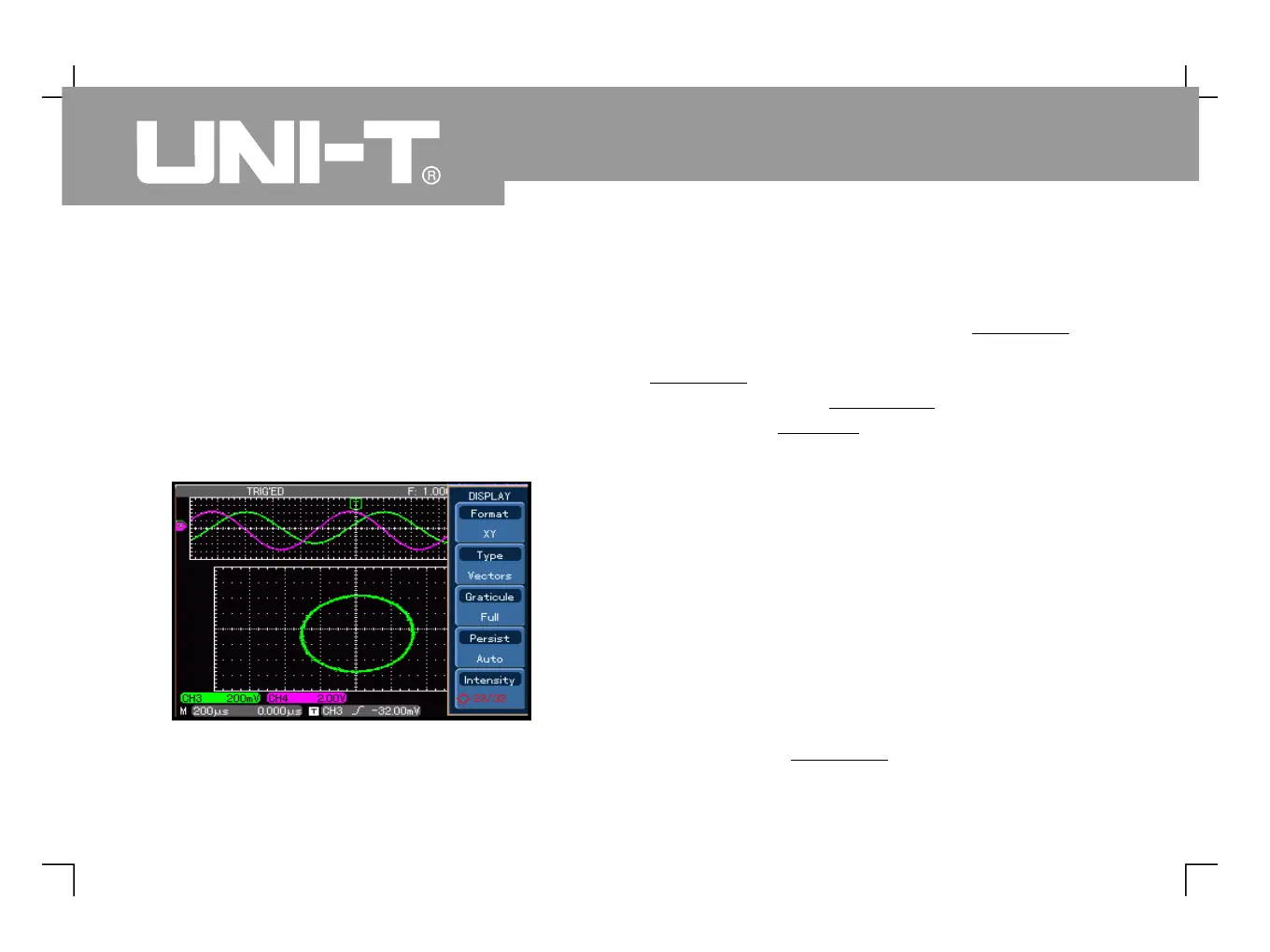This mode offers two separate displays. The first
group is CH1 and CH2, i.e. CH1 signal input on the
horizontal axis (X axis) and CH2 signal input on the
vertical axis (Y axis). The other group is CH3 and
CH4, i.e. CH3 signal input on the horizontal axis (X
axis) and CH4 signal input on the vertical axis Y
axis as shown in Figure 2 23
In the normal mode, you can move figures
horizontally with the CH1 or CH3 knob
and move figures vertically with the CH2 or CH4
knob Adjust the dimension and shape
of XY figures with of the four channels
and turn the knob to improve the display
quality of the lissajous figure
ks to the unique display feature, your
oscilloscope can display channel waveform and
lissajous figure concurrently. The UTD4000
series also offers the following functions :
Automatic measurement mode
Reference or math waveform
The following functions are disabled under X-Y mode:
Figure 2-23 Waveform display in X-Y
