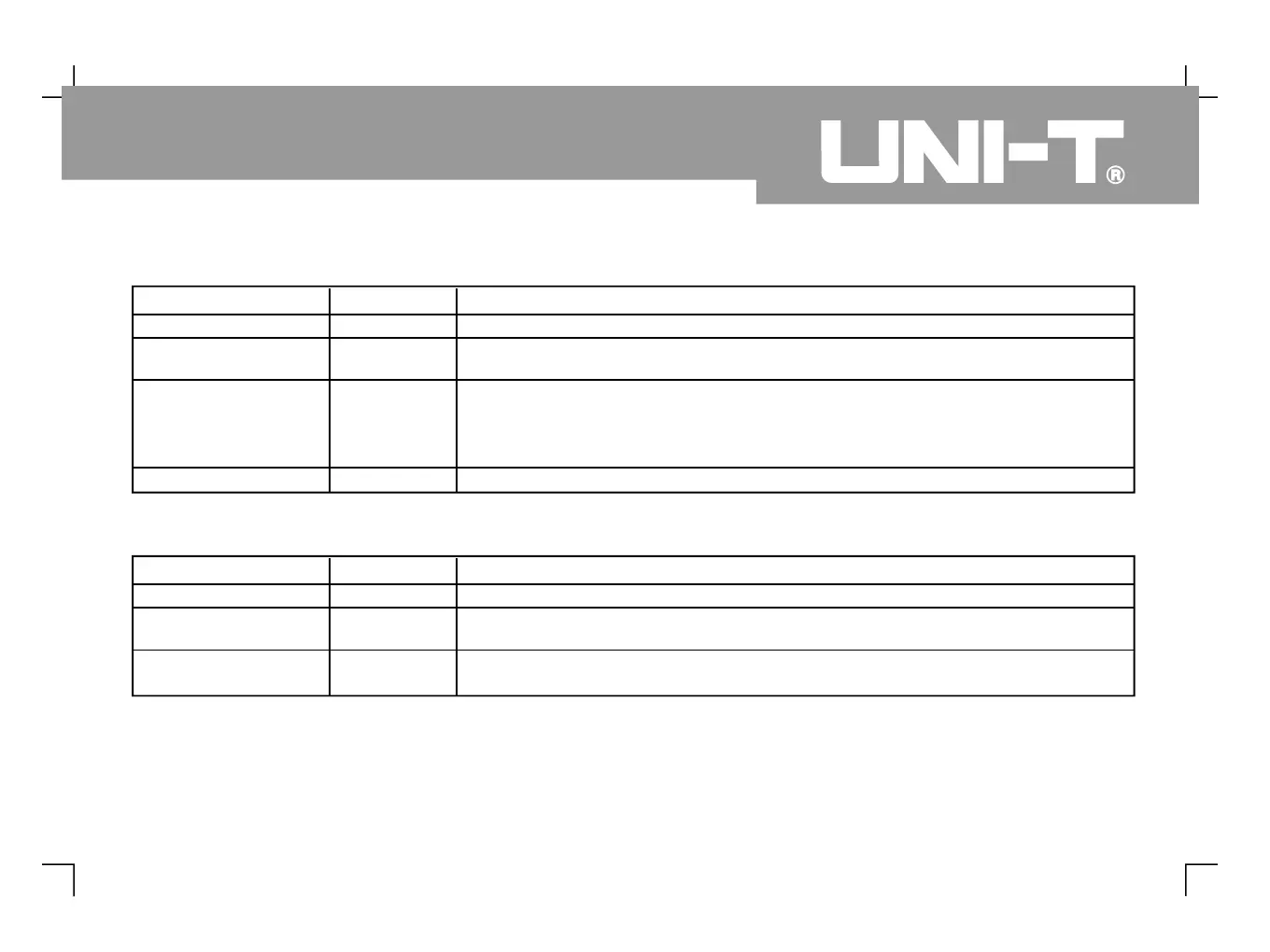Table 2- ime cursor measurement menu
Table 2- Voltage cursor measurement menu
Measure time with the cursor
Select time as the measurement parameter
Select frequency as the measurement parameter
Select percent as the measurement parameter
Select d as the measurement parameter
Move any one of the two cursors
Move two cursors simultaneously without changing T
Measure voltage with the cursor
Select voltage as the measurement parameter
Select percent as the measurement parameter
Move any one of the two cursors
Move two cursors simultaneously without changing V
