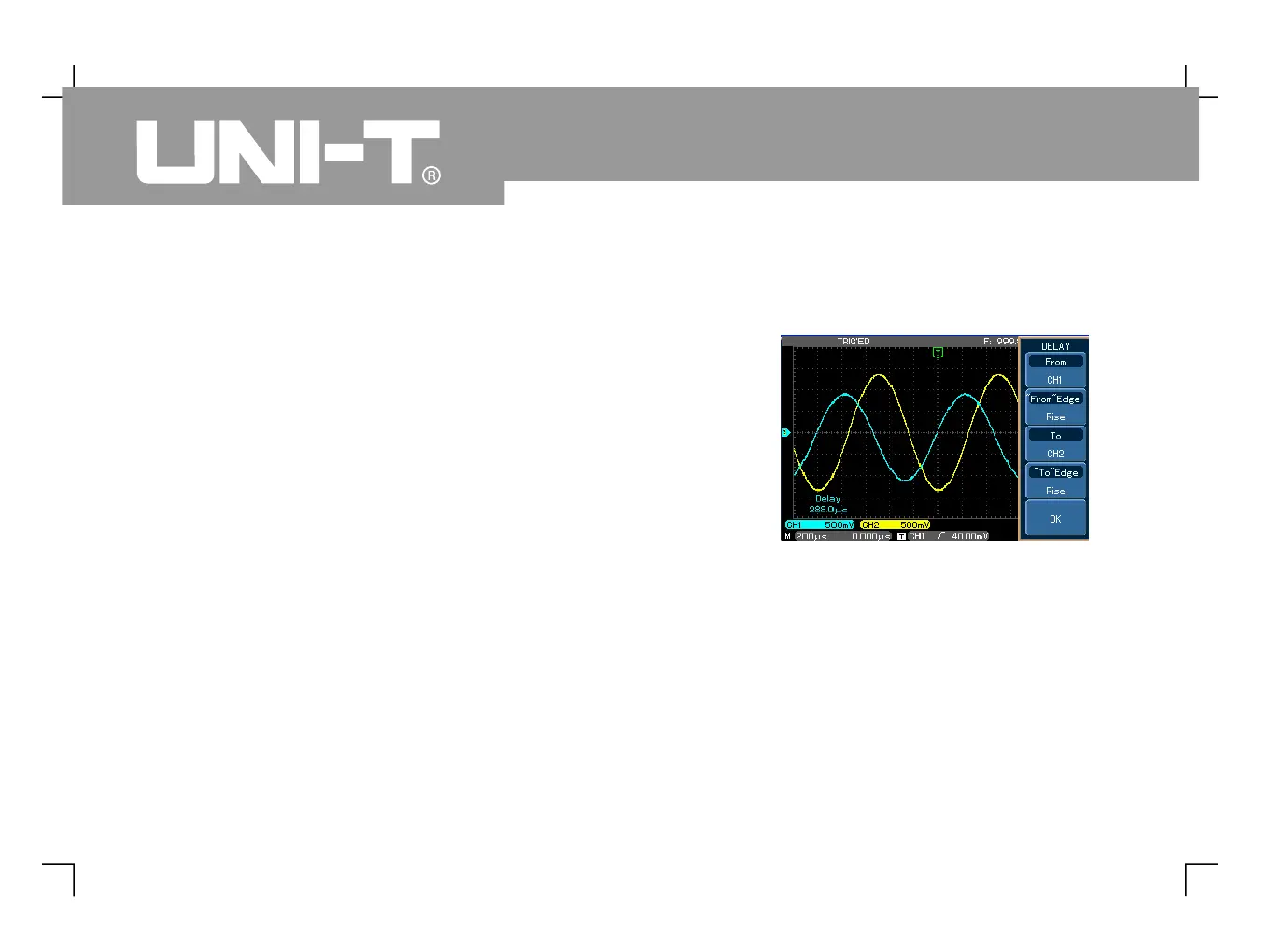2. Observing the delay caused by a sine wave
signal passes through the circuit and observing
When measuring channel delay automatically :
Press [ ] to display the automatic
measurement menu. Press [ ] to enter next
measurement menu. Press [ ] for advance
m e a s u r e m e n t , t h e n [ ] f o r d e l a y e d
In the delayed measurement menu, set
measurement from CH1, i.e. from waveform
edge "rising”, to Ch2, i e to waveform edge
"rising” Press OK to confirm.
"Delay” appears on the screen.
Figure 3-2 Waveform delay
