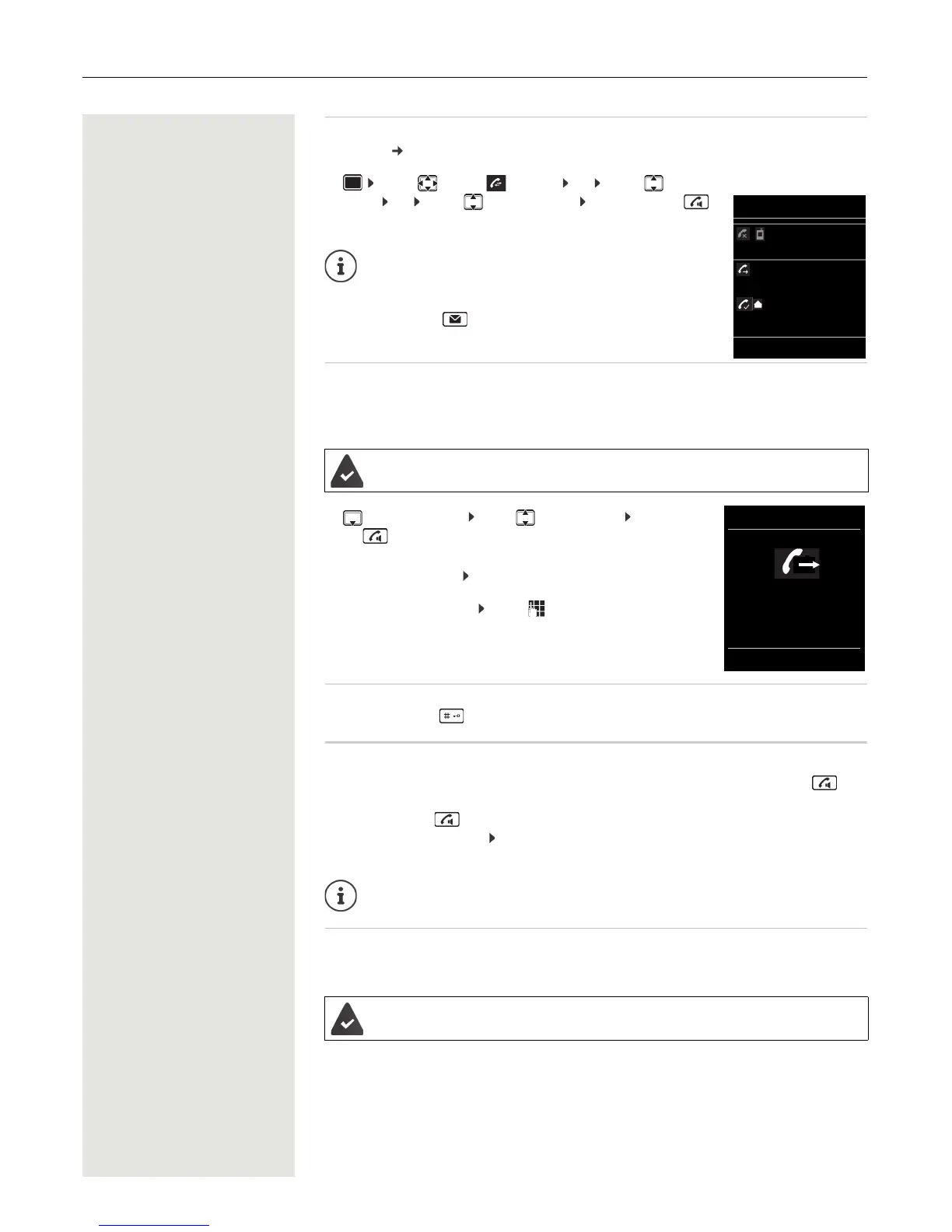16 Making calls
Dialing from a call list
The call lists ( S. 20) contain the last answered, outgoing and missed calls (assuming this is configured in
the telephone system, consult your administrator).
¤ ... use to select Call Lists OK . . . use to select
the list OK . . . use to select an entry press the Talk key
Dialing in to extension systems (Delayed Extension
Dialing)
When dialing in to a large corporate network (PBX systems), it is possible to dial an extension number
directly after dialing the dial-up number.
¤ Open the directory . . . use to select an entry press the Talk
key . . . the phone dials the number before the ** . . . possible
options:
Dial a saved extension: Dial Ext. . . . the phone dials the number after
**
Dial a different extension: . . . use to enter an extension number
. . . the phone dials the number entered
Inserting a dial pause when dialing
¤ Press the hash key and hold . . . the following letter is shown on the display P.
Incoming calls
An incoming call is indicated by ringing, by a display on the screen and by the flashing Talk key .
Accepting a call:
• Press the Talk key
• If Auto Answer is activated: Remove the handset from the charging cradle
• Accept the call on the headset
Information about the caller
The caller's phone number is displayed. If the caller's phone number is saved in the directory, the name is
displayed.
The call lists can be accessed directly using the dis-
play key Calls, assuming the display key is assigned
accordingly
The list of Missed calls can also be opened using the
messages key .
The telephone number is saved in the directory as follows: Dial-in number, 2 stars, extension
number (e.g. 1234567**128).
Changes are only saved permanently in the Profile Personal.
The caller's number is transmitted.