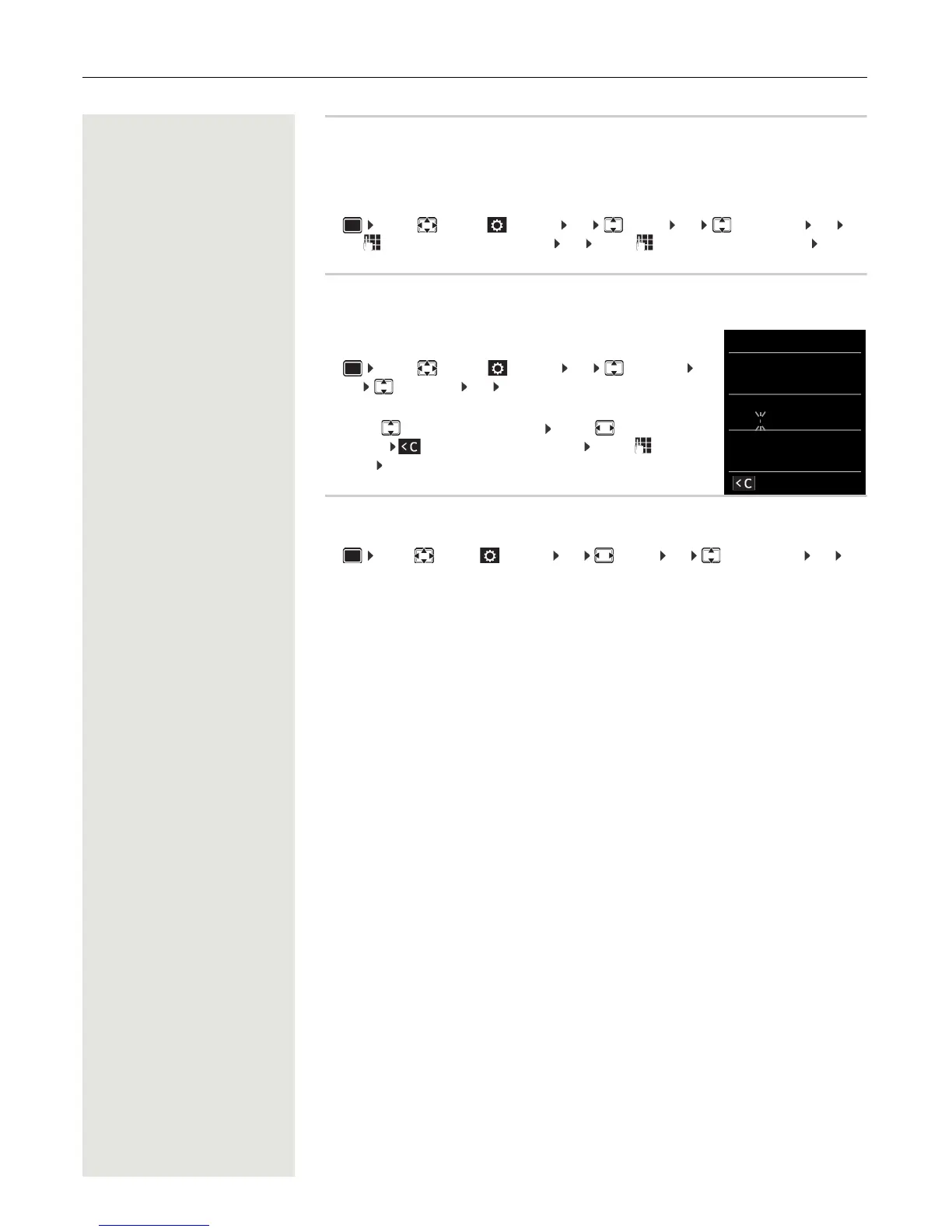Adjusting the handset settings 35
Changing the handset PIN
The handset is PIN-protected to prevent unauthorized use (default setting: 0000). The PIN is requested
each time you turn on the handset, assuming it has been changed and does not correspond to the default
state 0000.
Change the handset's 4-digit PIN (default setting: 0000):
¤ ... use to select Settings OK System OK Handset PIN OK ...
use to enter the current handset PIN OK . . . use to enter the new handset PIN OK
Own area code
The area code (international and local area code) must be saved on the
phone in order to transfer phone numbers (e.g. in vCards)
Some of these numbers are already preset.
¤ ... use to select Settings OK Telephony
OK Area Codes OK Check (pre-)set area code
Edit the number:
¤ ... use to select/switch entry field ... use to change entry
position . . . delete digit if appropriate . . . use to enter
digit Save
Resetting the handset to the default settings
Reset any individual settings and changes that you have made.
¤ . . . use to select Settings OK System OK Handset Reset OK Ye s
. . . the handset's settings are reset
The following settings are not affected by the reset:
• Registration of the handset to the base station
• Date and time
• Directory entries and call lists