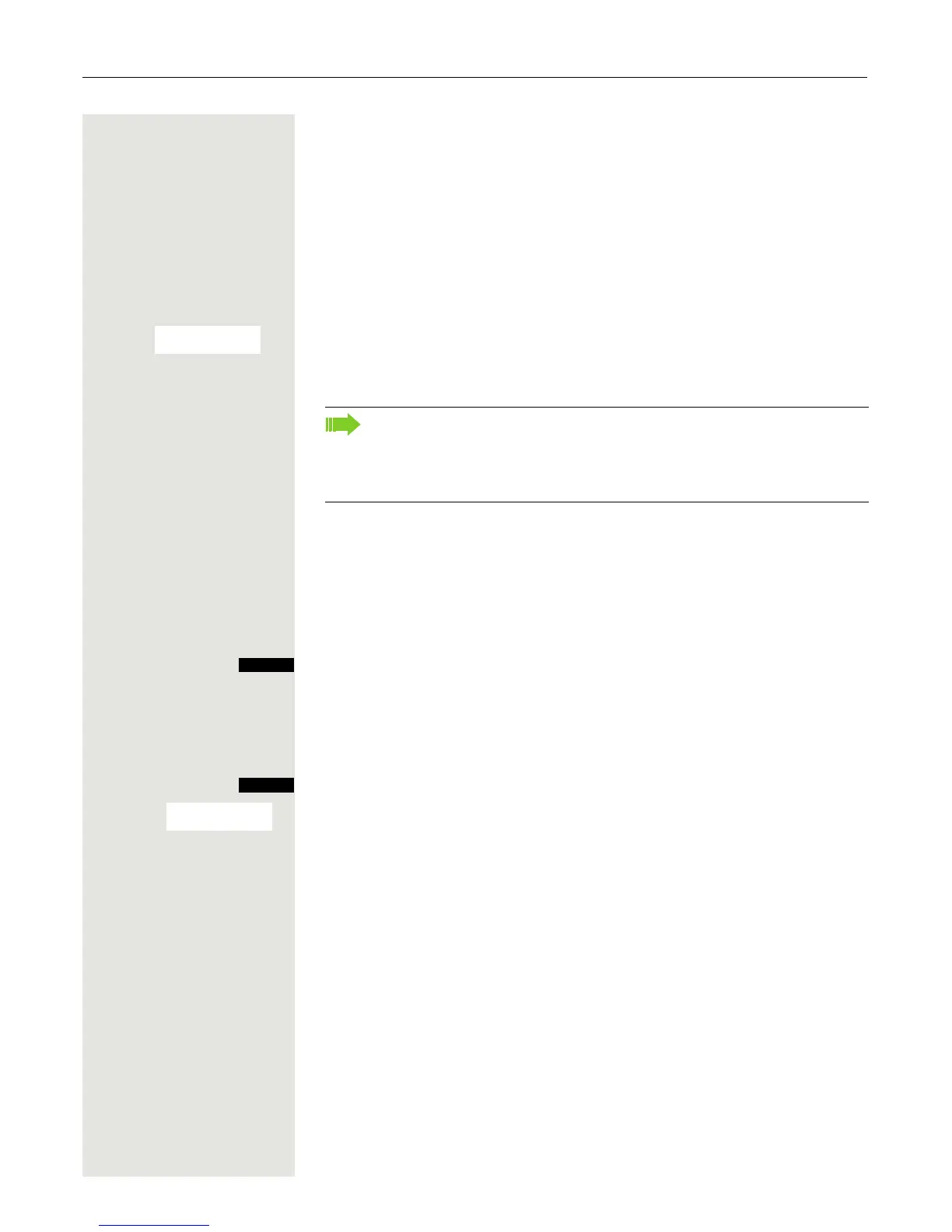54 Making calls to multiple parties
Override
You need to speak to an internal user urgently, even though his or her line is
busy. The "Override" function allows you to interrupt the ongoing call to pass on
a message.
This function is only available when the code has been input and if it has been
configured by the service engineer.
p The user is busy.
*
?
L2 Call the function.
The override is established. The user name or phone number, to whom/which
the call has been transferred, is displayed.
Override is ended when you replace the handset.
Placing a call on hold
You can interrupt a call temporarily if, for example, you want to talk to someone
else in the room. The line is placed "on hold".
p You are conducting a call.
S
or Press the R key or Display key. The current call is placed "on hold", the user
waits.
Resuming the call with the waiting user
Either:
Open the system menu.
s t w Select the menu item and confirm.
You are reconnected to the partner.
Or:
S Press the R key.
Note:
During override
• all users hear an override tone and everything that is said,
• all users see the following message on the display "Override:....:”. .