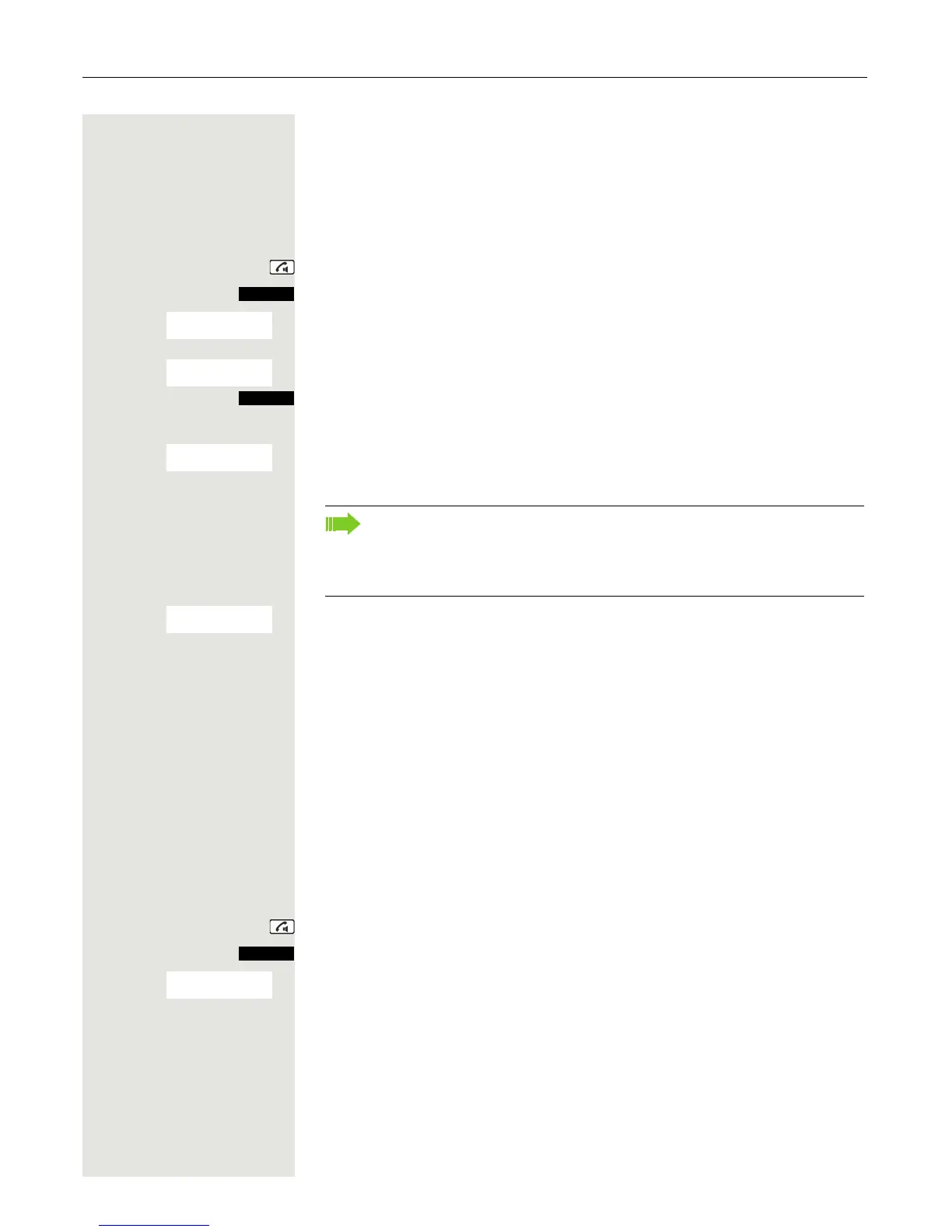84 More features
Directed call transfer
You can transfer calls to other telephones to your handset. This is also possible
when you are conducting a call.
This function can also be called directly by entering the code
page 46.
Another telephone rings.
Press and hold down the Talk key.
Open the system menu.
s t w Select the menu item and confirm.
s t w Select the menu item and confirm. The called user is displayed.
Open the additional menu.
Either:
s t w Select the menu item and confirm.
Or:
s t w Select the menu item and confirm.
then:
p You are conducting the call.
Activating/deactivating do not disturb
You can block calls to your handset on a temporary basis, while still being able
to make calls yourself. Internal callers hear the busy tone, while external callers
reach another telephone defined by the service engineer (intercept position).
Authorized internal callers automatically override the DND feature after five sec-
onds.
Activating do not disturb
Press and hold down the Talk key.
Open the system menu.
s t w Select the menu item and confirm.
a Press the End call key to end the operation.
Note:
If several users are called simultaneously, only the first user called is dis-
played. However, you can transfer by entering the phone number of any
of the users called.