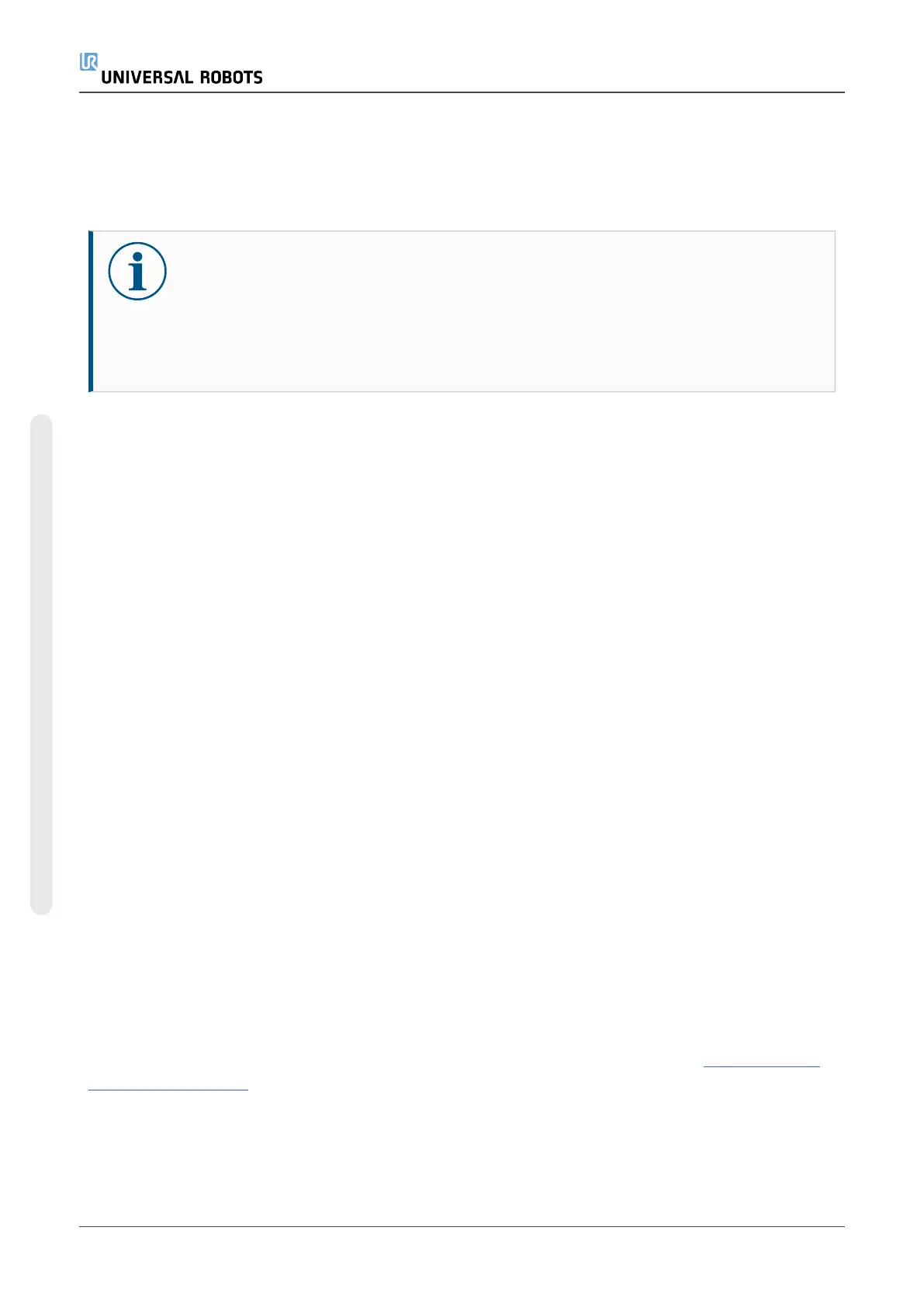4.2.5. Joint Verification
A replacement joint needs to be verified by the controller to be assigned the correct ID. The steps
below appear automatically when the robot arm is powered on for the first time.
NOTICE
Failure to test the joint before replacing it, can lead to damage to property and/or
equipment
•
Always perform a joint replacement test before using a new joint. See the
4.2.5. Joint Verificationabove section for more information.
To verify joint replacement:
1. Go to Initialize screen and tap ON.
2. A popup displays the need for joint verification. Confirm the popup message by tapping
Check
3. Tap Test Joints to start joint verification.
4. Move all joints with the arrows respective to each joint.
•
If joints move as expected, tap Valid and a popup appears. Follow the popup instruc-
tions.
•
If joints do not move as expected (i.e., wrong joint moves or incorrect direction), tap
Failed and a popup appears. Follow the popup instructions.
4.2.6. Dual Robot Calibration
Dual Robot Calibration calibrates the robot in the full work space. Each new robot is Dual Robot Cal-
ibrated as part of final assembly.
Performing a Dual Robot Calibration after replacement of a joint allows the robot to continue in the
production line without modifying waypoints in the robot program.
To perform a Dual Robot Calibration, you need:
•
2 robots (same size and same generation)
•
Dual Robot Calibration Tooling Complete (Part no: TBD)
You can download the Calibration Manual from the Universal Robots Support site www.universal-
robots.com/support/
UR20 24 Service Manual
Copyright © 2009–2023 by UniversalRobotsA/S. All rights reserved.
