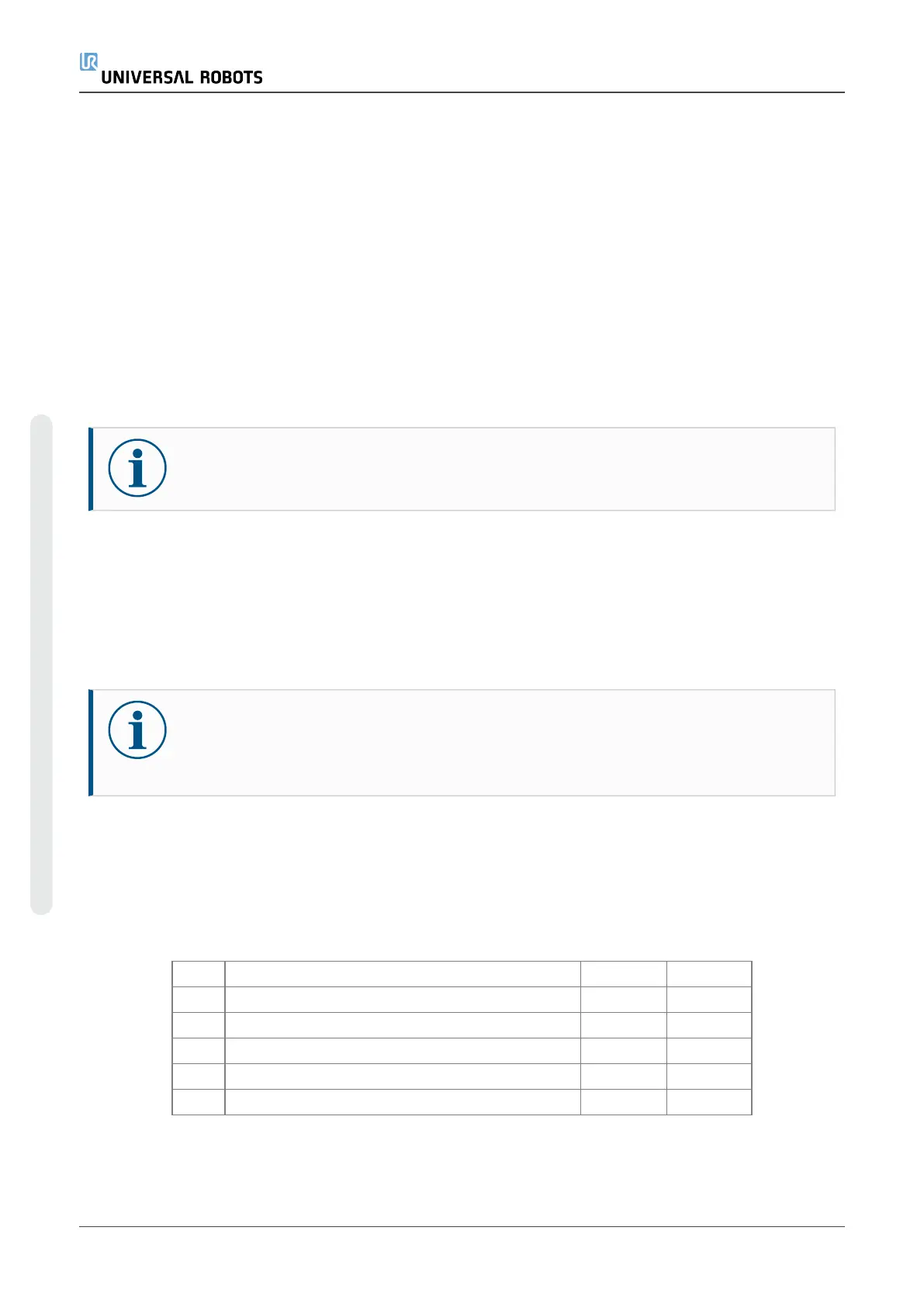3. Remove the Teach Pendant, see Section Replacing of Teach Pendant
4. Lay the Control Box on the backside and remove the four nuts.
5. Take out the Control Box bracket and place it on the edge of the Control Box as shown
below.
6. Remove the wires connecting the Control Box bracket and the Control Box.
Take note of the connections or consult the eletrical diagram in Section 7. Electrical
drawings
Power Supply
UR5e, UR10e and UR16e UR3e
7. Remove the four screws on the bottom of the power supply, then remove the power supply.
NOTICE
When assembling, do not tighten the screws using torque greater than 1.0 Nm
8. Remove the twenty-two screws and remove the Control Board upward.
9. Removing the Energy Eater and fan assembly. Remove the four screws.
10.
Re-assembling the Control Box is done in reverse of the steps shown above.
NOTICE
When assembling, remember to place the round spacers behind the Energy Eater
board.
4.3.2. Torque Values
Torque values and notes for Control Box
Below are the torque values used in the Control Box.
NO. DESCRIPTION Tool size Torque
1 Nut for internal CB bracket 10mm 2.25Nm
2 Robot connector screw Torx T20 1.5Nm
3 Screw for feet bracket Hex key 5 4.0Nm
4 Screw and washer for cover plate Torx T20 1.5Nm
5 Control Box and Teach pendant mounting nut 10mm 2.25Nm
UR20 26 Service Manual
Copyright © 2009–2023 by UniversalRobotsA/S. All rights reserved.
