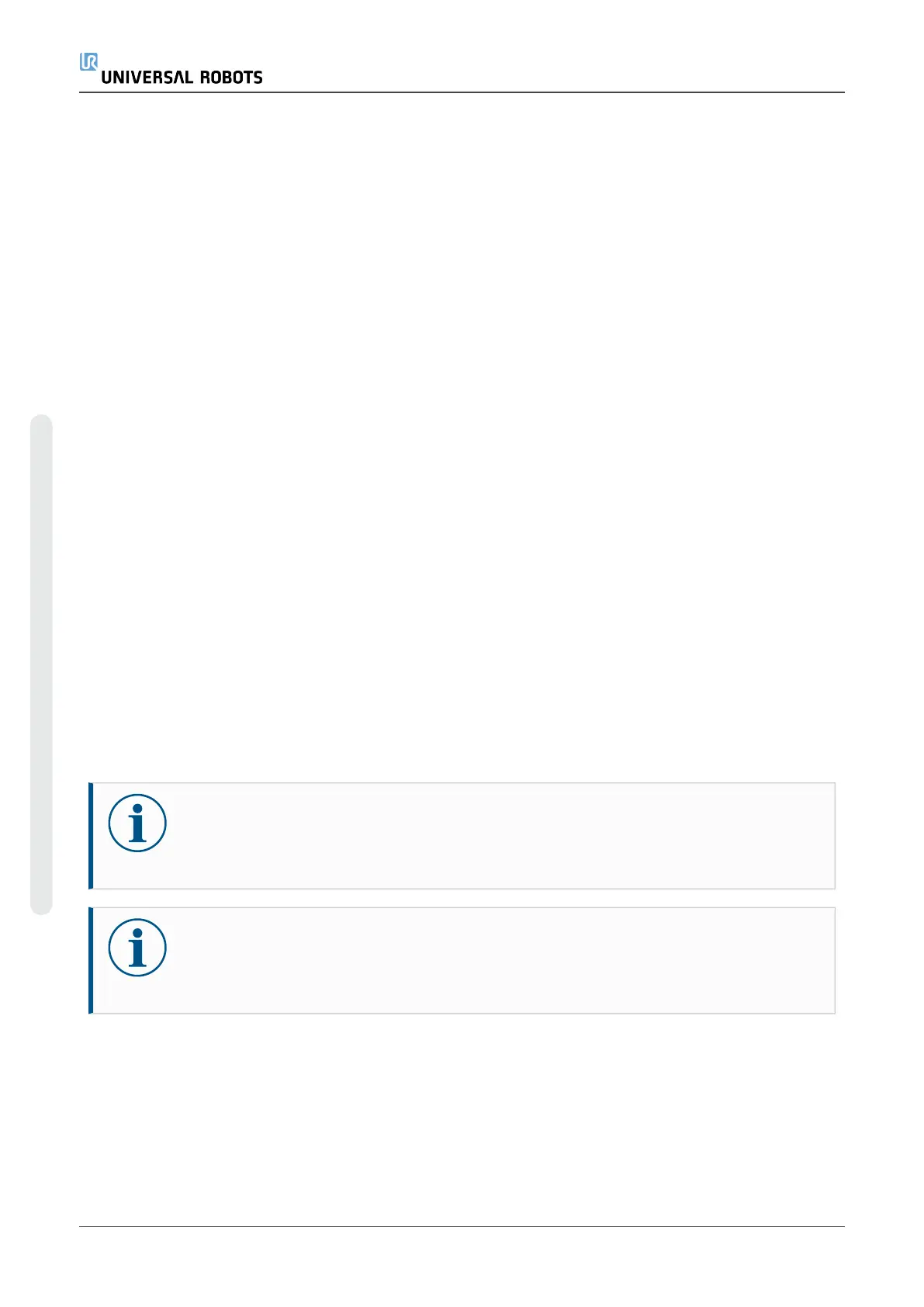5. On teach pendant screen, press the right top corner iconto access the settings menu.
6. Press Settings to access the settings menu.
7. On the left side menu, select System.
8. Press Update, then Search to locate software update on USB stick.
9. Select the desired software update and press Update.
10. Press Install Software to update the software.
11. The robot will power off and power on again. Once the update is complete, the Control Box
automatically reboots. Do not power off or unplug the robot from the outlet during startup.
12. Wait until the reboot is complete. Firmware for the control Box and Tech Pendant is updated.
13. When complete, go to the Initialize screen and press ON, if available joint firmware is going
to update.
14. Remove the USB stick.
5.2. Using Support File
For easy backup, Universal Robots provides a feature called Support File, an automatically copy of
the robot data from Control Box to the USB stick.
1. Access the Log tab, insert a USB stick and tap Support File.
NOTICE
This backup requires around 1Gb capacity, use a USB stick of 2Gb or more
capacity.
NOTICE
Always perform program and installation files backup before updating the
software.
5.3. Using Magic Files
For easy backup, Universal Robots provides Magic Files to automatically copy data from Control
Box to USB stick. Magic files backup works with all software versions, execution of magic files
could be disabled in General Security Settings.
UR20 30 Service Manual
5.Software
Copyright © 2009–2023 by UniversalRobotsA/S. All rights reserved.
