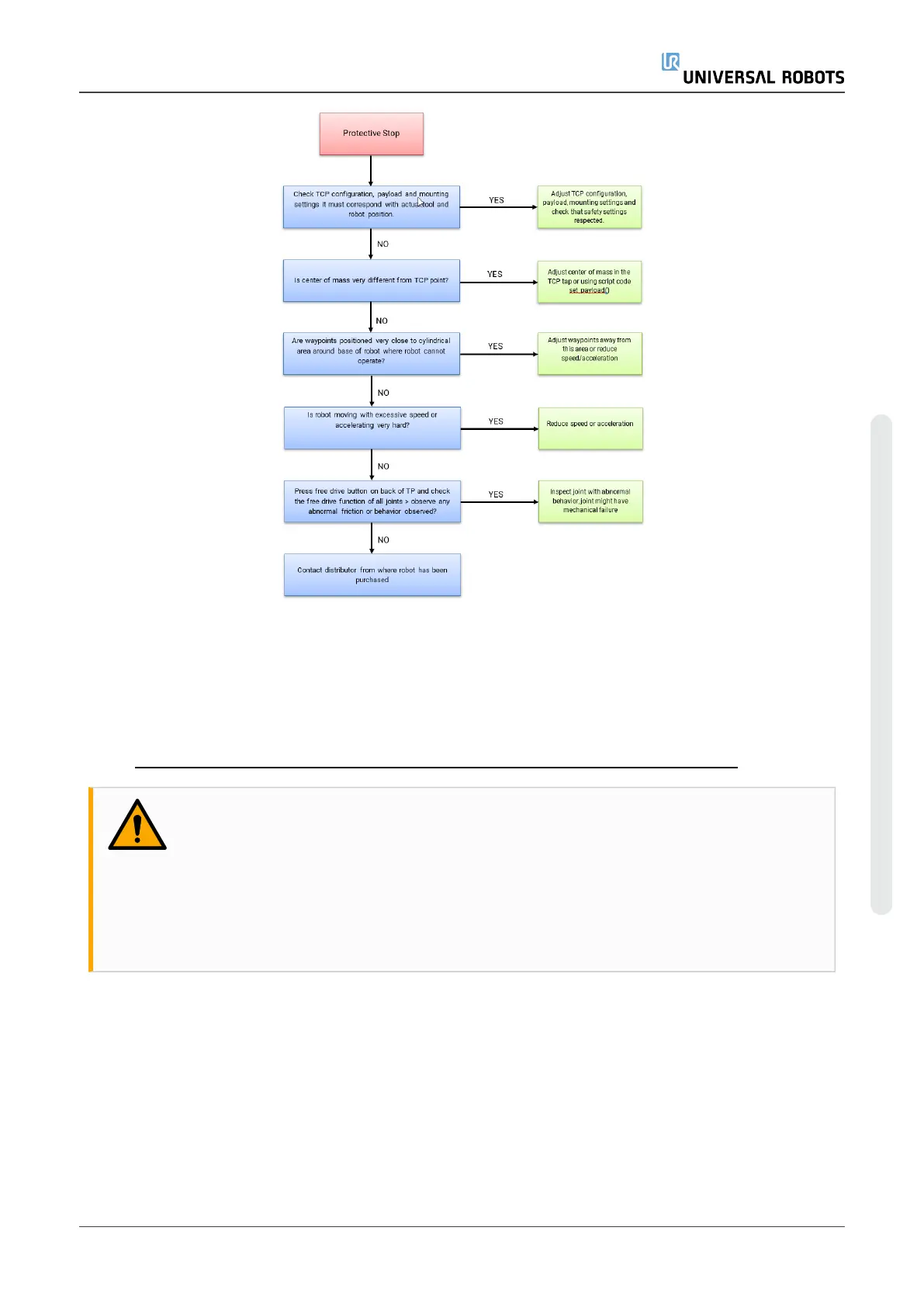6.5.1. Ignoring Robot Stops
Ignoring protective stops is considered abuse of the robot which voids the warranty.
These faults can be hidden from view under the following two circumstances:
1. Personnel simply resetting a fault without review of why the fault has happened.
WARNING
Ignoring protective stops masks fault detection, which can increase the risk of
injury.
•
Pay careful attention to protective stops.
Learn why they happen to improve your programs and preserve fault detec-
tion.
Protective stops must never be acknowledged and reset automatically, it must always be a delib-
erate action by a user to resume after a protective stop.
In general, protective stops are designed to inform the user that the robot has stopped due to an
external event such as hitting an obstacle or similar. In case the robots are pushed close to the lim-
its, the robots can generate protective stops to indicate that they are not capable of following the
desired trajectory. After a protective stop, the following must be done before resuming operation:
Service Manual 37 UR20
6.Troubleshooting
Copyright © 2009–2023 by UniversalRobotsA/S. All rights reserved.
