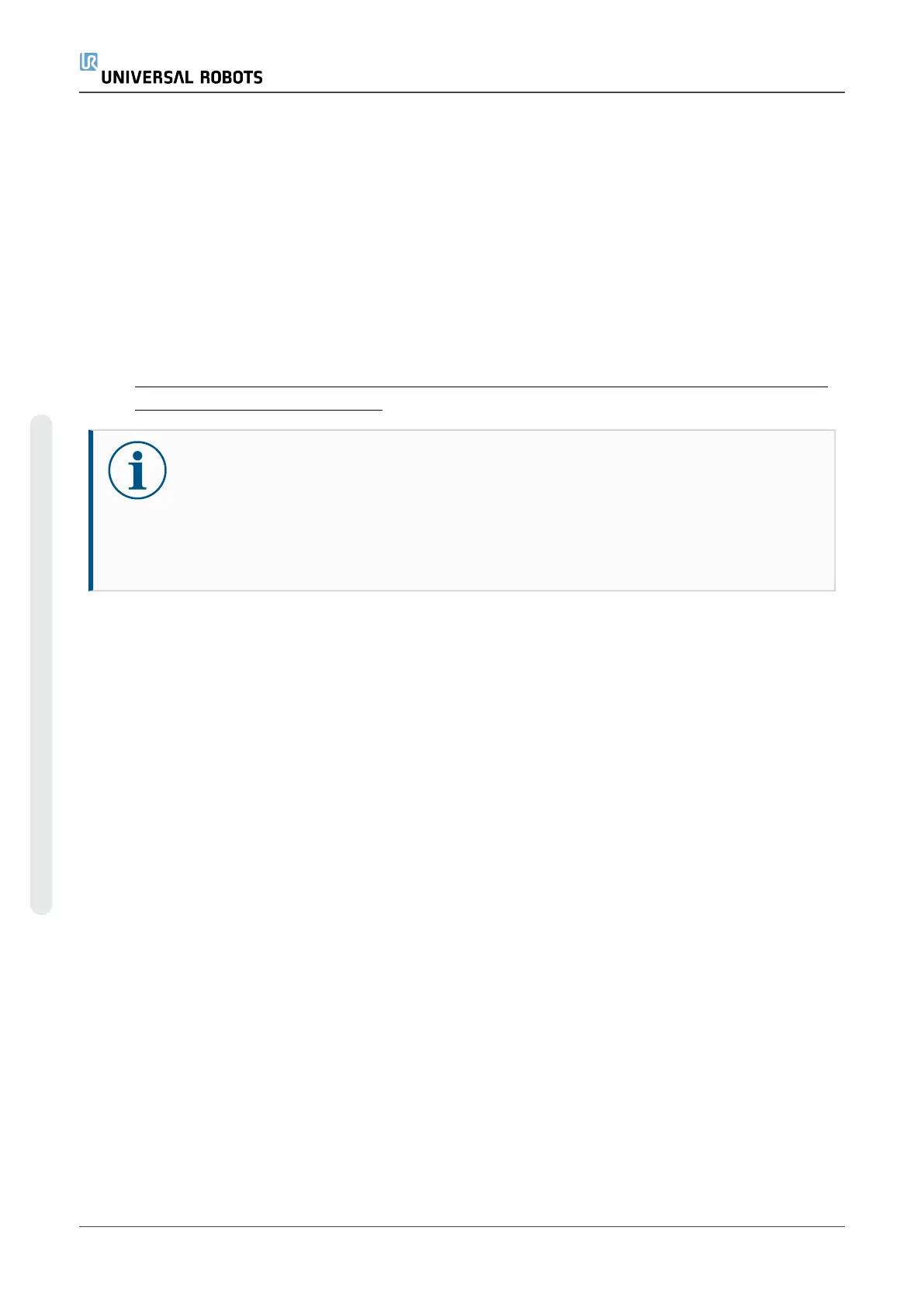i. If there has been a collision or similar:
Remove the obstacle and ensure that operators are out of the way before resuming
operation. See Section 2 of Service Manual (see link below).
ii. If there has been NO collision or similar:
The robot is operating too close to the limits, the application should be adjusted to reduce
the load on the robot, for instance by reducing accelerations, by correct use of blends or
similar measures.
Protective stops are indications of issues, including program or production issues – not only
safety issues. An application which results in daily protective stops is not designed correctly
and needs to be modified.
2. If an automatic acknowledgment and reset of a protective stop has been programmed – no
one will see the protective stop.
NOTICE
Automatic acknowledgment and reset of protective stops masks faults that will
lead to a failure condition.
•
When there is a protective stop, verify the cause.
If there is no collision, adjust the program
If an integrator has set-up the application program to do automatic acknowledgement and reset
of protective stops, the customer should contact the integrator change the program immediately,
as such override voids the product warranty and masks fault detection.
UR20 38 Service Manual
6.Troubleshooting
Copyright © 2009–2023 by UniversalRobotsA/S. All rights reserved.
