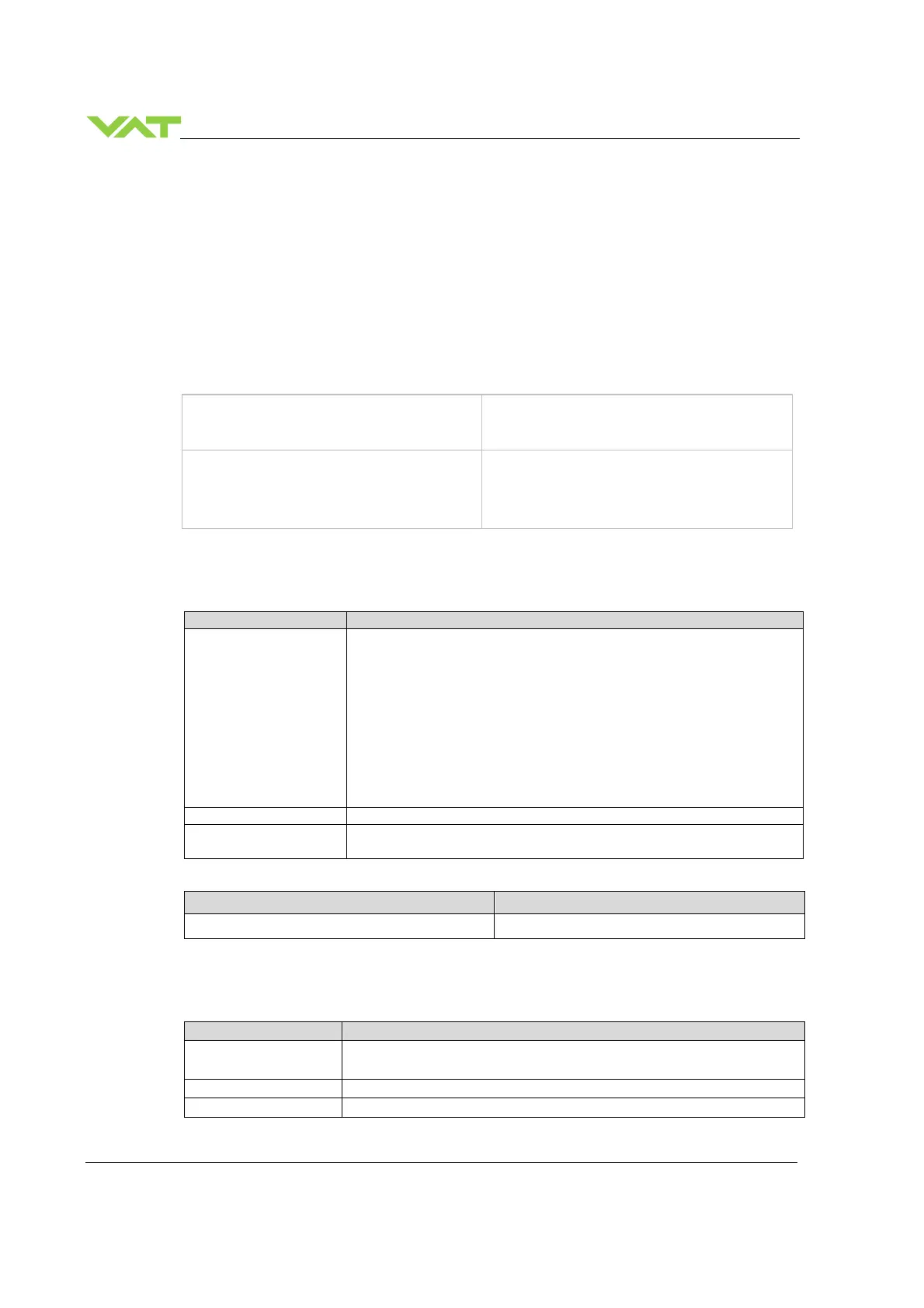INSTALLATION Series
42/129
Edition 2019-05-03 963283EA
4.6 Valve configuration
Basic valve configuration must be adapted according to application needs.
Definition of valve plate position in case of:
• After power up, default is ‘close‘.
• Power failure, default is ‘not defined‘. Only for versions that have Power Fail Option equipped [653 . .
- . . C . - . . . . or 653 . . - . . H . - . . . . ].
• Network failure, for default settings refer to individual product data sheet.
Local operation:
(‘Control View’, ‘Control Performance Analyzer’)
Remote operation:
(Refer to chapter «Setup commands» for details)
With CPA:
• Do valve configuration in menu ‘Valve
/ Setup’.
1. Send VALVE CONFIGURATION
4.6.1 Homing Start Option
Homing start option defines when the valve performs the homing procedure.
Parameter Description
Homing start option defines when the valve performs the homing
procedure.
Standard Do homing after restart if valve is not in
Open Command Do homing on an open command
Move Command Do homing on any move command
At Startup Do homing after restart
Homing Command Do homing on homing command
Move
Command/Standard
Settings from move commands, without
homing in close position by close command
This control mode is set after a successful homing.
In case the “End Control Mode” is set to “Position”, this parameter
defines which position is set after successful homing.
Parameter location:
CPA RS232
Valve->Homing Refer to RS232-setup command for detail
4.6.2 Power Failure Option
These settings define what the valve is doing in case the power fails.
Parameter Description
‘True’ enables the power fail reaction, in case of ‘False’ there is no
reaction on a power fail
Current power fail state
Defines the functionality in case of power fails. This can be “open” or
