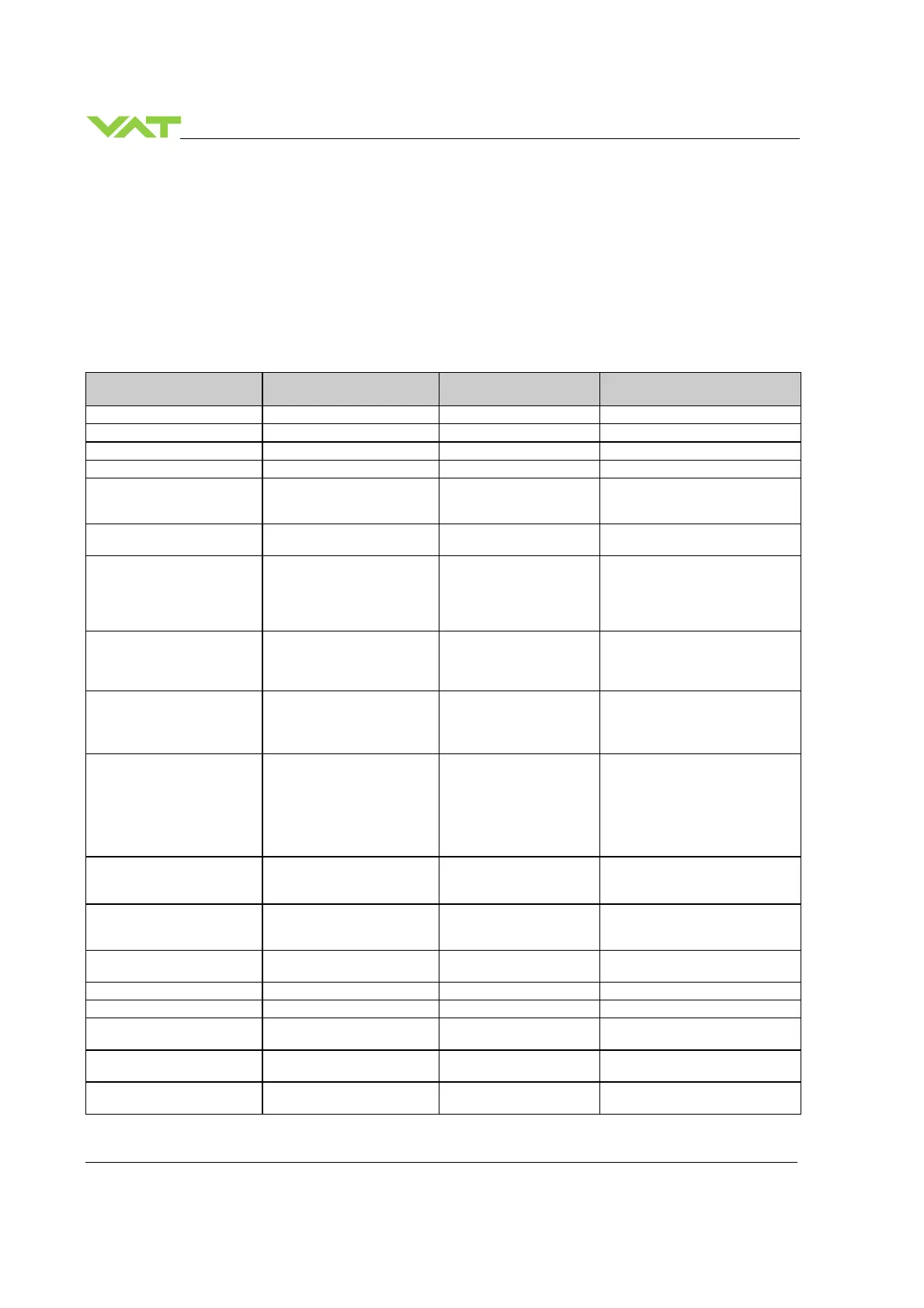INSTALLATION Series
90/129
Edition 2019-05-03 963283EA
4.12 RS232 interface - commands (PM-V2 protocol)
4.12.1 Control commands (PM-V2 compatible)
Note:
Control commands are accepted only, when the PM controller is in REMOTE mode, except of all U: commands
Control commands are acknowledged by one or two acknowledgements:
1st answer: Confirmation that command has been received, within 40 ms
2nd answer: If enabled, confirmation that command has been executed (except S: command: no 2nd answer will be replied)
<CR>...Carriage Return (0D hexadecimal); <LF>...Linefeed (0A hexadecimal)
Description Commands Acknowledgements
(2nd acknowledgement)
Examples / Explanation
Remote Operation U:01 U: = switch to Remote
Local Operation U:02 U: = switch to Local
Close valve C: C: (C:<CR><LF>) = close
Open valve O: O: (O: <CR><LF>) = open
Select valve position
in 1/1000 of stroke
(0000 = closed, 1000 = pen)
R:xxxxxx R:
(R: )
R:000428
= 428 / 1000 of stroke
Zero
Sensor offset adjustment
Z: Z: automatic zero adjustment of both
sensors and all voltage ranges
Autolearn
Xxxxxx = maximum pressure
to be learned,
0 - communication range
(C.R.)
L:xxxxxx L: L:100000
= up to sensor full scale
(communication range set to
100000)
Pressure setpoint
Xxxxxx = setpoint value
0 - communication range
(C.R.)
S:xxxxxx
S:
(no 2
nd
answer)
S:000119
119 = C.R./F.S. * setpoint
Hold mode
Freeze valve position
H:
K:
H:
K:
= start hold
= change to pressure mode
Note: Command can be used in
pressure and position mode.
Reduced positioning speed
in 1/1000 of maximum speed
(remains stored until next
speed is given and is set to
1000 after mains is switched
off) Function is active for R:
commands only
V:xxxxxx
V:
V:000200
R:000428
= Actuator speed is 200* 1/1000 =
20% of maximum speed, while
gate is moved to position 428*
1/1000 = 428
Disable power fail option
Enable power fail option
(if installed)
U:14
U:15
U:
U:
After power-up PFO is always
enabled (if installed)
Interlock service software
window with integrated
controller
U:03
U:04
U:
U:
= interlock Local/Remote buttons
= release Local/Remote buttons
Disable logic inputs
Enable logic inputs
U:16
U:17
U:
U:
= Disable logic inputs
= Enable logic inputs
Only sensor 1 used U:18 U: = only sensor 1 used
Only sensor 2 used U:19 U: = only sensor 2 used
Sensor 1 and 2 used
(auto switching)
U:20 U: = sensor 1and 2 used
Plasma mode duration time
Xxxxxx = 000000 – 30000 ms
k:01xxxxxx K01: 10 ms steps possible
Plasma mode filter time
Xxxxxx = 000010 – 30000 ms
k:02xxxxxx K02: 1 ms steps possible
