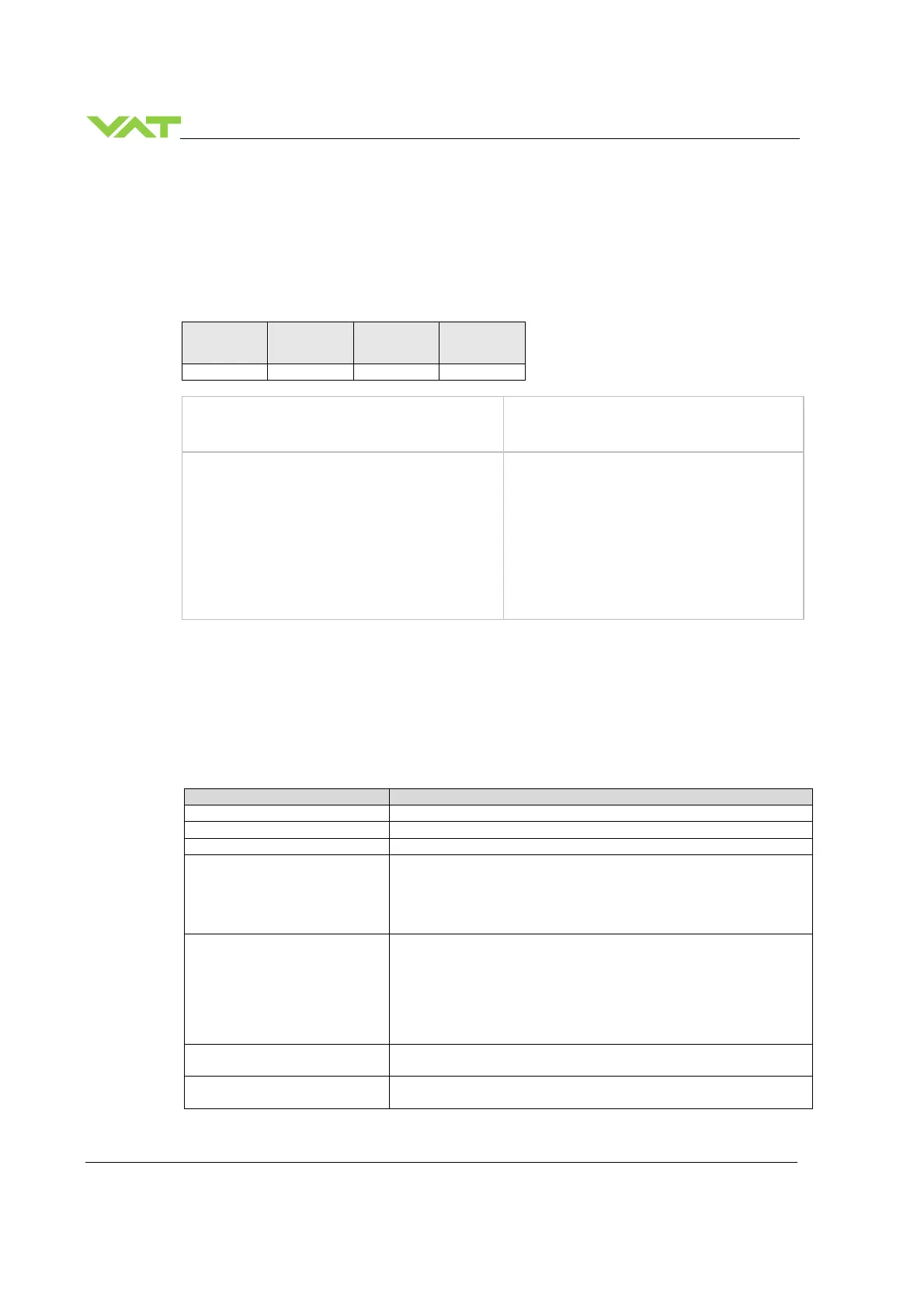INSTALLATION Series
44/129
Edition 2019-05-03 963283EA
4.7 RS232 Interface configuration
4.7.1 RS232 interface configuration
The factory default configuration of the RS232 interface might be changed to fit the application by using
the CPA4.0 SW.
Local operation:
with ‘Control Performance Analyzer’ 4.0, refer to
chapter: «Local operation»
Remote operation:
1. Open the CPA 4.0
2. Click [Local]
3. Click [Valve] > [Parameters]
4. Click [Interface RS232/RS485]
5. Select the ‘Operation Mode’
6. Do the ‘COM Settings’
7. Do the ‘Input/Output’ settings
8. For saving the settings Click [Save]
Refer to “RS232 setup commands” for details.
4.8 Sensor configuration
4.8.1 Sensor configuration
It’s important to do proper sensor configuration. The valve internally calculates in absolute values, so the
valve has to know what sensors are connected.
Parameter Description
Set to ‘True’ if a sensor is connected
Set to ‘True’ if the sensor signal is used for pressure control
Set the pressure data unit of the gauge
Value
Range.Lower Limit Data
Value
Set the upper limit and lower limit of the gauge in the unit of
“Range.Data Unit”
Example for a 250mTorr linear sensor:
Upper Limit = 250.0
Lower Limit = 0.0
Range.Upper Limit Voltage
Value
Range.Lower Limit Voltage
Value
These parameters are only used for gauges with analog voltage
interface.
The values corresponds to Range.Upper Limit Data Value and
Range Lower Limit Data Value
Example:
Upper Limit: 10.0V 250mTorr Range Upper Limit Data Value
Lower Limit: 0.0V 0.0mTorr Range Lower Limit Data Value
Select if a ‘Linear’ or a ‘Logarithmic’ type of gauge is used.
Most gauges are linear type gauges.
Select ‘Analog’ if a gauge with analog voltage interface is used.
Select ‘Digital’ if an RS232 gauge is used.
