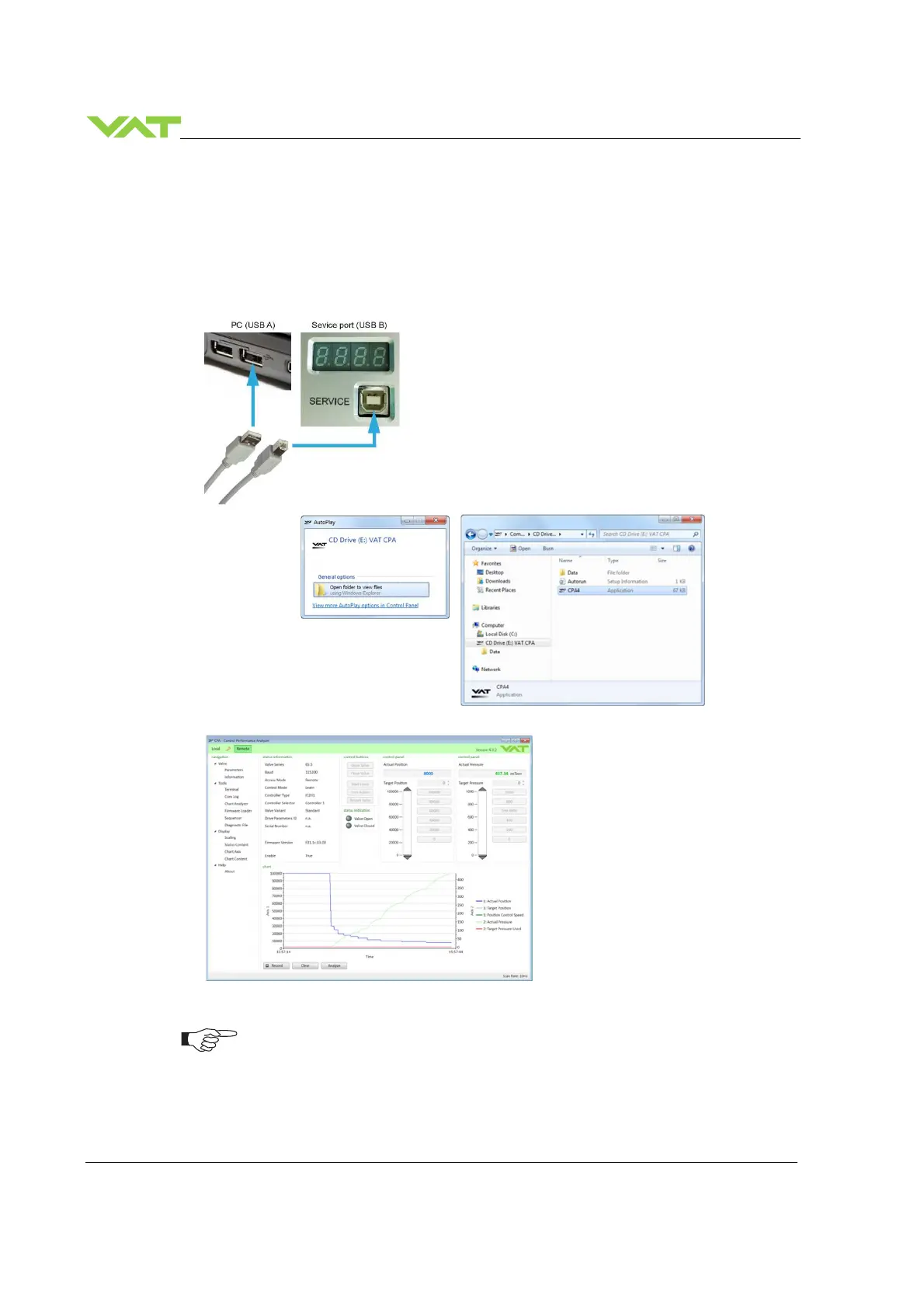INSTALLATION Series
96/129
Edition 2019-05-03 963283EA
5.1.2 Local operation
Local operation means that the valve is operated via the service port using a computer.
You can use our software 'Control Performance Analyzer' for Local operation, which is integrated in the
controller. The software is beneficial especially for setup, testing and maintenance.
How to start:
1. Connect service cable (USB A–B cable male-male) between PC and valve:
A drive opens:
2. Double Click on ‘CPA4.exe’ to open the ‘Control Performance Analyzer’
3. Click [Local] for Local operation to do configurations
When communication to service port is interrupted the valve will change to remote
operation. So when service cable will be disconnected or software will be shut down,
the valve returns automatically to remote operation. This may result in an immediate
movement of the valve depending on remote control.
