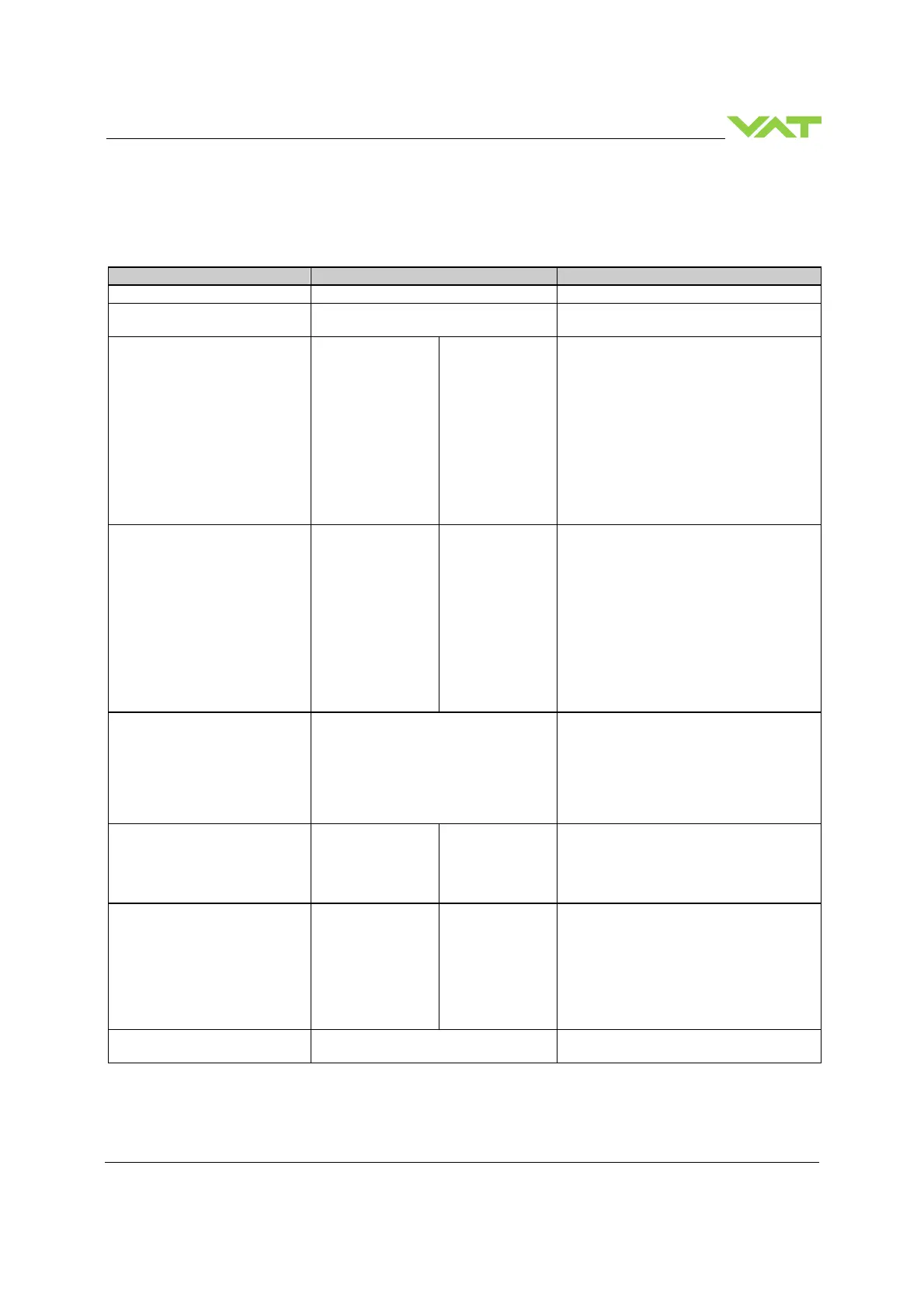Series 65 INSTALLATION
963283EA Edition 2019-05-03 93/
4.12.3 Setup command (PM-V2 compatible)
The setup command can be used same with PM-6 and integrated controller, but the single values in the command can
be different as mentioned in the following table.
Description Command / Acknowledgement Difference
Sensor Setup
s:abcdefg / s:
a = Sensor Type 0 = Torr
1 = mbar
Ignored with integrated controller (can be set
via service software)
b = Sensor 1 Full Scale Range
(Torr or mbar)
0 = 0 - 0.010
1 = 0 - 0.020
2 = 0 - 0.025
3 = 0 - 0.050
4 = 0 - 0.100
5 = 0 - 0.200
6 = 0 - 0.250
7 = 0 - 0.500
8 = 0 - 1.0
9 = 0 - 2.0
A = 0 - 2.5
B = 0 - 5.0
C = 0 – 10
D = 0 – 20
E = 0 – 25
F = 0 – 50
G = 0 – 100
H = 0 – 200
I = 0 – 250
J = 0 – 500
K = 0 – 1000
L = not connected
Sensor 1 has to be the sensor with lower range
Therefore sensor 1 cannot be used alone with
integrated controller
c = Sensor 2 Full Scale Range
(Torr or mbar)
0 = 0 - 0.010
1 = 0 - 0.020
2 = 0 - 0.025
3 = 0 - 0.050
4 = 0 - 0.100
5 = 0 - 0.200
6 = 0 - 0.250
7 = 0 - 0.500
8 = 0 - 1.0
9 = 0 - 2.0
A = 0 - 2.5
B = 0 - 5.0
C = 0 – 10
D = 0 – 20
E = 0 – 25
F = 0 – 50
G = 0 – 100
H = 0 – 200
I = 0 – 250
J = 0 – 500
K = 0 – 1000
L = not connected
(only with PM-6)
Sensor 2 has to be the sensor with higher
range
L is not available with integrated controller
because sensor 2 always has to be connected
(sensor 1 cannot be used alone)
d = Display Unit 0 = mbar
1 = µbar
2 = Torr
3 = mTorr
4 = Pa
5 = kPa
6 = position mode only
Ignored with integrated controller (can be set
via service software)
e = RS232 Communication Range,
CR
(range represents the range of
higher range sensor)
0 = 0 – 1000
1 = 0 – 2000
2 = 0 – 2500
3 = 0 – 5000
4 = 0 - 10000
5 = 0 - 20000
6 = 0 - 25000
7 = 0 - 50000
8 = 0 - 100000
f = Gain Factor 0 = 1.00
1 = 1.33
2 = 1.78
3 = 2.37
4 = 3.16
5 = 4.22
6 = 5.62
7 = 7.50
8 = 0.10
9 = 0.13
A = 0.18
B = 0.23
C = 0.32
D = 0.42
E = 0.56
F = 0.75
g = Zero Adjust 0 = enable
1 = disable
