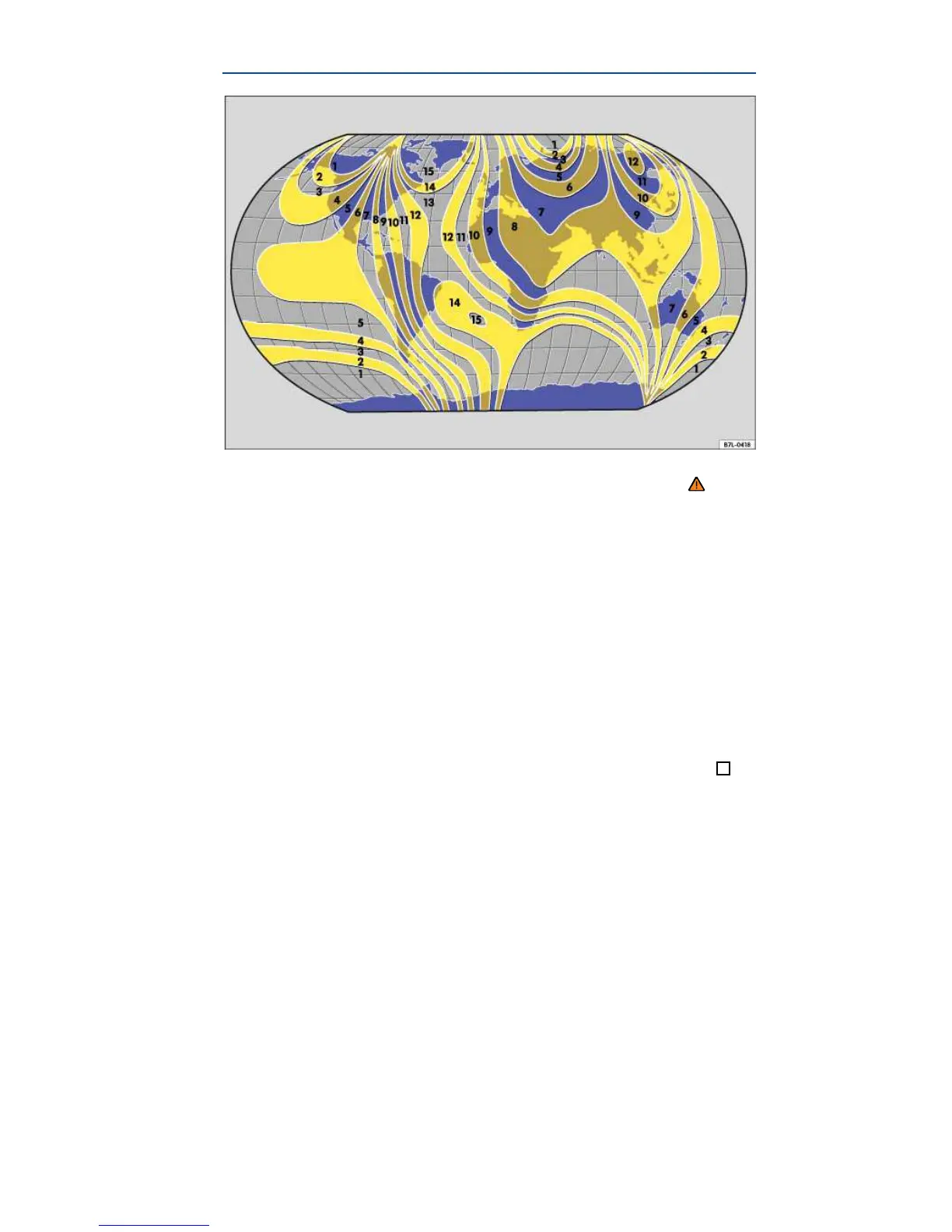Compass
Fig. 14 Compass zones.
¤ Please first read and note the introductory information and heed the WARNINGS
The compass does not need to be calibrated in vehicles with a factory-installed navigation system.
There is no Compass menu item in this case.
On vehicles without a factory-installed navigation system, the compass is calibrated automatically. If
electrical or metallic accessories are added to the vehicle, the compass must be recalibrated.
Adjusting the compass zone
x Switch on the ignition.
x Select the Settings menu followed by the Compass and Zone menu items.
x Select the compass zone according to the current location ⇒
fig. 14.
x Adjust and confirm compass zone (1-15) by using the arrow buttons.
Calibrating the compass
In order to calibrate the compass, you need a valid compass zone for the location and enough room to
drive in a circle.
x Switch on the ignition.
x Select the Settings menu followed by the Compass and Calibrate menu items.
x Confirm the Please drive a full circle to calibrate message by pressing the
OK
button on the multi-function steering wheel, and then drive in a complete circle at about 6 mph
(10 km/h).
During calibration, CAL is shown in the instrument cluster display. The calibration is complete when
the compass direction is displayed.
