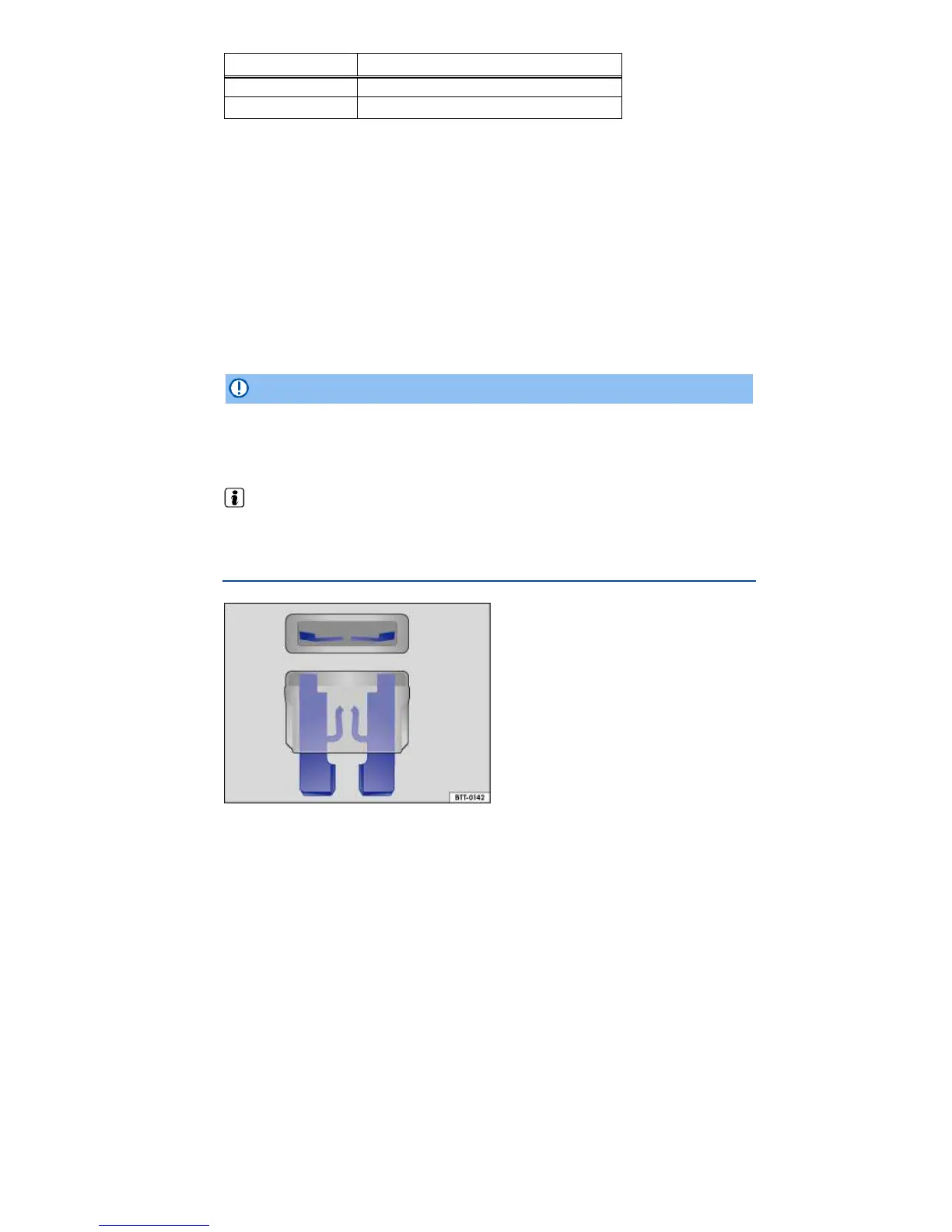Color Current strength in amps
Green 30
Orange 40
Opening the fuse box in the instrument panel
x Insert a flat object, such as a screwdriver from the vehicle tool kit, into the opening ⇒
fig. 188
(magnified view) and carefully lift off the cover.
x On the inside of the cover there are plastic tweezers
(1) for removing and inserting fuses.
x To install, guide the cover from the bottom into the instrument panel and push until you can hear it
latch into place.
Opening the fuse box in the engine compartment
x Open the engine hood
, Working in the engine compartment.
x Move the release buttons in the direction of the arrows ⇒ fig. 189 to unlock the fuse box cover.
x Remove the cover upward.
x To install, place the cover on the fuse box. Slide release buttons against the direction of the
arrows until they latch with an audible “click”.
NOTICE
x To help prevent vehicle damage, be careful when removing fuse box covers and be sure to
reinstall them properly.
x Open fuse boxes must be protected from dirt and moisture. Dirt and moisture in fuse boxes
can cause damage to the electrical system.
The vehicle contains other fuses in addition to those mentioned in this section. Have these fuses
replaced by an authorized Volkswagen dealer or an authorized Volkswagen Service Facility.
Replacing blown fuses
Fig. 190 Illustration of a blown fuse.
