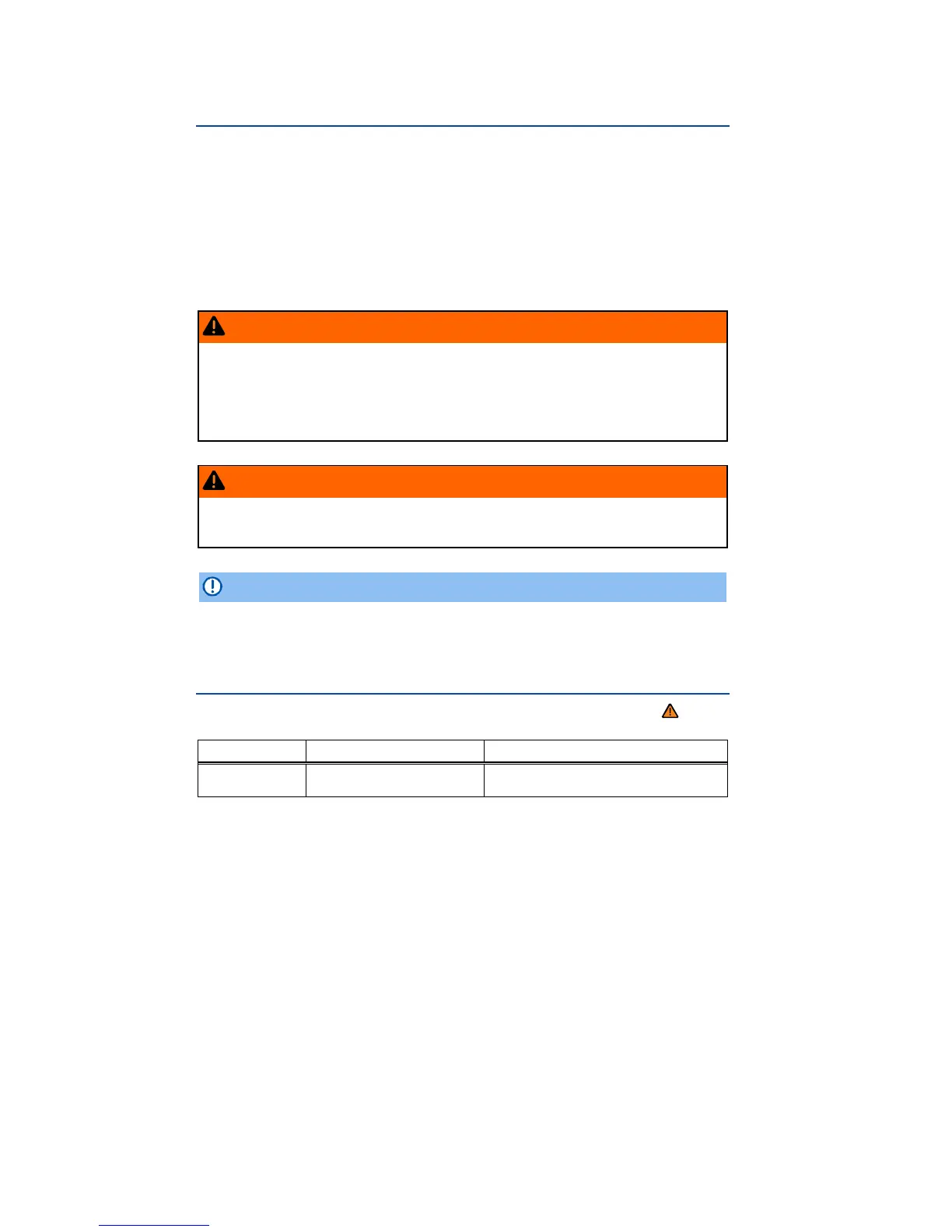Doors
¤ Introduction
In this section you’ll find information about:
Display
More information:
x Exterior views
x Vehicle key set
x Power locking and closing system
x Power windows
x Emergency closing and opening
WARNING
A door that is not closed properly may open suddenly when the vehicle is moving and cause
severe injuries.
x Stop immediately and close the door.
x Make sure that the door is safely and completely latched when closed. The closed door
must be flush with the surrounding auto body parts.
x Open or close doors only if no one is in the way.
WARNING
A door kept open with the door stop may close in strong winds or on inclines and cause inju-
ries.
x Always hold doors by the door handle while opening and closing.
NOTICE
Check to make sure that the windows go down slightly when you unlock the vehicle. Otherwise
the windows and seals could be damaged when opening the door.
Display
¤ Please first read and note the introductory information and heed the WARNINGS
Lights up Possible cause Proper response
Icon appears in
the display
At least one vehicle door is open
or improperly closed.
Stop!
Open and close the door again.
When the ignition is switched on, several warning and indicator lights come on briefly for a function
check. They go out after a few seconds.
