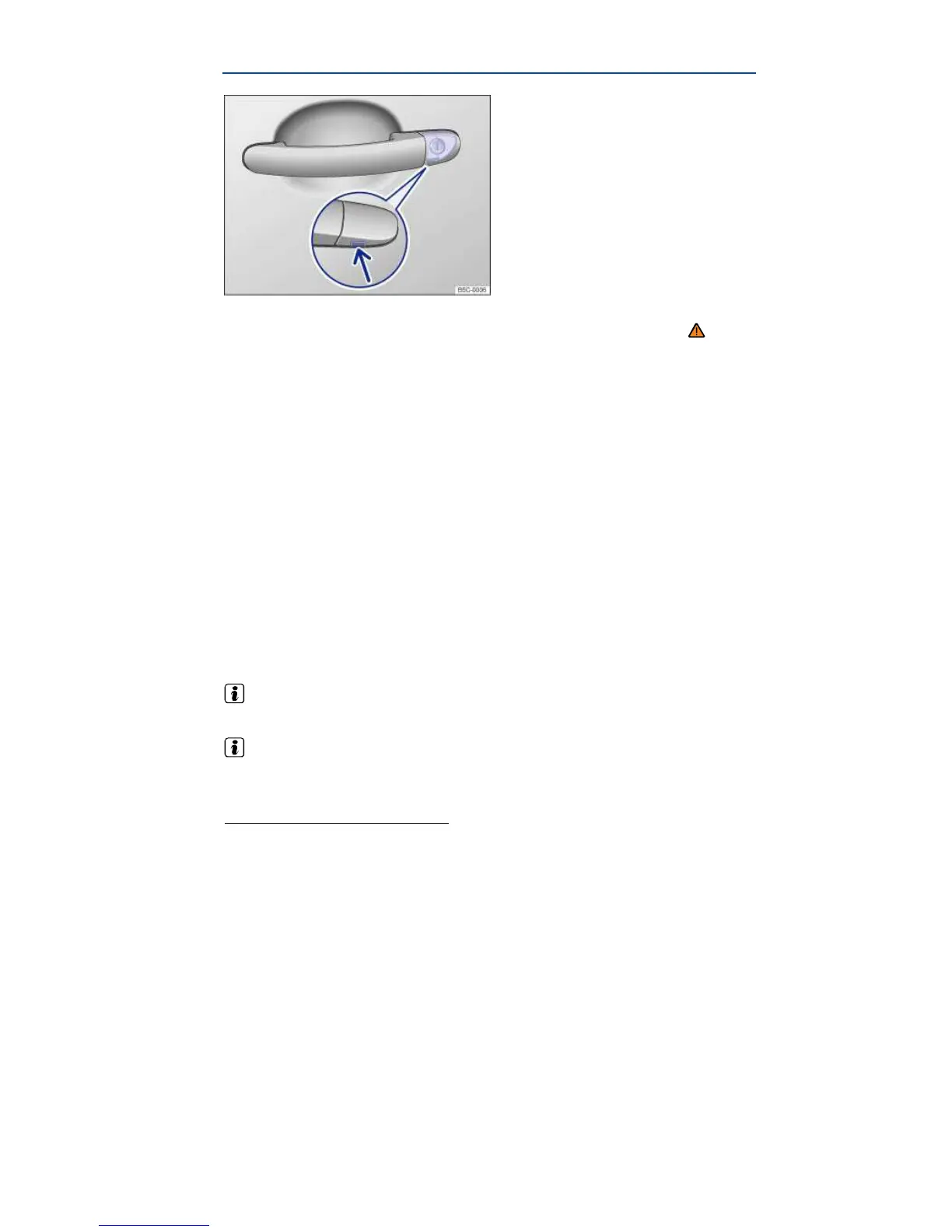Manually unlocking and locking the driver door
Fig. 164 Door handle on driver door: Concealed lock cylinder.
¤ Please first read and note the introductory information and heed the WARNINGS
When locking the vehicle manually, all doors are locked. Keep the key turned in the locking position to
close the windows and the power sunroof (convenience closing). When the vehicle is unlocked
manually, only the driver door is unlocked. Keep the key turned in the unlocking position to open the
windows and the power sunroof
6
. Note the instructions for the anti-theft alarm system Power locking
and closing system.
x Unfold the key bit from the remote control vehicle key Vehicle key set.
x If the lock cylinder has a cover cap, insert the key bit from below into the opening of the cover cap
on the driver door ⇒ fig. 164 (arrow) and lift the cover cap off. Grasping the door handle and pulling
slightly makes it easier to remove the cap.
x Insert the key bit into the lock cylinder of the driver door and unlock or lock the door.
x Reinsert the cover cap from top to bottom and press until it clicks into place. Grasping the door
handle and pulling slightly makes it easier to reinstall the cap.
Special considerations when unlocking:
x If the vehicle is equipped with an anti-theft alarm system, the system remains activated for the
unlocked vehicle. But the alarm is not triggered at first, Power locking and closing system.
x Open the driver door. The alarm will sound.
x Switch on the ignition. For vehicles with Keyless Access, deactivate the alarm by holding the
remote control vehicle key to the right of the steering column trim and pressing the starter button,
Starter button, if necessary. The electronic immobilizer recognizes a valid remote control vehicle key
when the ignition is switched on and deactivates the anti-theft alarm system.
The driver door can be unlocked separately from the inside the vehicle by pulling the door handle
to open the door Power locking and closing system.
The anti-theft alarm system is not activated when the vehicle is locked manually with the key bit,
Power locking and closing system.
6
The settings that determine which windows close or open can be changed through the Convenience
submenu in the instrument cluster display ⇒ page 39, Convenience submenu.
