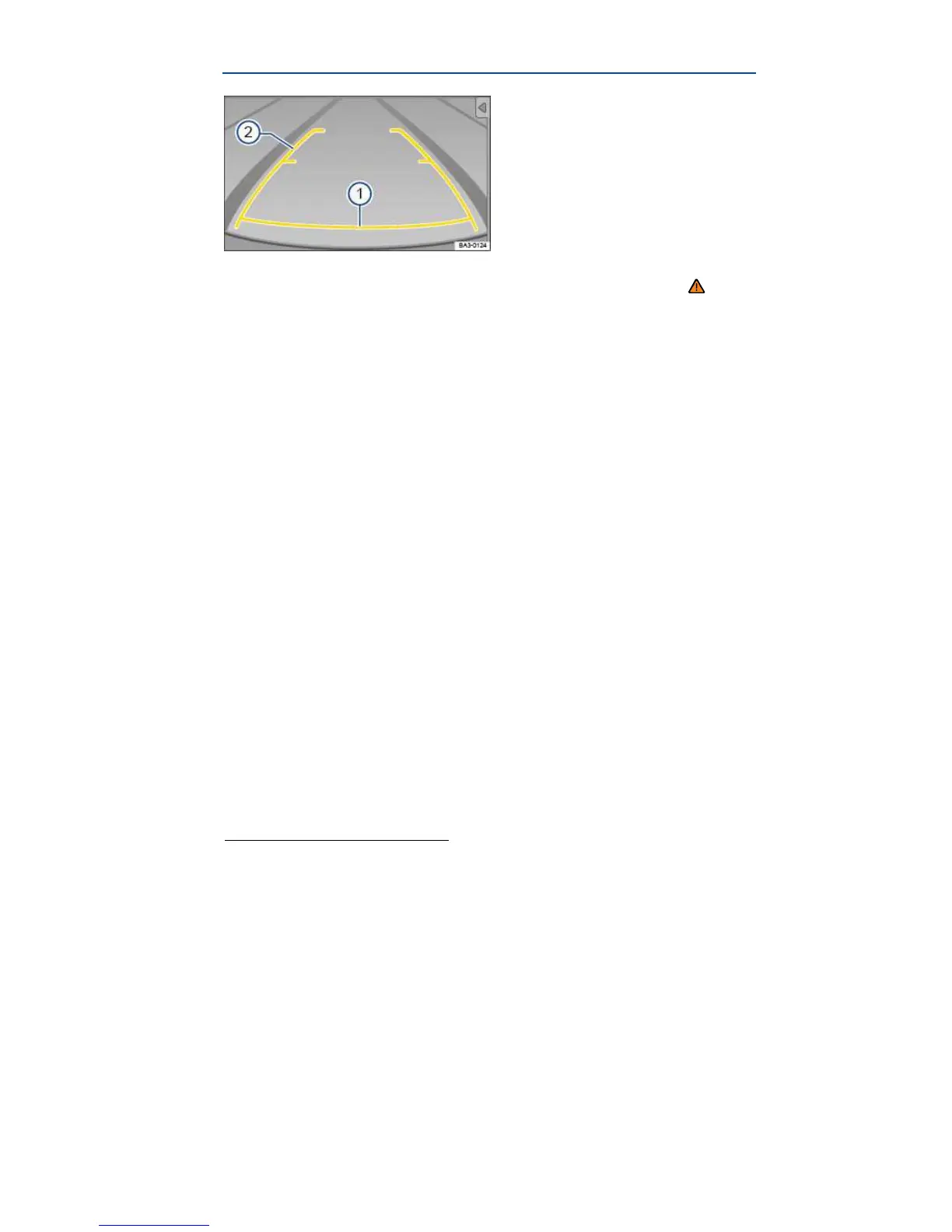Parking
Fig. 142 On the screen: Static orientation lines for the parking space behind the vehicle.
¤ Please first read and note the introductory information and heed the WARNINGS
Orientation lines overview
The yellow area displayed stops about 2 yards (meters) behind the vehicle on the road.
Meaning of the orientation lines on the screen
4
⇒ fig. 142.
(1) Safety distance: area up to about 16 inches (40 cm) behind the vehicle on the road.
(2) Projection of the vehicle (widened somewhat) toward the rear. The middle markers are about
40 inches (1 meter) behind the vehicle on the road.
Parking
x Position the vehicle in front of a parking space and shift into Reverse.
x Slowly back up and steer so that the yellow orientation lines lead into the parking space (2).
x Align the vehicle in the parking place so that the yellow orientation lines are parallel with the
parking space.
4
All distances of the orientation lines refer to a vehicle that is on a level surface.
