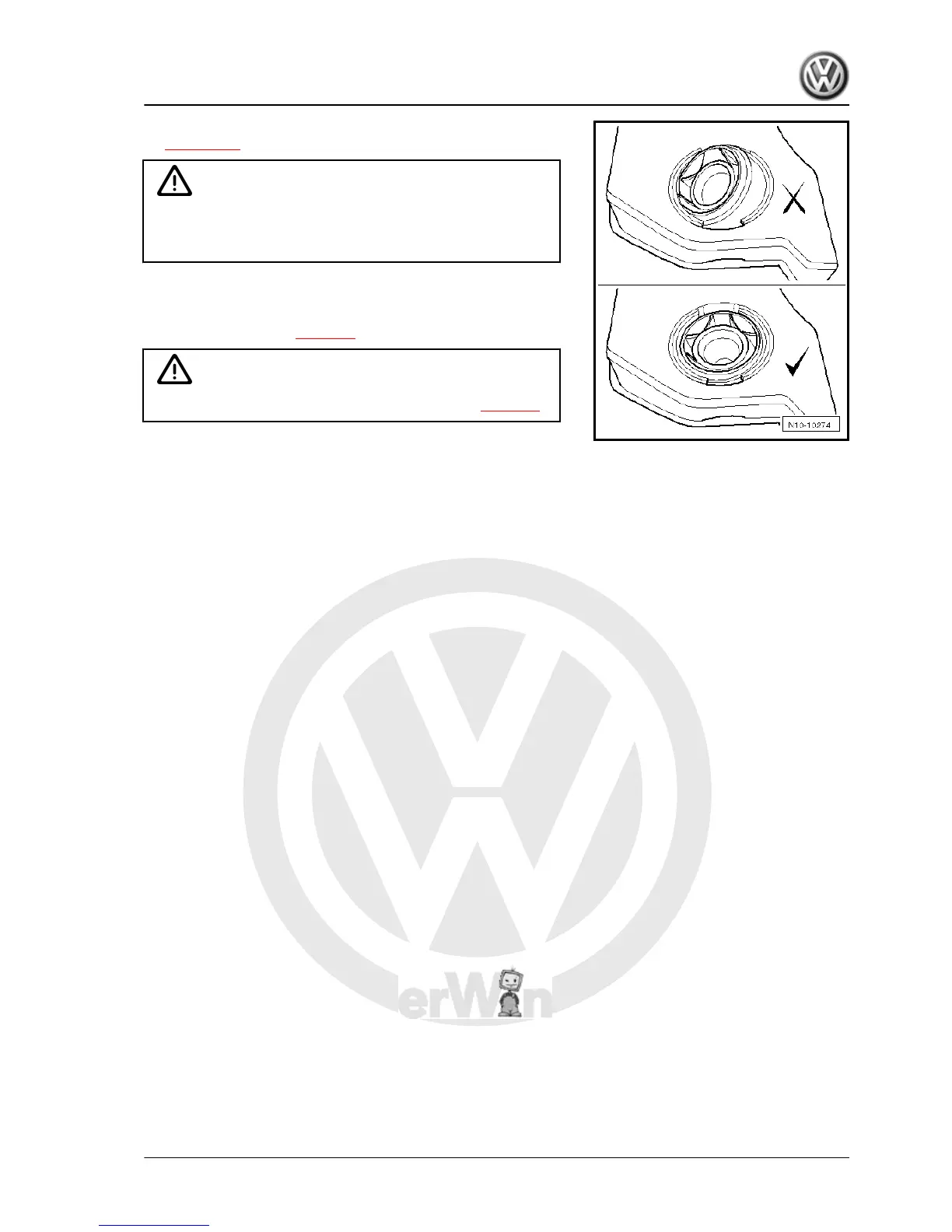– Tighten threaded connections to specified torques
⇒ page 153 .
Caution
Before installing engine cover, check correct position of 4 at‐
tachment elements (ball sockets) and return these to their
position. Otherwise, engine cover will be damaged.
– Place engine cover on attachment points and press into lock‐
ing points at corners.
– Connect battery -A- ⇒ page 4 .
Caution
Observe notes for battery pole terminal clamp bolt ⇒ page 1 .
– Start engine and check belt is running correctly.
– Switch off engine.
Golf Variant 2007 ➤ , Golf Variant 2010 ➤ , Jetta 2005 ➤
Electrical system - Edition 07.2010
7. Alternator C 157
