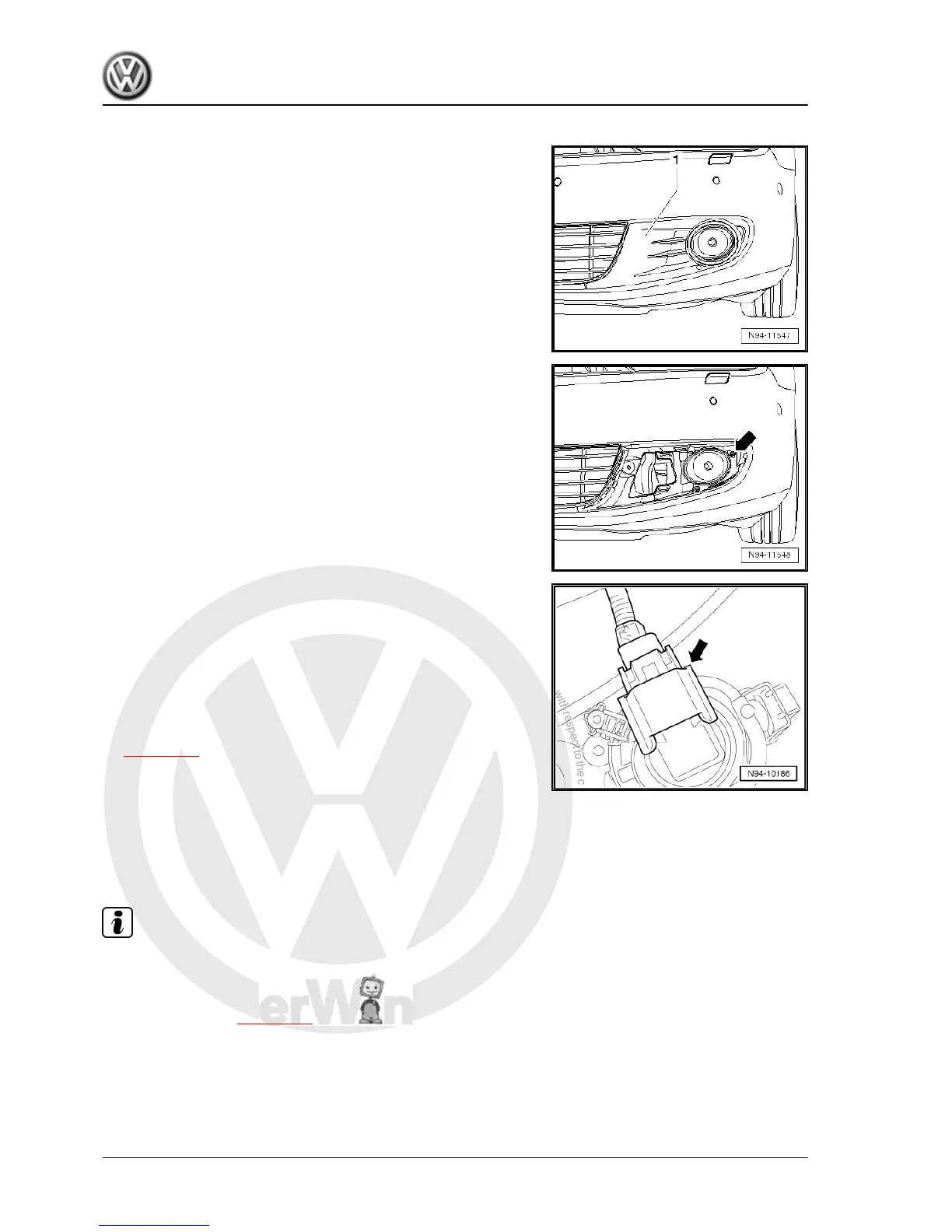Removing
– Unclip cover cap -1- from retainers.
– Unscrew bolt -arrow-.
– Swing fog light housing out of bumper cover taking connected
wiring length into consideration.
– Release and disconnect connector -arrow- and remove fog
light housing.
Installing
Carry out installation in the reverse sequence, noting the follow‐
ing:
– Tighten all threaded connections to specified torques
⇒ page 298 .
– Check function of headlight.
– Check fog light settings and adjust ⇒ Maintenance ; Booklet
20.1 ; Descriptions of work .
5.5 Removing and installing fog light/corner‐
ing light bulb
Note
The illustration shows removal and installation on left fog light.
Removing
– Remove fog light ⇒ page 298 .
Golf Variant 2007 ➤ , Golf Variant 2010 ➤ , Jetta 2005 ➤
Electrical system - Edition 07.2010
300 Rep. gr.94 - Lights, bulbs, switches - exterior
