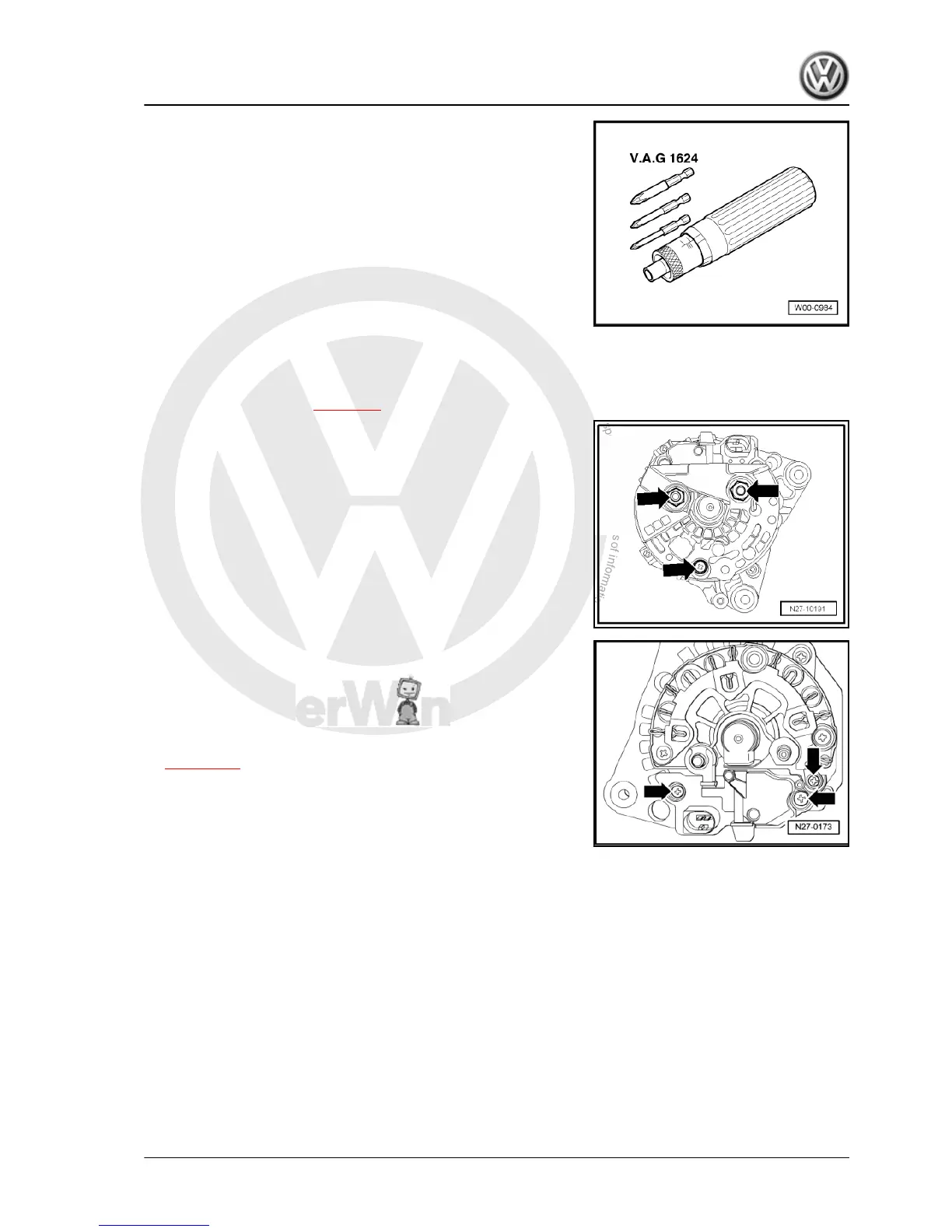♦ Torque screwdriver -V.A.G 1624-
Carry out following procedures:
Removing
– Remove alternator -C- ⇒ page 88 .
– Undo bolt and nuts -arrows- and detach protective cap from
alternator -C- .
– Remove bolts for voltage regulator -C1- -arrows-.
– Remove voltage regulator -C1- from alternator -C- .
Installing
Installation is carried out in reverse order of removal.
– Tighten threaded connections to specified torques
⇒ page 158 .
7.19.2 Removing and installing voltage regula‐
tor -C1- (Valeo)
Special tools and workshop equipment required
Golf Variant 2007 ➤ , Golf Variant 2010 ➤ , Jetta 2005 ➤
Electrical system - Edition 07.2010
7. Alternator C 169
