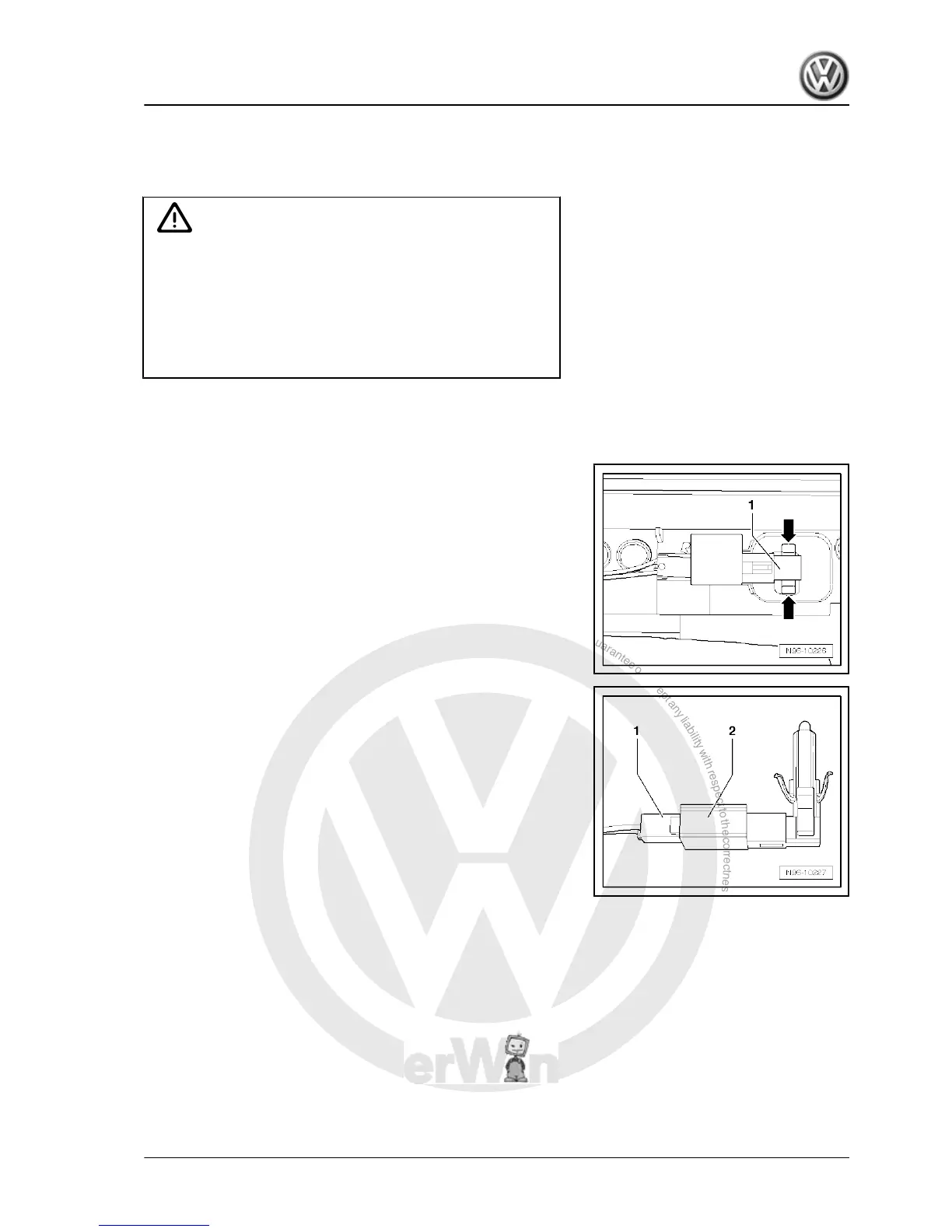3.8.1 Removing and installing central locking
deadlock function warning lamp -SAFE-
-K133-
Caution
♦ Switch off ignition and all electrical consumers.
♦ Remove the ignition key.
♦ When removing and installing components that are in view
(switches, covers, trim), mask off areas where tools ( re‐
moval wedge -VAS 3409- , screwdriver) are used to lever
out those components using commercially available
masking tape.
Removing
– Remove driver side front door trim ⇒ General body repairs,
interior; Rep. gr. 70 .
– Unclip central locking deadlock function warning lamp -SAFE-
-K133- -1- by pressing locking lugs together -arrows- and
remove from door trim panel.
– Pull connector -1- off central locking deadlock function warn‐
ing lamp -SAFE- -K133- -2-.
Installing
Install in the reverse order of removal. When doing this, note the
following:
Ensure that the central locking deadlock function warning lamp -
SAFE- -K133- engages properly into door trim.
Golf Variant 2007 ➤ , Golf Variant 2010 ➤ , Jetta 2005 ➤
Electrical system - Edition 07.2010
3. Lights and switches in front doors and B-pillar 399
