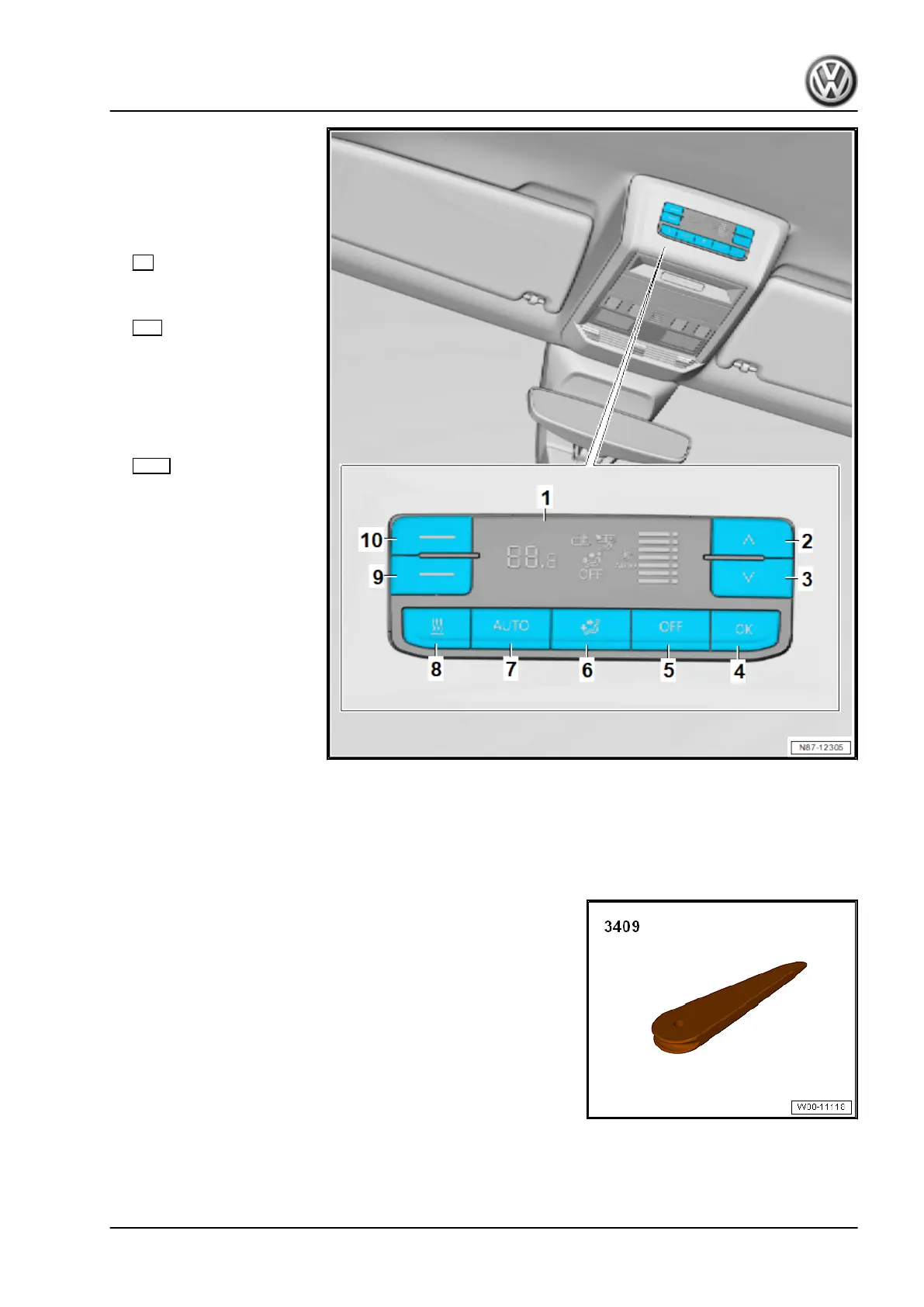1 - Selected settings (temper‐
ature, blower speed) display
2 - Increase blower output but‐
ton
3 - Decrease blower output
button
4 - OK
❑ Depending on equip‐
ment
5 - OFF button for switching
rear air conditioning system
on/off
❑ Depending on equip‐
ment
6 - Air distribution selection dis‐
play
7 - AUTO function button
❑ This button is used to
switch the automatic
mode of the Climatronic
for the rear area on or
off.
8 - Button for switching the in‐
stant heating function of the
auxiliary/supplementary heat‐
er on/off
❑ Depending on equip‐
ment
9 - Adjustment button for lower
temperature setting
10 - Adjustment button for
higher temperature setting
9.3 Removing and installing auxiliary air
heater operating and display unit -
E407- or roof display unit - J702-
Special tools and workshop equipment required
♦ Removal wedge - 3409-
Transporter 2020 ➤
Auxiliary heater - Edition 04.2020
9. Regulation of auxiliary air heater 57
