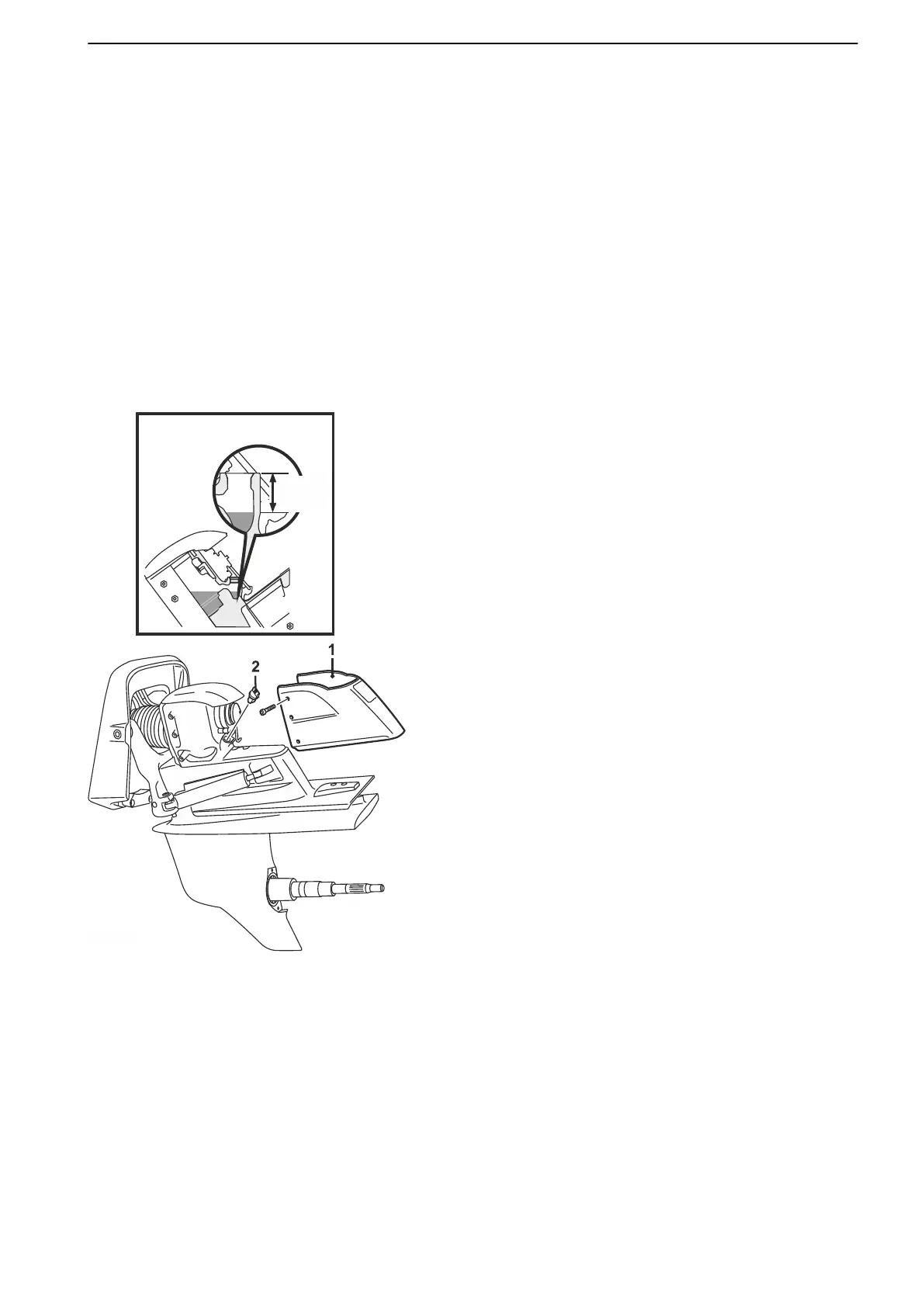Drive
Transmission lubricant, checking
DPI
Any work regarding checking and refill of the drive oil
should be done by an authorized workshop.
NOTICE! For DPI, the engine monitoring system will
alarm if the oil level is too low.
DPH
For DPH, the oil level can be controlled in the filler hole
underneath the cover.
1 Remove the cover (1).
2 Trim the sterndrive up until the oil filler hole is
horizontal.
3 Remove the oil filler hole plug (2). Check that the oil
level is 40 mm (1.6") below the rim of the oil filler
hole.
4 Tighten the plug and install the cover.
DPH-D1, DPH-E
40 mm
(1.6")
P0023100
Maintenance
47712786 11-2022 © AB VOLVO PENTA 137
