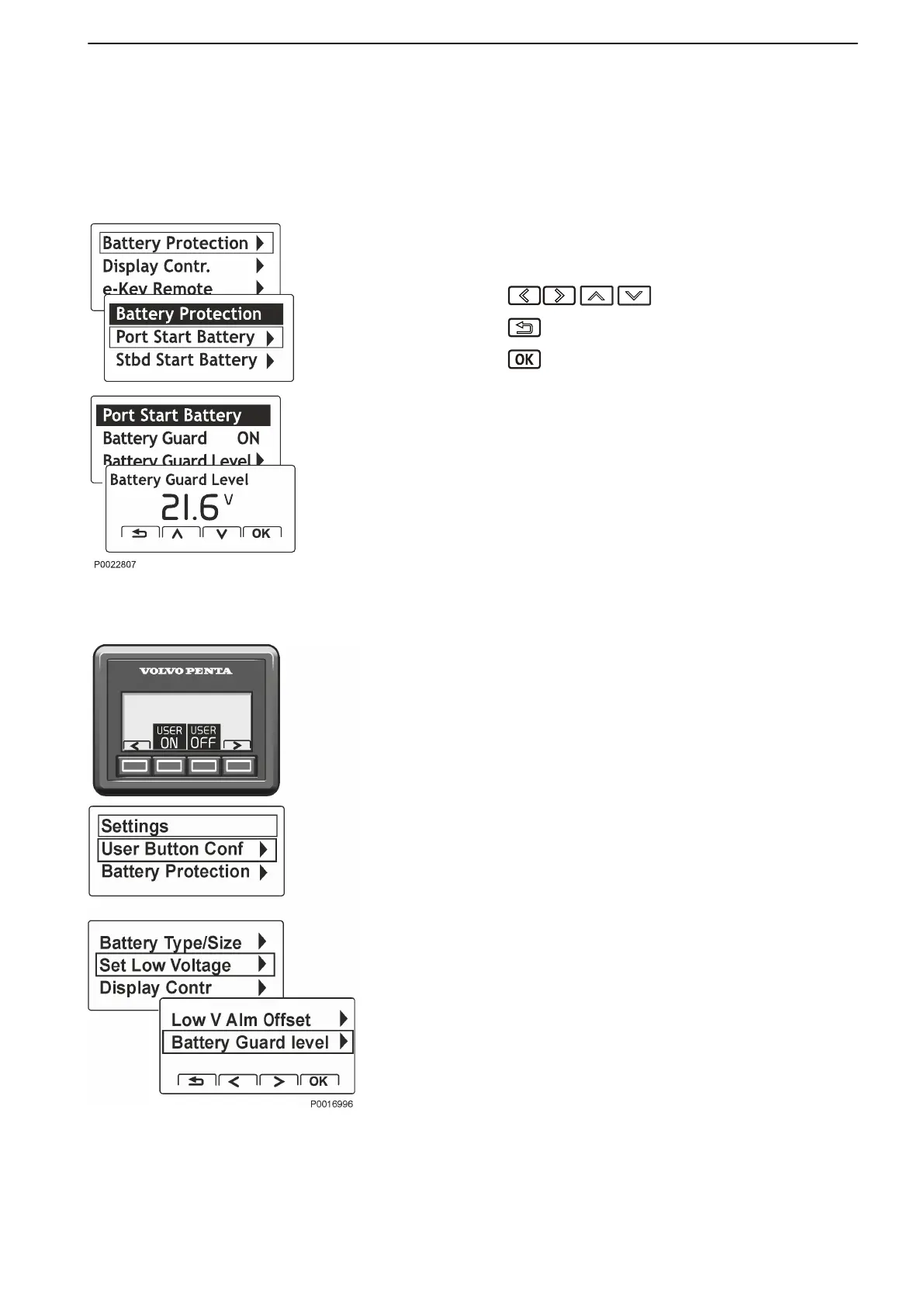Battery Management display
The menus are dynamic depending on the installation.
Information about the battery's voltage as well as
menus for battery control and settings are shown as
standard.
Warning messages and other pop-up messages are
also shown here. At start or during standby mode the
display reverts to the view last shown.
Scroll through the menus.
Return to the previous menu.
Proceed through the menus/confirm
selection(s).
Settings
Manage and set viewing of drivelines, groups,
batteries and alarm levels in the Battery Management
display.
User Button Configuration. Battery and Accessory
Groups. Set selection of groups to be affected by User
ON and User OFF. The selected groups will then be
handled simultaneously by: All ON respective All OFF.
Battery protection. Set alarm limits and levels for
each battery. The values form the basis for when
specified levels will alert/switch off to prevent total
power loss or battery getting damaged or drained. The
menu includes settings for Start Aid and Start Aid
Level .
Optional
47712786 11-2022 © AB VOLVO PENTA 79
