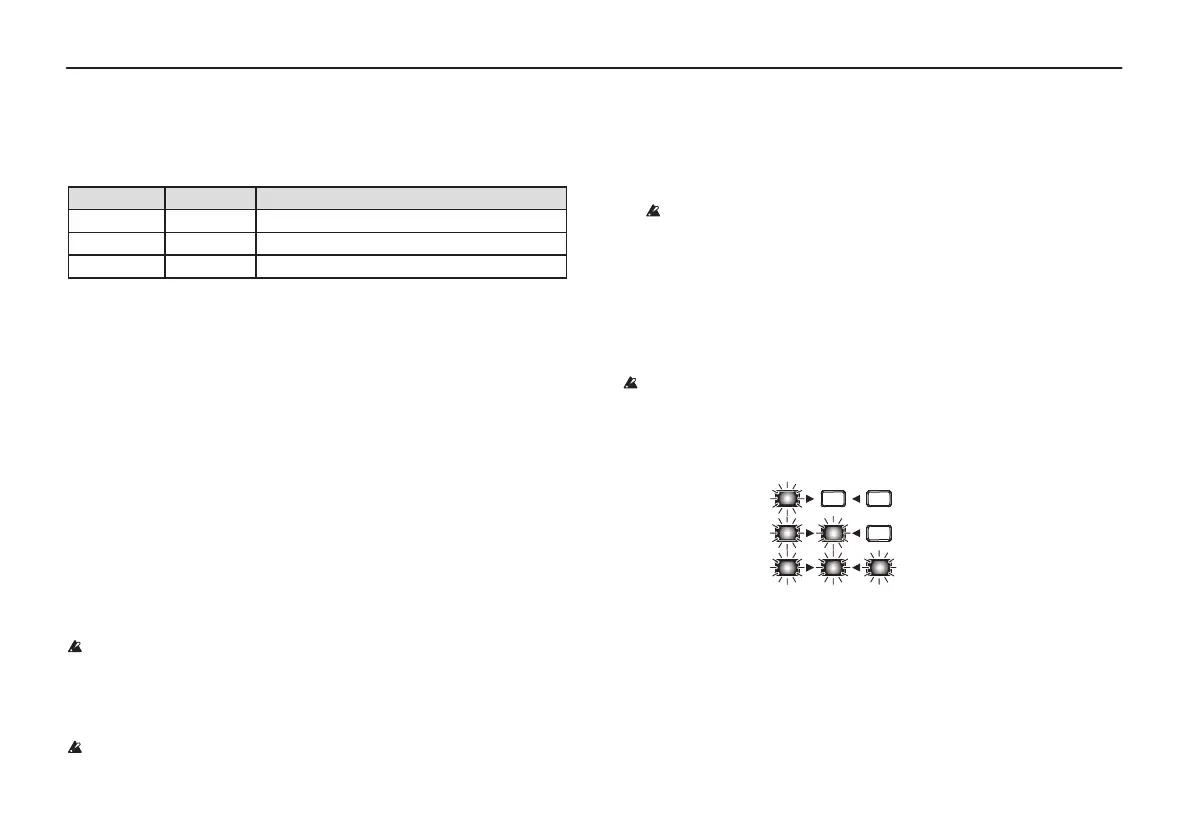- 12 -
1. HolddowntheTAPbuttontobypasstheeffects(thetunerfunction
isturnedon).
2. TurntheVALUE1knobtoadjustthesensitivityofnoisereduction.
Turntheknobtotherighttoincreasethenoise-reducingeffect.When
thisknobisfullyturnedtotheleft,noisereductionisturnedoff.
Dependingonyourguitar,increasingthesensitivityofnoise
reductiontoomuchmaycauseinterruptionsinthesound.
3. PresstheTAPbuttontocancelbypass.
Global noise reduction setting
Thenoiselevelchangesdependingontheguitarbeingused,thepower
supplyandotherexternalfactors.Whentheoperatingenvironment
ischanged,overalladjustmentscanbemadewhilemaintainingthe
differentsensitivitiesspecifiedforeachprogram.
Thissettingdoesnotaffectprogramsinwhichnoisereductionhas
beenturnedoff.
1. WhileholdingdowntheTAPbutton,turnontheamp.
Theilluminationoftheeffectselectionbuttonsshowsthecurrent
setting.
Low
High
2. PresstheTAPbuttonorturntheVALUE1knobtochangethesetting.
3. Waitwithoutperforminganyoperationforafewseconds.
Thesetting
isapplied,andtheampautomaticallyreturnstonormaloperation.
4.
DELAY
Thismodelsanacclaimedanalogtapeecho.Originally,echowascreated
byatapehead,andthedelaytimewasspecifiedbychangingthespeed
ofthemotor.
Button/Knob Parameter Effect
TAP TIME Adjuststhedelaytime.
VALUE1 LEVEL Adjuststhemixamountofthedelaysound.
VALUE2 FEEDBACK Adjuststheamountoffeedback.
REVERB effects
AdjustthemixamountofthereverbsoundwiththeVALUE1knoband
thereverbdurationwiththeVALUE2knob.
1.
ROOM
Thisreverbtypesimulatesatypicalroomthatcontainsnumerousearly
reflections.
2.
SPRING
Thissimulatesthespringreverbthat’sbuiltintomanyguitaramps.
3.
HALL
Thismodelsthereverberationandechoofalargeconcerthall.
4.
PLATE
Thismodelsaclassicplatereverbunitusuallyfoundinrecordingstudios.
Noise reduction
Thisappliesanoise-reducingeffect.
Aswithampsandeffects,noisereductionmustbesetforeach
program.If,whilechangingsettingsinthepresetprogramsmode
ortheuserprogrammode,youswitchtoanotherprogramorto
manualmodeorturnofftheampbeforesavingthesettings,the
changesthatyoumadewillbelost.
Whentheampmodelischanged,thenoisereductionsettingis
returnedtothestandardsettingforeachamp.
