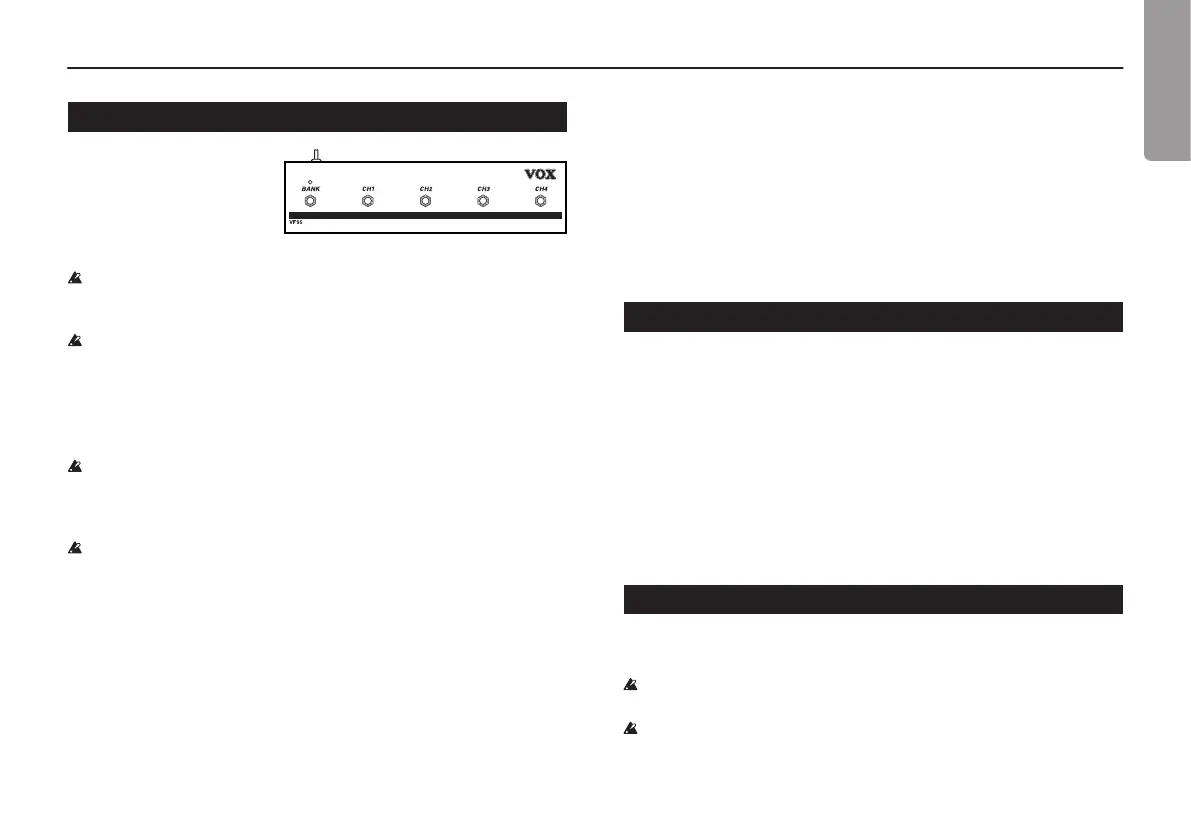- 9 -
VT100X Owner’s manual
Owner’s manual
Foot switch operations in Preset or Manual modes
Tap to set the speed/time (CH3 switch)
PresstheCH3switchontheVFS5tosetthespeedandtimeforthe
PEDAL2effect.Theintervalbetweentwopressesoftheswitchwillbe
setasthespeedandtime.
Effect on/off (CH1, 2, 4 switches)
PresstheCH1,CH2orCH4switchontheVFS5toswitchon/offthe
correspondingPEDAL1,PEDAL2orREVERBeffect.
Connecting to a computer via USB
Byconnectingtheamptoacomputerusingacommerciallyavailable
USBcable,theEditor/Librariansoftwareonthecomputercanbeusedto
manageprogramsandcustomizeamps/effects.
TheVT100XcanalsobeconnectedtoaniOSdevice(iPadoriPhone)by
usingtheAppleUSBcameraadapter.
Tip
InstallaUSB-MIDIdriverinordertousetheEditor/Librarian
softwareonthecomputer.Downloadthenewestversionsofthe
driversandsoftwarefromtheVOXwebsite(www.voxamps.com ).
Tip
FordetailsonusingtheEditor/Librariansoftware,refertothe
documentationincludedwiththesoftware.
About the amp models and effect types
Thissectionprovidesdetailsontheampmodels,thevarioustypesof
PEDAL1,PEDAL2andREVERBeffectsaswellasnoisereduction.
Unnaturaldistortionmayoccur,dependingontheamplifierand
effectorsettings.Ifthisoccurs,adjusttheampandeffectparameters.
Ifaparameternotavailableonthetoppanelischangedinthe
Editor/Librariansoftware,thetonemaybecomequitedifferentfrom
theoriginalampmodeloreffecttype.
Using the foot switch (VOX VFS5)
IfanoptionalVOXVFS5
footswitch(soldseparately)
isconnectedtotheFOOT
SWjackontheamp,you
canuseyourfoottoswitch
thebankandchannelaswellasturnon/offtheeffect.
Youmustconnectordisconnectthefootswitchwhilethepoweris
off.Malfunctionsordamagemayoccurifyouconnectordisconnect
thefootswitchwhilethepowerison.
Donotpresstwoormorefootswitchessimultaneously.Doingso
maycausemalfunctions.
Operations in user program mode
Switching the bank and channel (BANK and CH1 to CH4 switches)
PressaswitchontheVFS5tochangethebankorchannel.
IfyoupressaVFS5switchinpresetprogramsmodeormanual
mode,theampwillnotswitchtouserprogrammode.Inaddition,a
programcannotbesavedbyholdingdownachannel(CH1toCH4)
switchontheVFS5.
UseofthetoppanelwillnotbereflectedbytheVFS5’sLEDs.
Tap to set the speed/time (CH1 to CH4 switches)
Presstheswitchwiththesamenumberastheselectedchanneltosetthe
speedandtimeforthePEDAL2effect.Theintervalbetweentwopresses
oftheswitchwillbesetasthespeedandtime.
Specifying the VFS5 operation
Holddowntheswitchwiththesamenumberastheselectedchannelfor
atleast3secondstoperformthesameoperationasinpresetprograms
modeormanualmode;theeffectselectionbuttonsblinkbriefly.To
returntothepreviousoperation,holddowntheCH3switchforatleast3
seconds.(TheBANKandchannelbuttonsblinkbriefly.)
