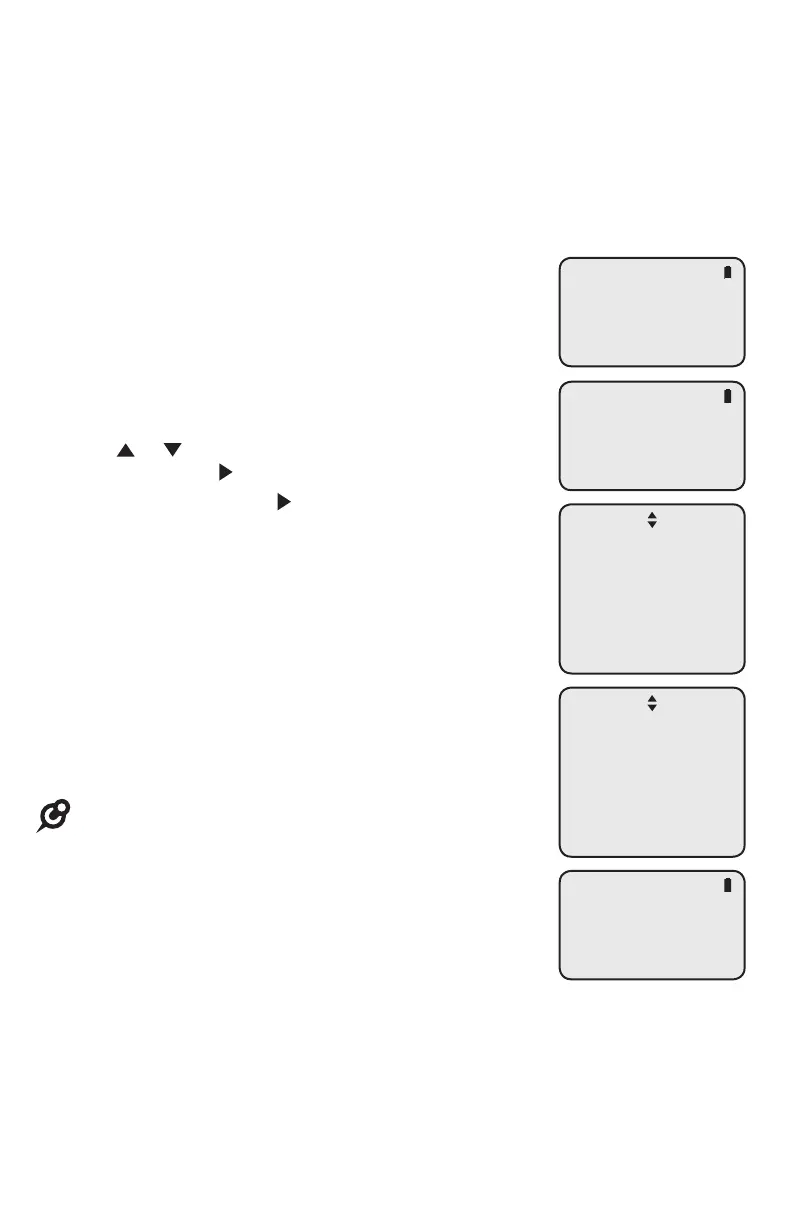8
Getting started
Add and register a deskset
You can add CM18245/AM18247 desksets to the CM18445/AM18447 console
at any time, each new deskset must be registered with the console before use.
The desksets are assigned with available extension numbers starting from 1
in ascending order (1 to 9). You can register a maximum of nine devices to the
console.
To register the deskset to the CM18445/AM18447
console:
Start registration when the deskset shows
1) Press MENU on Console ->Registration ->Register
Ext. and 2) Press # on this extension to register.
alternately.
1. On the console, press MENU/SELECT.
2. Press or to scroll to Registration, then press
MENU/SELECT or /SKIP.
3. Press MENU/SELECT or /SKIP to choose Register
ext. The console shows Registering....
4. On the deskset, press #. The deskset shows
Registering....
5. You hear a beep sound when the registration
process is successful. The deskset shows Deskset
X registered. (X represents the extension number,
ranged from 1 to 9). It takes up to 60 seconds to
complete the registration process.
6. Lift the handset. If you hear a dial tone, the registration
was successful.
NOTE: If the registration is not successful, the deskset returns to the
previous screen. Try the registration process again.
Directory
Call log
Ringer setting
Console setup
Line mode
Ans sys setup
>Registration
Registration:
>Register ext
Deregistration
1) Press MENU
on Console
->Registration
->Register Ext.
Registering...
Deskset X
registered.