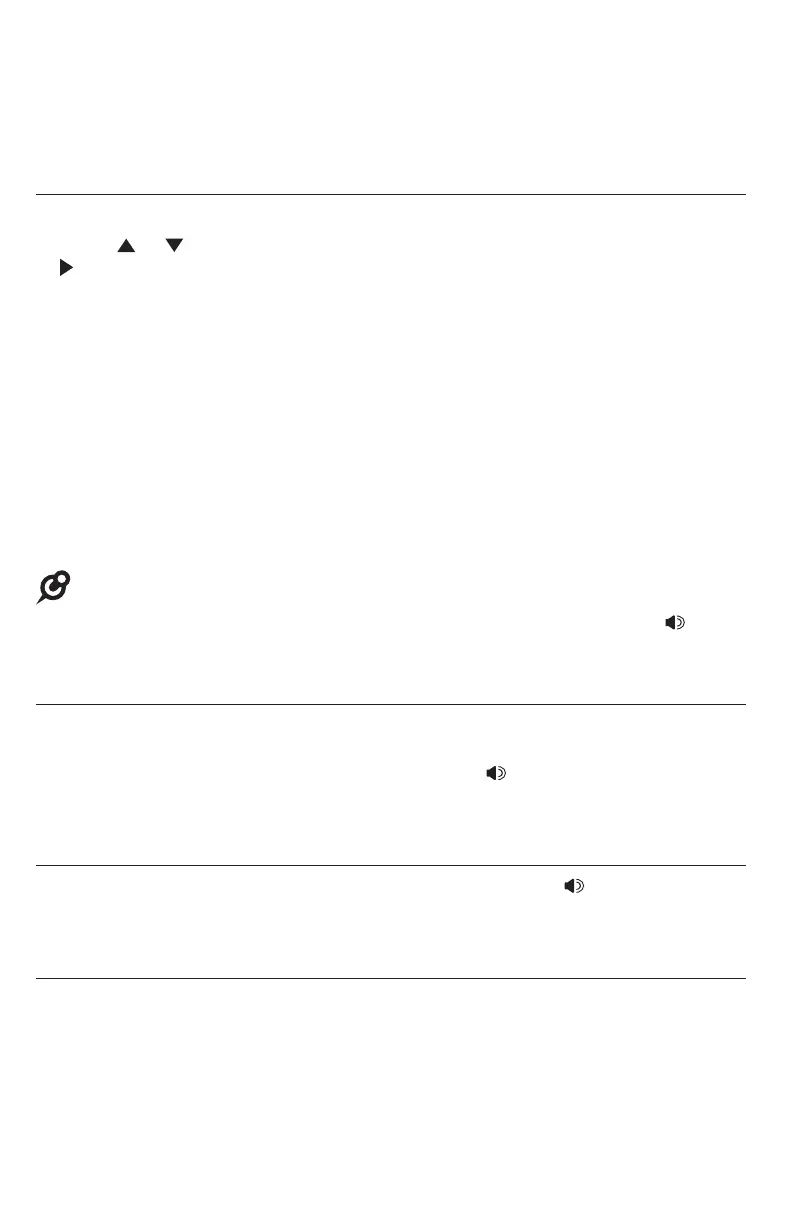36
Telephone operation
Intercom
You can use the intercom feature for conversations between this deskset and
other system devices.
Make an intercom call to an extension
1. Press INTERCOM on the deskset when it is idle.
2. Press or to scroll to a desired extension, then press MENU/SELECT or
/SKIP.
3. The screen displays Calling: XX (XX represents the name and extension
number of destination device).
-OR-
If you have assigned extension numbers as speed dial entries (see Assign
a speed dial entry on pages 42-43), you can initiate an intercom by
pressing the desired speed dial key.
1. When the deskset is idle, press the desired speed dial key, or press LOWER
followed by the desired speed dial key.
2. The deskset displays Calling: XX (XX represents the name and extension
number of the destination device).
NOTES:
• Before the intercom call is answered, you can cancel the intercom by pressing SPEAKER .
• You cannot intercom an extension that is on an intercom call.
Answer an intercom call
When you receive an intercom call, you hear a ringing tone and your screen
displays ---Intercom--- XX (XX represents the name and extension number of
the calling device). Press INTERCOM, SPEAKER or lift the corded handset
to answer.
End an intercom call
Place the handset back to the deskset or press SPEAKER if you are using
the speakerphone.
Answer an incoming call during an intercom call
If you receive an incoming outside call during an intercom call, there is an
alert tone.
To answer the call, press the corresponding line key (LINE 1-LINE 4). The
intercom call is put on hold automatically.