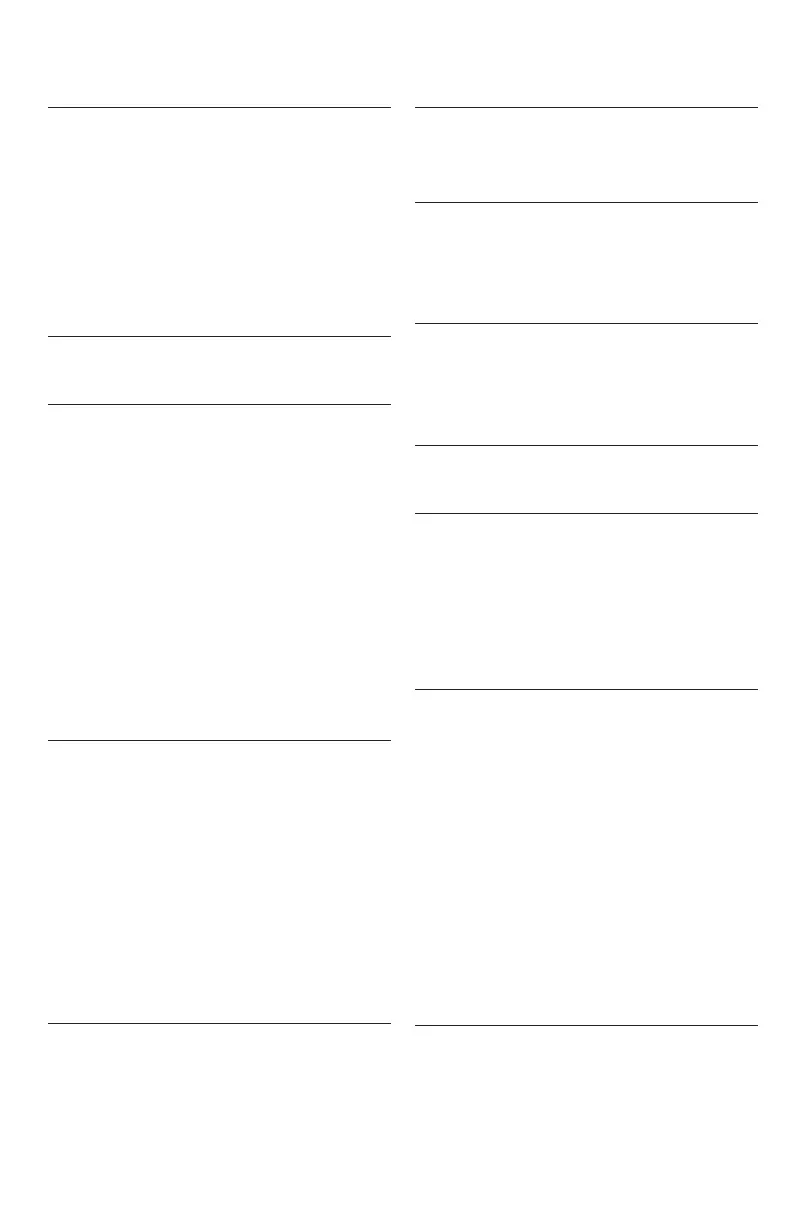83
Index
A
Add a headset 9
Add a speed dial entry 42–43
Alert tones 17
Announcement 58–59
Answer a call 26
Answer an intercom call 36
Auto-redial 33
B
Blind transfer 38
C
Call history 50–56
Call intercept 61, 63
Call privacy 22, 29
Call screening 60, 63
Call transfer 38, 39
Call waiting 27
Caller ID 50–56
Cardiac pacemakers ii, 79
Chain dialing 31
Conference call 34–35
Contrast 20
D
Default setting 23
Delay 57
Deregister a deskset 67
Deskset installation 4–8
Dialing options 53
Directory 45–49
Directory capacity 45
Display dial 49
Do not disturb 19
E
End a call 25
End an intercom call 36
F
FCC, ACTA and IC regulations 75–76
Flash 27
H
Handsfree use 26
Hold 28, 37
Hold reminder 22
I
Icons 16
Important safety information i–ii
Indication 17, 25, 63
K
Key tone 20
L
Language 21, 57
Lights 17
Limited warranty 80–81
Line indicators 25
Listening volume 27
M
Mailbox setup 57–62
Maintenance 74
Make a call 25
Make an intercom call 36
Memo 65
Memory match 52
Menu settings 18
Message indication 63
Message playback 63–64
Missed (new) calls indicator 52
Mute 27
N
Navigation keys 10
New message indication 63