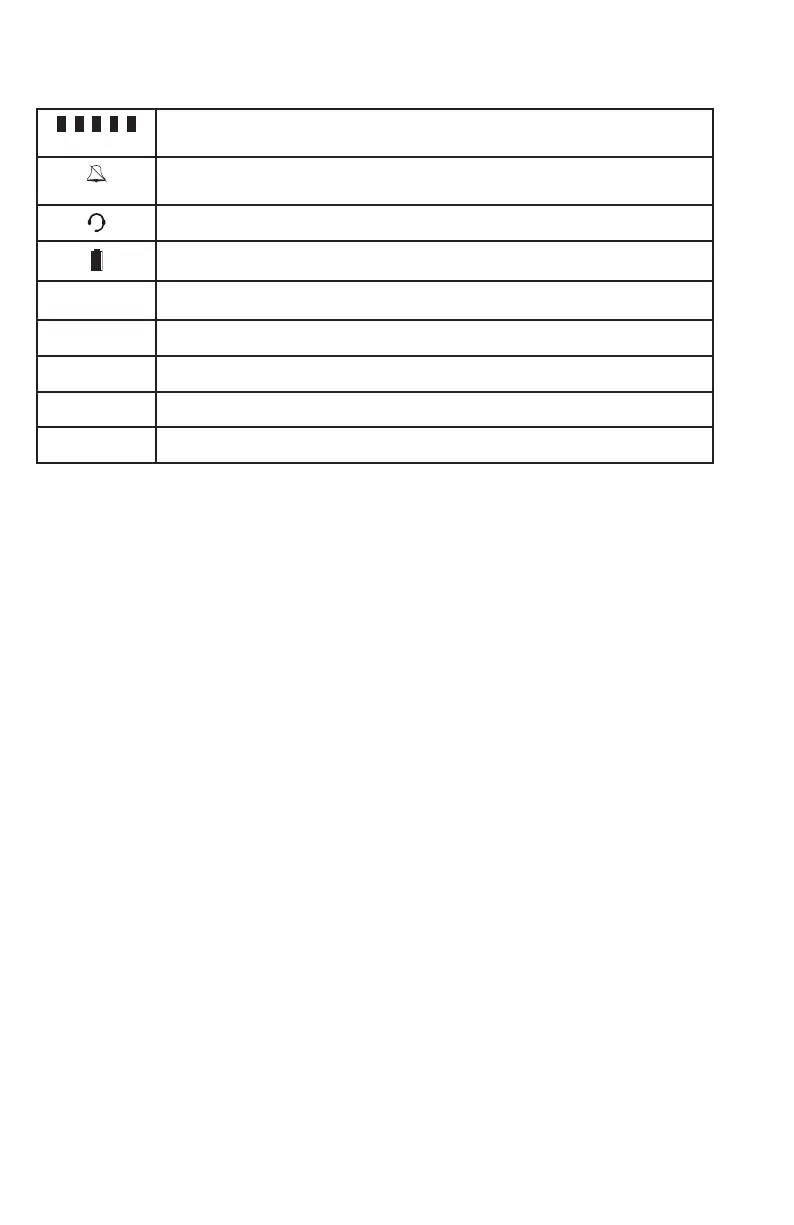16
Getting started
Deskset icon display
1 2 3 4 5
On when any corresponding extensions are in use.
Ringer off - On steadily when the ringer volume is set to OFF or the do not
disturb function is on.
Headset - On steadily when using a corded headset.
Backup battery indicator - Shows the backup battery status.
-Mute
Microphone is muted.
-Priv
On steadily when the call privacy feature is set to On.
-Rec
On steadily when recording a call.
Conf.
On steadily during a conference call.
LOWER
The lower location of speed dial keys is active.