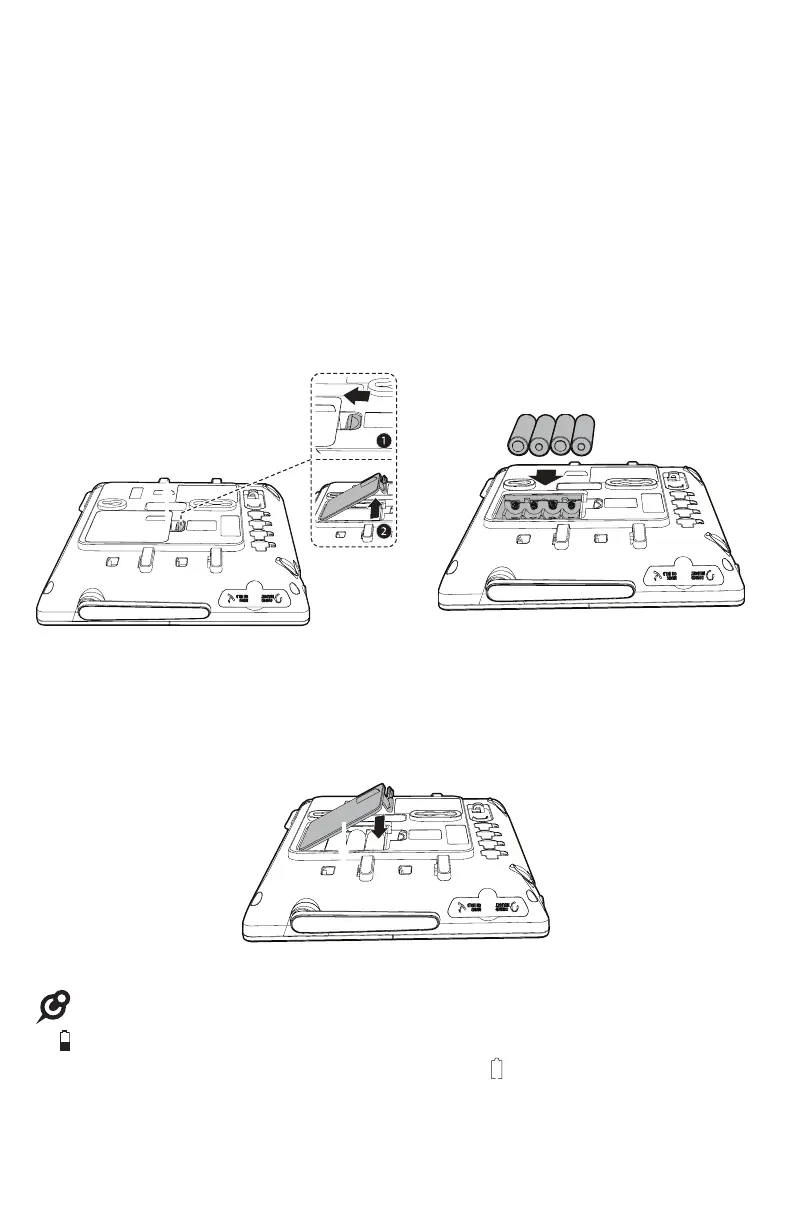2
To maintain normal system operation in the event of a power failure, please
purchase and install four AA alkaline batteries to this console before use. If
power fails with working batteries installed, all functions work properly except for
the display illumination.
Install the batteries, as shown below:
Press the tab and pull to remove the battery compartment cover. Insert four
AA alkaline batteries (purchased separately) following the polarity markings
in the battery compartment.
1.
Align the cover flat against the battery compartment, then press down until it
clicks into place.
2.
NOTES:
appears steadily on the screen when backup batteries are installed.
When the backup battery is running low, the low battery icon displays and flashes on the
screen.
•
•
Getting started
Backup battery installation