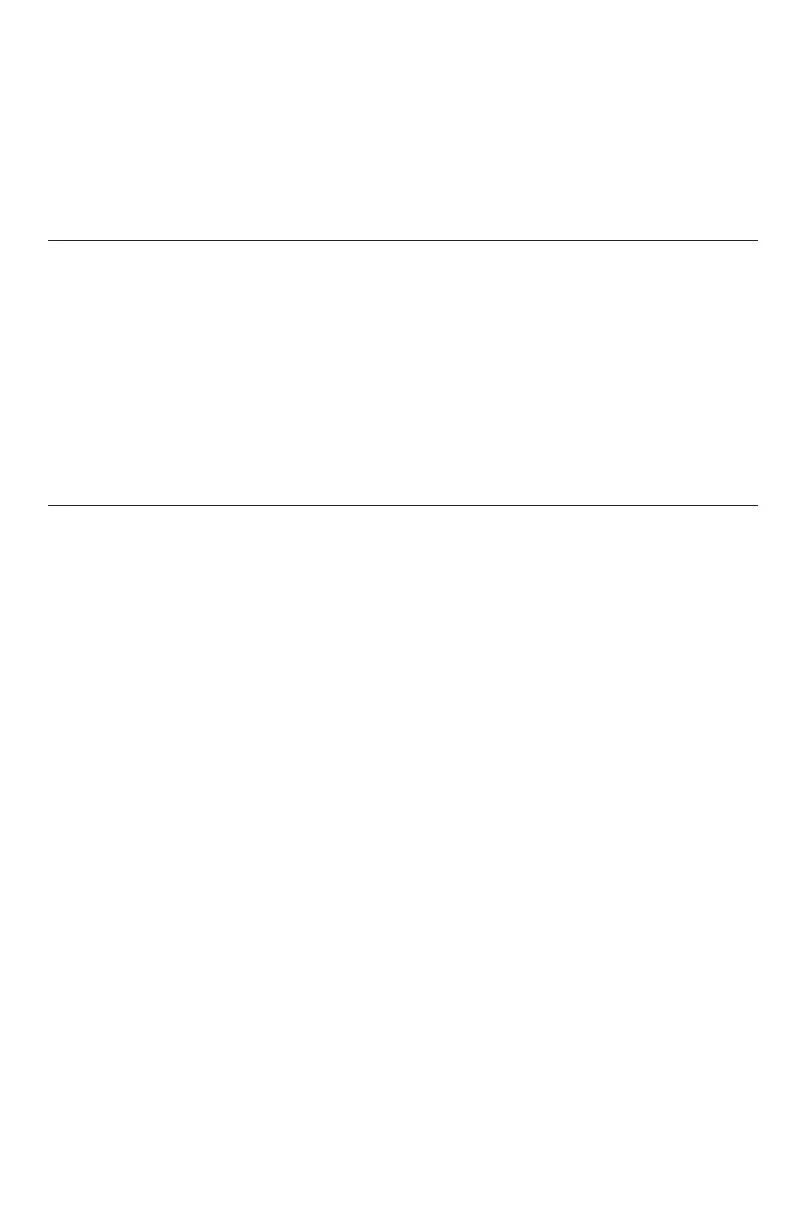69
Use the directory to store names and phone numbers. Directory entries are
not shared with other extensions. The console and each deskset have their
own directories.
Capacity
The directory of this console can store up to 100 entries, with a maximum of
24 alphanumeric characters (including spaces) for names and 32 digits for
telephone numbers. A convenient search feature can help you quickly find and
dial numbers (page 72).
If there are already 100 entries, the screen shows Directory full when you
try to create a new directory entry. You cannot store a new number until you
delete one. If you try to view the directory when there are no entries, the screen
displays Directory empty.
Exit the directory
On the console, press CANCEL to cancel an operation and return to previous
screen.
Directory
About the directory