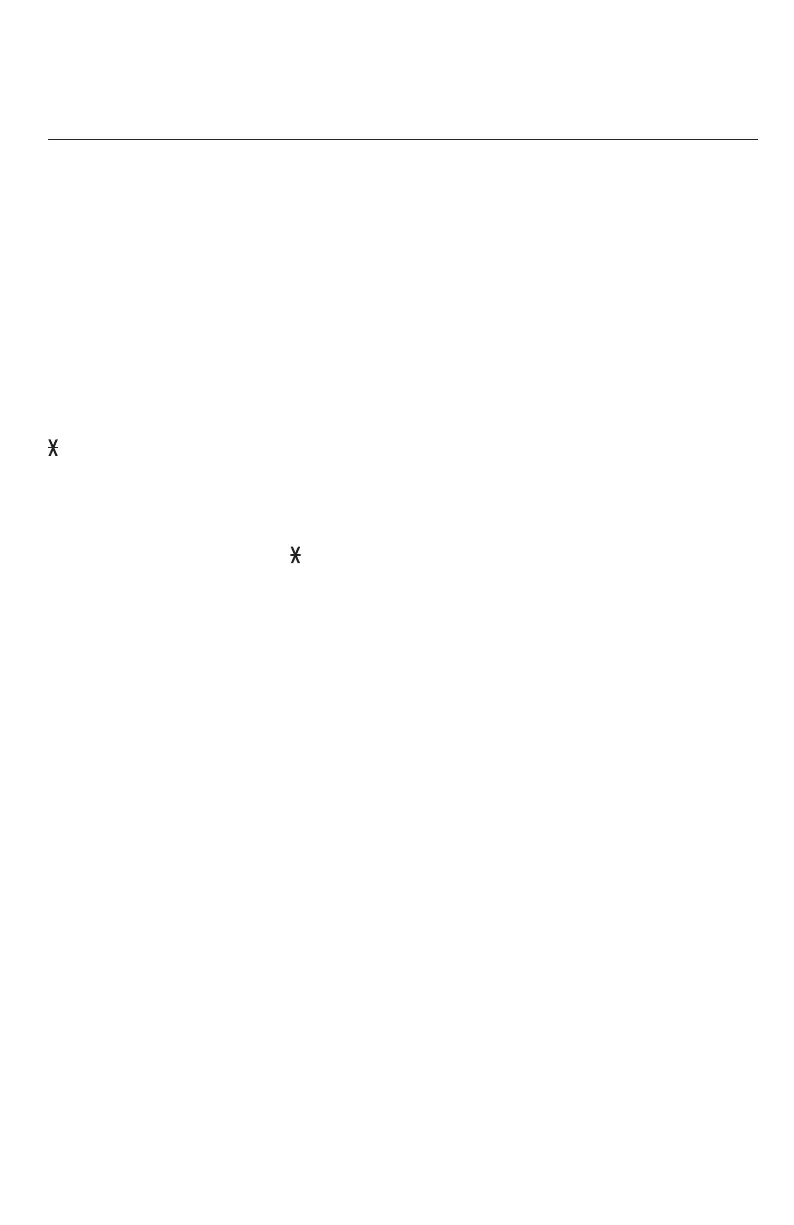17
Announcement (auto attendant)
Use this feature to record up to three new announcements so that you
can have different announcements for daytime and after hours, and an
announcement for the company directory. You can easily switch among the
recorded announcements. Each announcement can be up to 90 seconds.
You can record an announcement for daytime recording (Daytime annc) and
an announcement for after hours recording (Night time annc). You can also
record a directory announcement, which provides an extension list of your
company to the caller.
Daytime announcement - The default announcement is “Hello. Thank you
for calling our company. If you know any party’s extension, you may dial it
followed by # (pound key). To leave a message at the general mailbox, press
(star key) twice.”
Night time announcement - The default announcement is “Hello. Thank
you for calling our company. We are currently closed. If you know any party’s
extension, you may dial it followed by # (pound key). To leave a message at
the general mailbox, press (star key) twice.”
Directory announcement - If you have many extensions, record a separate
extension list in the Record directory menu item and reference it in your
auto attendant announcement as shown in Sample announcement 1 below.
If you have only a few extensions, you can list them in the auto attendant
announcement as shown in Sample announcement 2 below without the
separate extension list.
Sample announcement 1: “Hello, you have reached XYZ Corp. Please enter
your party’s extension. To hear a list of extensions, dial # (pound key) twice.”
Sample announcement 2: “Hello, you have reached XYZ Corp. For sales,
press 2 pound; for service, press 3 pound; for shipping, press 4 pound; or
press 0 pound for the receptionist.”
If you have recorded a directory announcement, the caller hears “For
company directory, dial # (pound key) twice” after the daytime or night time
announcement.
Answering system basic setup
Auto attendant setup