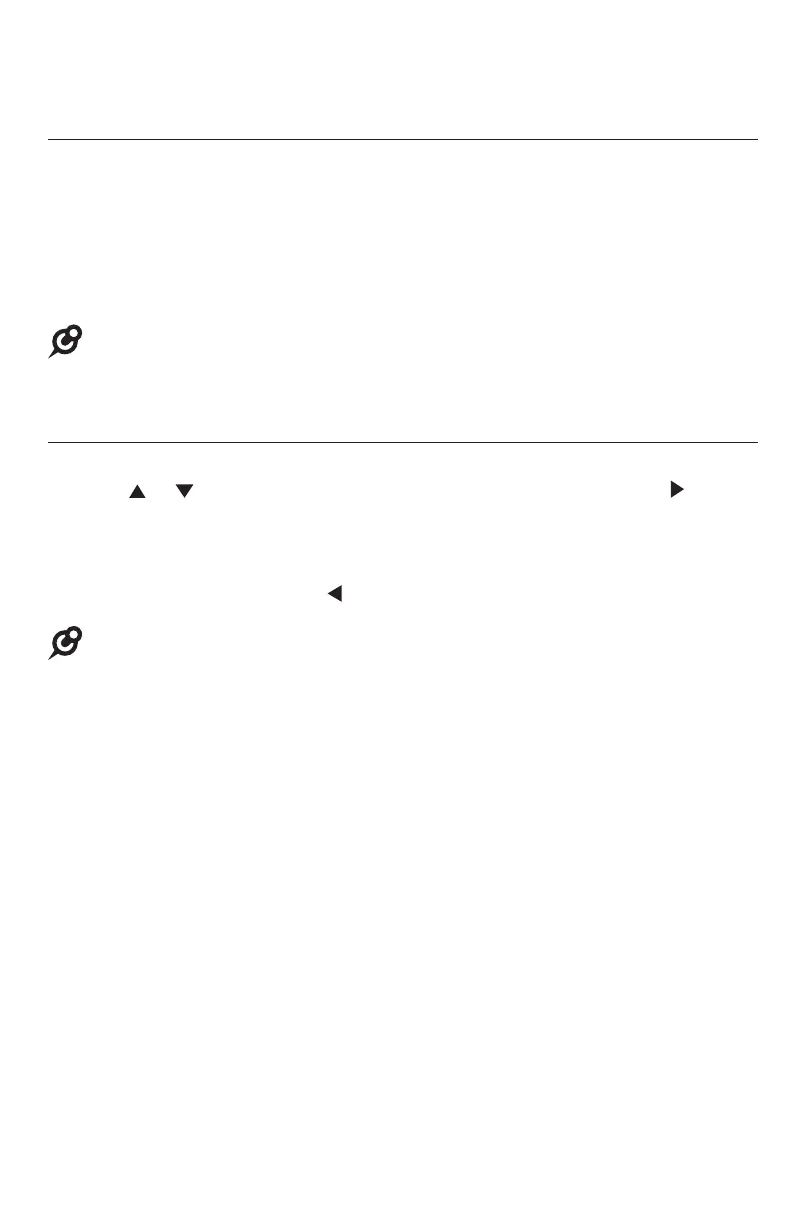67
Dial a speed dial entry
When the console is idle, press the desired speed dial key for the destination
party in the upper location.
-OR-
When the console is idle, press LOWER followed by the speed dial key for the
destination party in the lower location.
The console dials the speed dial number using the speakerphone.
NOTE: After you press LOWER, the lower location function of the speed dial key will be
dismissed in five seconds.
Delete a speed dial entry
When the console is idle, press MENU/SELECT.
Press or to scroll to Speed dial, then press MENU/SELECT or /SKIP.
Press the desired speed dial key, or press LOWER followed by the desired
speed dial key.
Press DELETE to remove the speed dial entry. To exit without making
changes, press CANCEL or /REPEAT.
NOTES:
Deleting a speed dial entry will not delete the corresponding entry in the directory.
If you delete the speed dial entry for keys 1 to 10, it will reset to the default setting and serve as
an intercom key to the corresponding registered extension.
1.
2.
3.
4.
•
•
Telephone operation
Speed dial