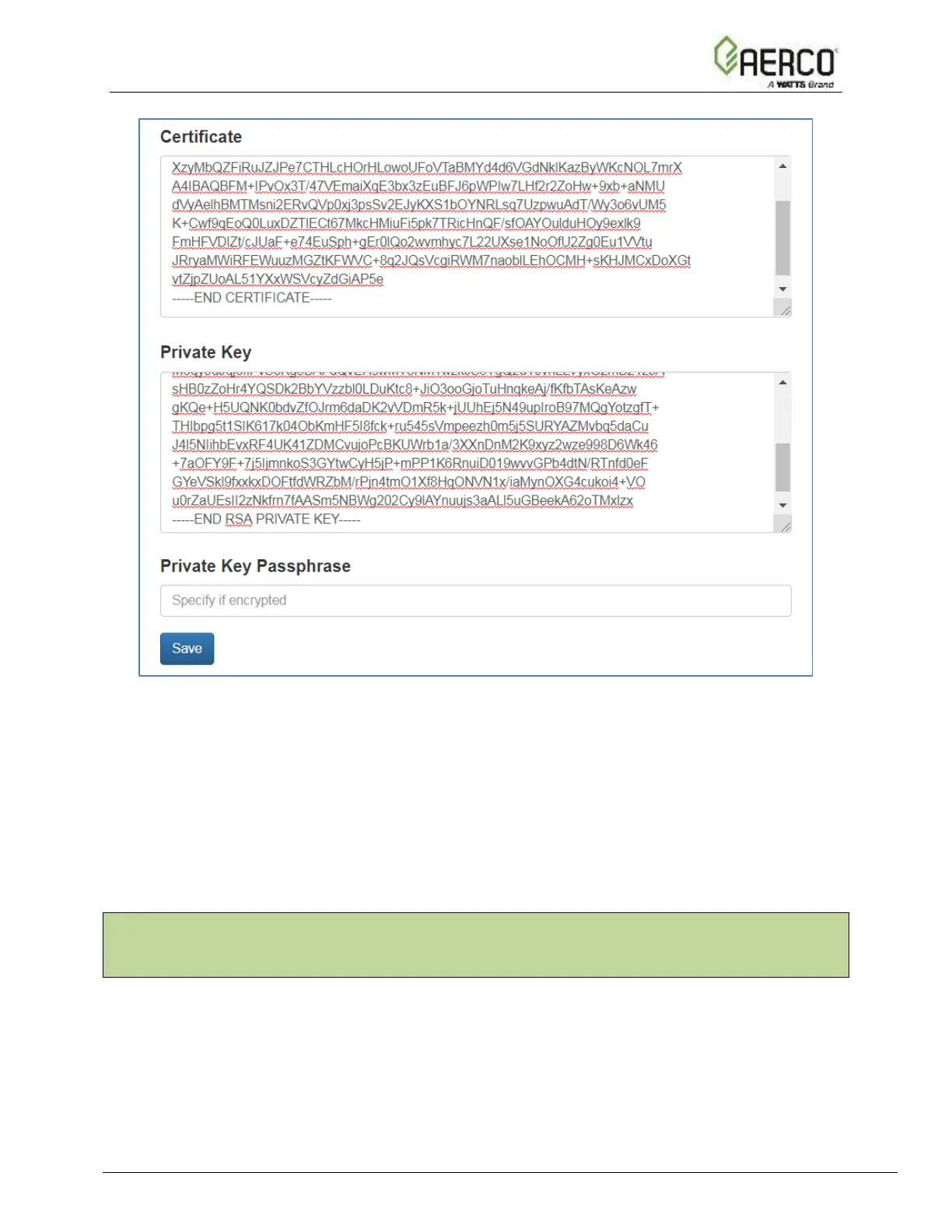Figure 5-6: Security Mode Selection Screen – Certificate & Private Key
1. Copy and paste the Certificate and Private Key text into their respective fields. If the
Private Key is encrypted type in the associated Passphrase.
2. Click Save.
3. A “Redirecting” message will appear. After a short time the Web Configurator page will
open.
5.3 HTTPS with Default Untrusted Self-Signed TLS Certificate or HTTP
with Built-in Payload Encryption
Simply select one of these options and click the Save button.
A “Redirecting” message will appear. After a short time the Web Configurator page will open.