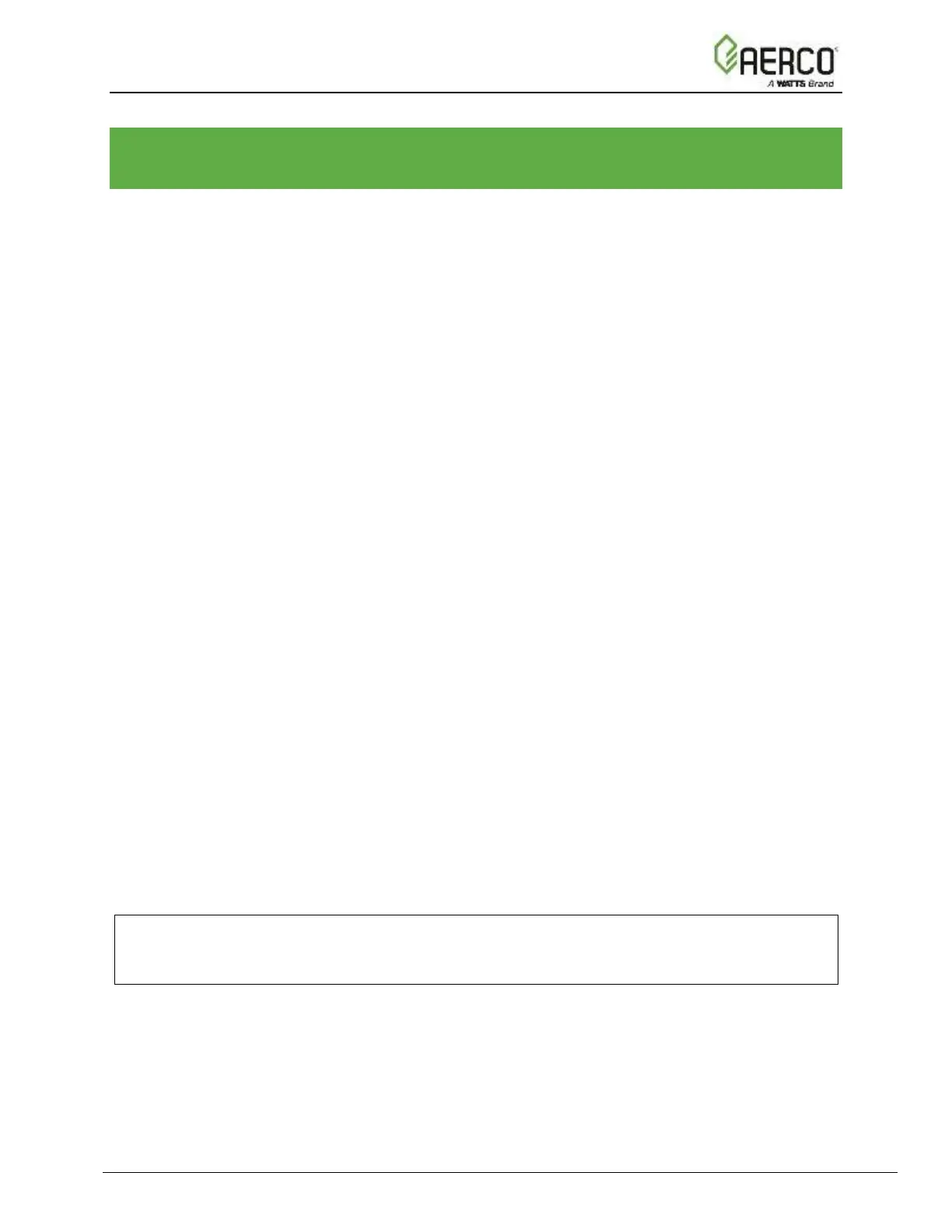CHAPTER 6. BACNET MS/TP AND BACNET/IP: SETTING
NODE_OFFSET TO ASSIGN SPECIFIC DEVICE INSTANCES
• After setting your PC to be on the same subnet as the ProtoNode (Section 4.1 ), open
a web browser on your PC and enter the IP Address of the ProtoNode; the default
address is 192.168.1.24.
• If the IP Address of the ProtoNode has been changed by previous configuration, you
will need to get the assigned IP Address from the network administrator.
• The Web Configurator will be displayed as your landing page (see Figure 6-1, below).
• Node_Offset field will be presented displaying the current value (default = 50,000).
• Change the value of Node_Offset to establish the desired Device Instance values, and
click the Submit button.
o Given that: Node_Offset + Modbus Node_ID = Device Instance
o Then: Node_Offset (required) = Device Instance (desired) – Modbus
Node_ID
For example:
o Device 1 has a Modbus Node-ID of 1
o Device 2 has a Modbus Node-ID of 2
o Device 3 has a Modbus Node-ID of 3
o Desired Device Instance for 1
st
device = 1,001
o Node_Offset (required) = 1,001 – (Modbus Node_ID) = 1,001 – 1 = 1,000
o The Node_Offset value will be applied to all devices.
o Device 1 Instance will then be = 1,000 + Modbus Node_ID = 1,000 + 1 = 1,001
o Device 2 Instance will then be = 1,000 + Modbus Node_ID = 1,000 + 2 = 1,002
o Device 3 Instance will then be = 1,000 + Modbus Node_ID = 1,000 + 3 = 1,003
NOTE:
For single Node Option, the Node-Offset + MAC Address = Device Instance. Therefore,
Node-Offset (required) = Device Instance (desired) – MAC Address
