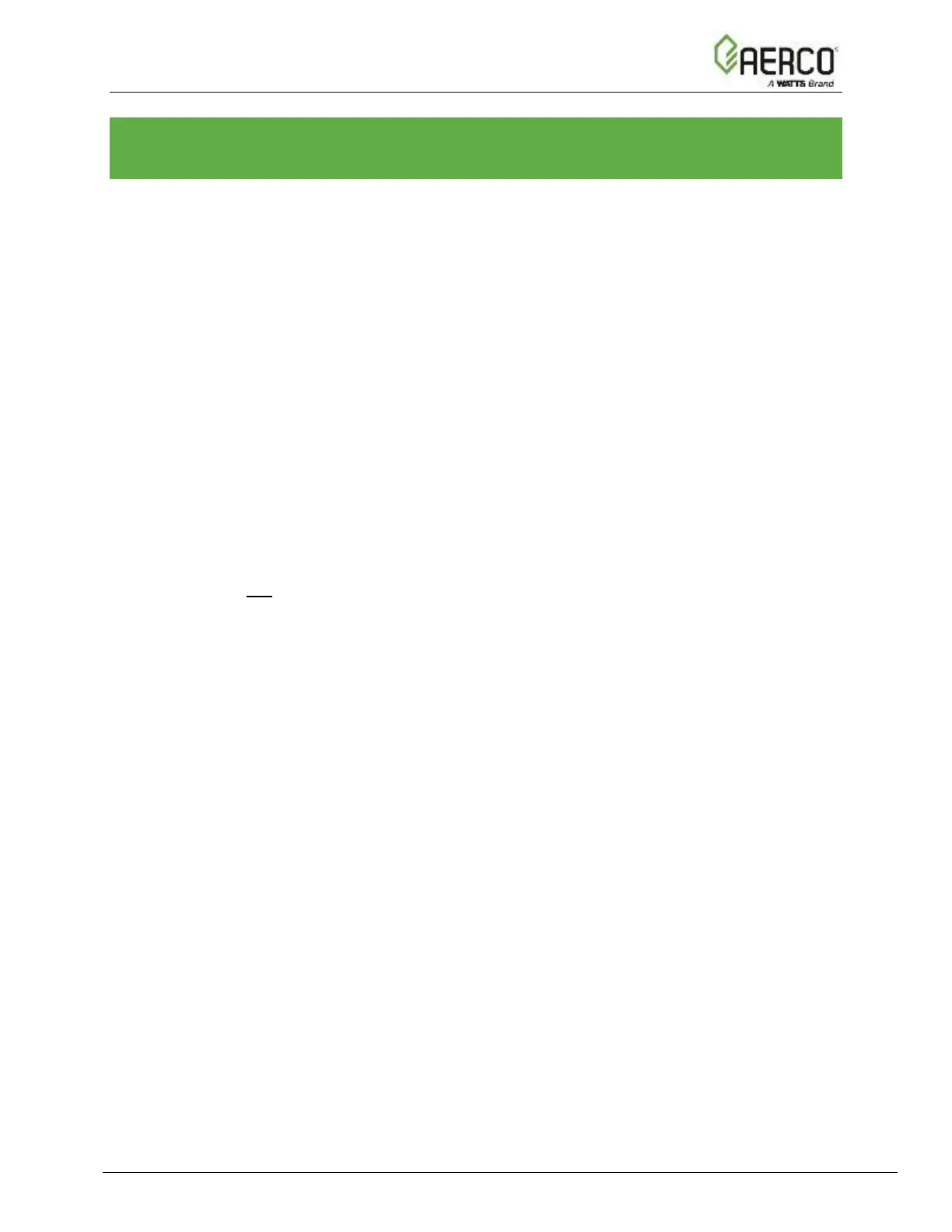ProtoNode FPC-N34 & FPC-N35 User Manual
CHAPTER 7 – How to Start The Installation Over: Clearing Profiles
CHAPTER 7. HOW TO START THE INSTALLATION OVER:
CLEARING PROFILES
• After setting your PC to be on the same subnet as the ProtoNode (Section 4.1 ), open
a web browser on your PC and enter the IP Address of the ProtoNode; the default
address is 192.168.1.24.
• If the IP Address of the ProtoNode has been changed by previous configuration, you
will need to get the assigned IP Address from the network administrator.
• The Web Configurator will be displayed as your landing page.
• At the bottom-left of the page, click the Clear Profiles and Restart button.
• Click the System Restart button.
• Once restart is complete, all the past profiles that were discovered and or added via
the Web configurator will be deleted. The unit is now ready to be reinstalled.
• Complete the instructions in one of the following sections:
o Section 2.4.2 to Auto-Discover your equipment again.
OR
o Section 2.4.3 to manually select your equipment again.