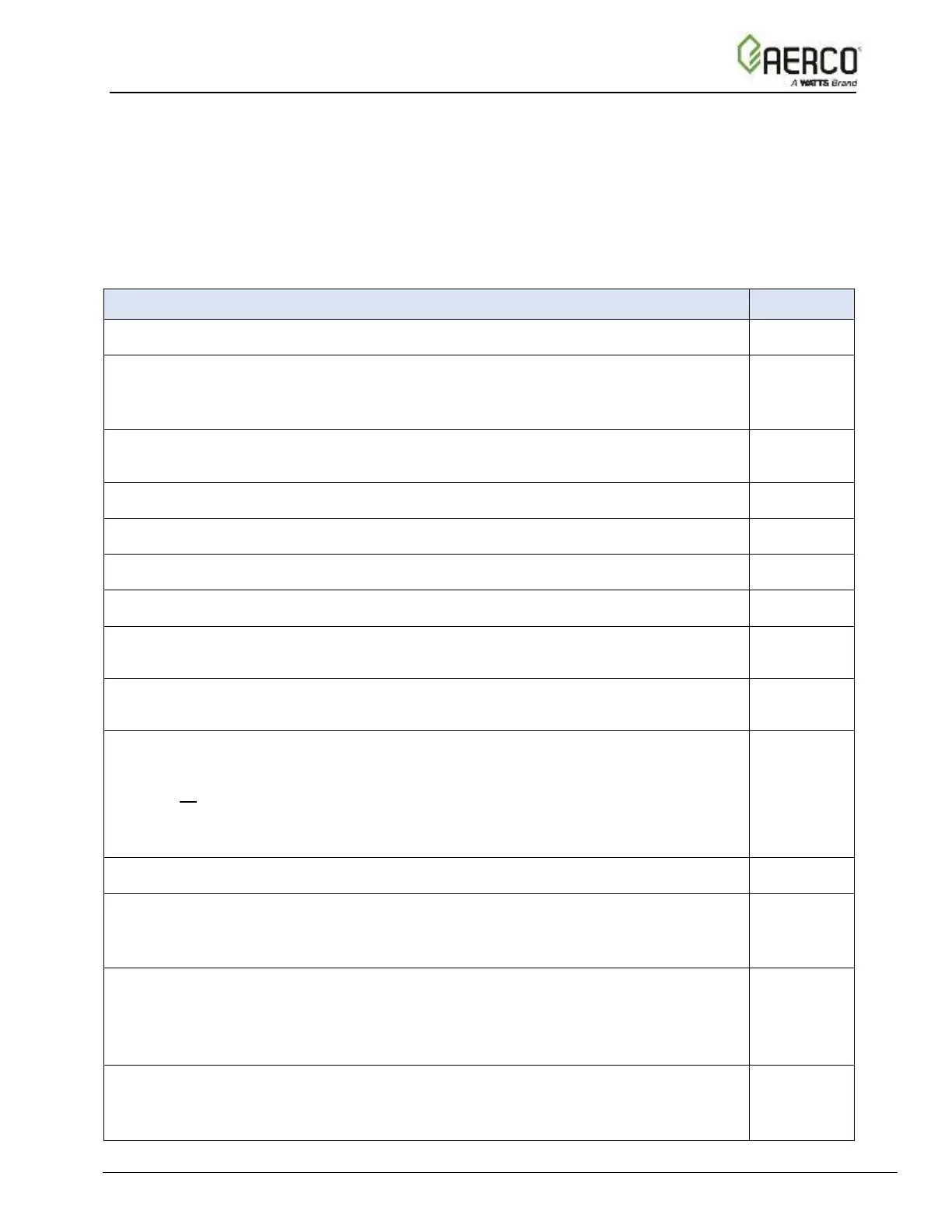ProtoNode FPC-N34 & FPC-N35 User Manual
USER MANUAL
OMM-0150_B • 5/20/2021 Technical Support • (800) 526-0288 • Mon-Fri, 8 am - 5 pm EST Page 6 of 140
Quick Start Guide
• Auto-Discovery connection points are limited by available memory in the device.
• Auto-Discovery is not available in SSD mode required for BST (Boiler Sequencing
Technology) and WHM (Water Heater Management).
• BST and WHM are limited to eight (8) C-More connections.
• BST and WHM require a ProtoNode with all protocols, including Modbus.
1. Record the information about the unit.
2. Set the device’s Modbus RTU serial settings (i.e. baud rate, parity, stop bits)
and Modbus Node-ID for each of the devices that will be connected to
ProtoNode FPC-N34 or FPC-N35.
3. ProtoNode FPC-N34 units: Select the Field Protocol (BACnet MS/TP,
BACnet/IP, Modbus TCP/IP or Metasys N2) on the S Bank Dip Switches.
4. Enable the ProtoNode “Auto Discovery” mode on Dip Switch Bank S.
5. BACnet MS/TP (FPC-N34): Set the MAC Address on DIP Switch Bank A.
6. BACnet MS/TP or BACnet IP (FPC-N34): Set the BACnet Device Instance
7. Metasys N2, Modbus RTU, or Modbus TCP/IP (FPC-N34): Set the Node-ID.
8. BACnet MS/TP or Modbus RTU (FPC-N34): Set the BAUD rate of the Field
Protocol on DIP Switch Bank B.
9. Connect ProtoNode’s 6 pin RS-485 connector to the Modbus RS-485 network
that is connected to each of the devices.
10. Connect ProtoNode FPC-N34’s 3 pin RS-485 port to the Field Protocol
cabling,
or
Connect ProtoNode FPC-N35’s 2 pin LonWorks port to the Field Protocol
cabling.
11. Connect Power to ProtoNode’s 6 pin connector.
12. When power is applied it will take about 10 minutes for all the devices to be
discovered and the configuration file to be built. Once Auto-Discovery is
complete, turn OFF the S3 DIP Switch to save the configuration settings.
13. BACnet/IP or Modbus TCP/IP (FPC-N34): Use the ProtoNode’s embedded
tool which is accessed with a browser, referred to in this manual as the Web
Configurator, to change the IP Address. No changes to the configuration file
are necessary.
14. LonWorks (FPC-N35): The ProtoNode must be commissioned on the
LonWorks Network. This needs to be done by the LonWorks administrator
using a LonWorks Commissioning tool.