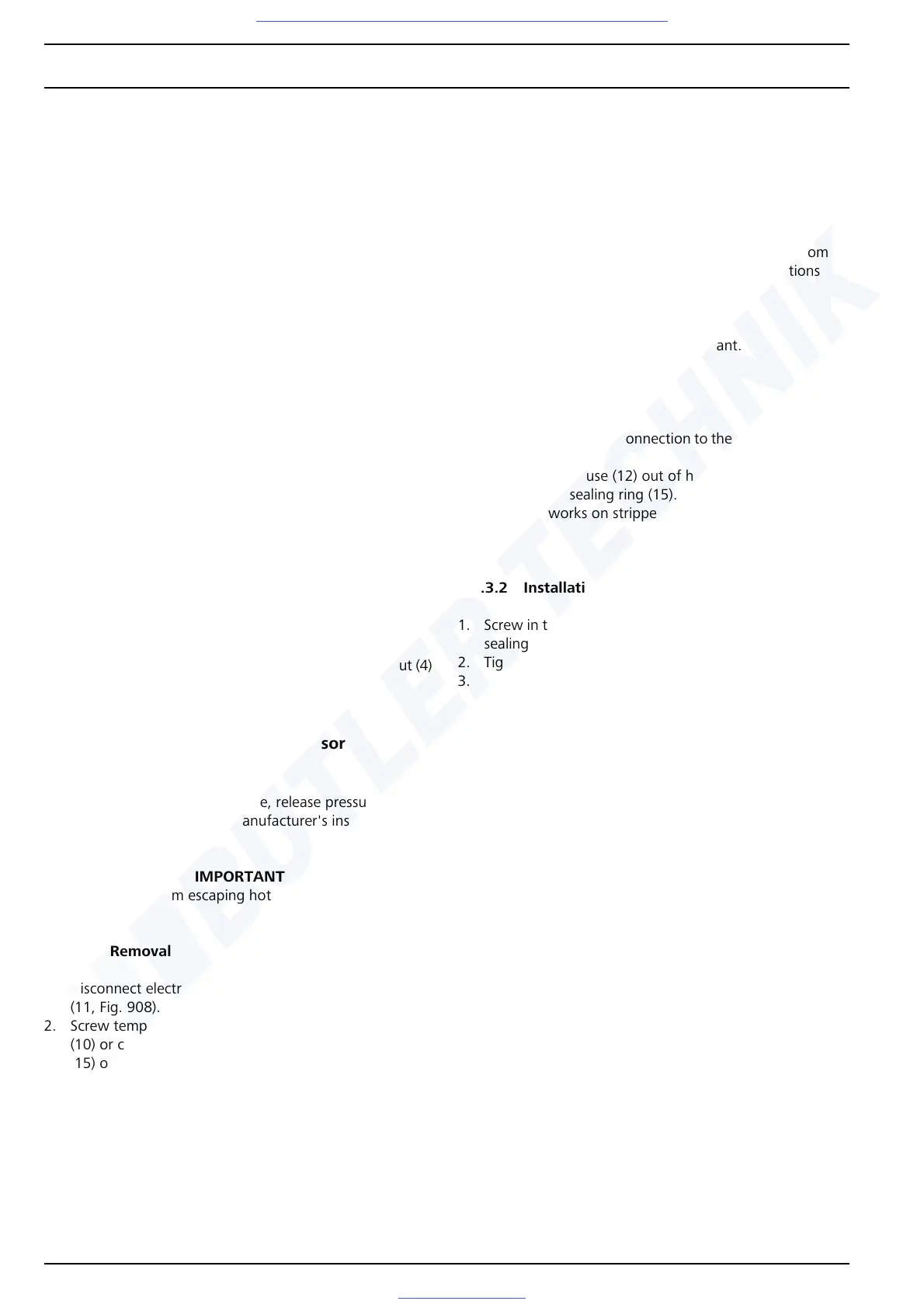9Repair DBW 2010 / 2016
909
9.2 Dismantling and assembling
9.2.1 Replacing temperature limiter
NOTE
With the sensor technology device, release pressure from
cooling system according to manufacturer's instructions
before replacement.
IMPORTANT
Danger of injury from escaping hot coolant.
9.2.1.1 Removal
1. If necessary, remove nut (4, Fig. 908) and protective cap
(3).
2. Disconnect electrical connection to temperature limiter
(8).
3. Screw temperature limiter (8) out of angle bracket (5) or
screw plug (6) and remove.
4. Carry out works on stripped down components (see
9.1.1).
9.2.1.2 Installation
1. Screw temperature limiter (8, Fig. 908) into angle bracket
(5) or into screw plug (6) by hand.
2. Make the electrical connection.
3. Lay on the protective cap (3, ) and secure with the nut (4)
if necessary.
9.2.2 Replacing temperature sensor
NOTE
With the sensor technology device, release pressure from
cooling system according to manufacturer's instructions
before replacement.
IMPORTANT
Danger of injury from escaping hot coolant.
9.2.2.1 Removal
1. Disconnect electrical connection to temperature sensor
(11, Fig. 908).
2. Screw temperature sensor (11) out of heat exchanger
(10) or coolant outlet (16) and remove with sealing ring
(15) or "o" ring (14).
3. Carry out works on stripped down components (see
9.1.1).
9.2.2.2 Installation
1. Screw temperature sensor (11, Fig. 908) with sealing ring
(15) or "o" ring (14) into coolant outlet (16) or heat
exchanger (10) by hand.
2. Tighten temperature sensor (11) to 20 + 5 Nm.
3. Make the electrical connection.
9.2.3 Replacing thermal fuse
NOTE
With the sensor technology device, release pressure from
cooling system according to manufacturer's instructions
before replacement.
IMPORTANT
Danger of injury from escaping hot coolant.
9.2.3.1 Removal
1. Disconnect electrical connection to thermal fuse (12, Fig.
908).
2. Screw thermal fuse (12) out of heat exchanger (10) and
remove with sealing ring (15).
3. Carry out works on stripped down components (see
9.1.1).
9.2.3.2 Installation
1. Screw in thermal fuse (12, Fig. 908) with "o" ring (14) or
sealing ring (15) by hand.
2. Tighten thermal fuse hand-tight.
3. Make the electrical connection.
9.2.4 Replacing control thermostat
9.2.4.1 Removal
1. Remove nut (4, Fig. 908) and protective cap (3).
2. Disconnect electrical connection to control thermostat
(1) on terminal block (2).
3. Screw control thermostat (1) out of angle bracket (5) or
heat exchanger (10) and remove.
4. Carry out works on stripped down components (see
9.1.1).
9.2.4.2 Installation
1. Screw control thermostat (1, Fig. 908) onto angle bracket
(5) or heat exchanger (10) by hand.
NOTE
When installing in heat exchanger, tighten control thermo-
stat hand-tight.
2. Make the electrical connection.
3. Lay on the protective cap (3, ) and secure with the nut (4).
Visit www.butlertechnik.com for more technical information and downloads.
