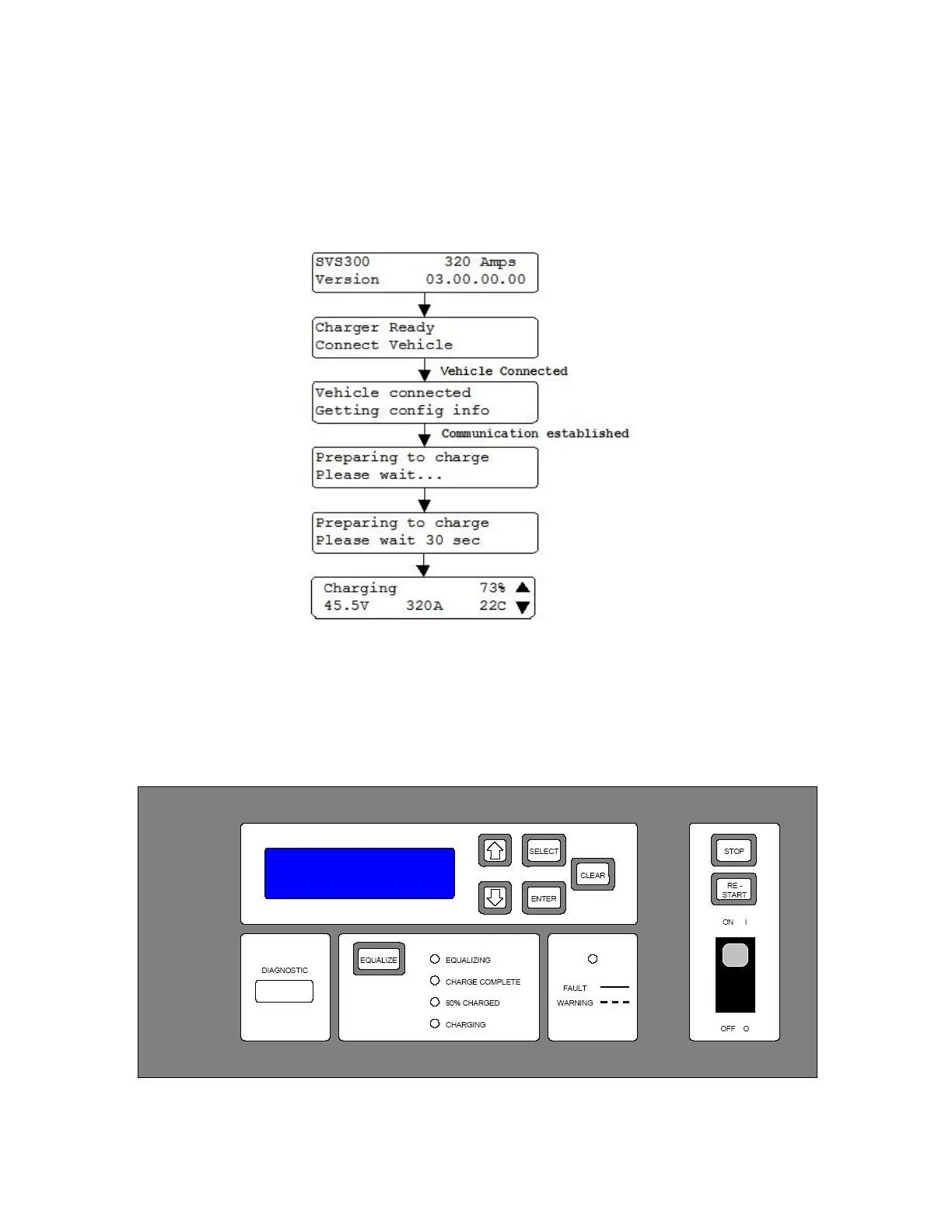SVS-200 Installation, Operation and Maintenance
IMPORTANT INFORMATION – SAVE THESE INSTRUCTIONS
20153-W-03-01 14 Webasto Charging Systems, Inc.
5.3 Charging
Step 1: Connect battery to charger
To start charging, simply connect the battery to the charger. Once the charge starts, and the
“Charging” screen is displayed, the current is ramped up from zero to the target start current.
Figure 5- 2 Connecting Status Screens
The display screen will periodically update the charging data as the charge progresses. In
addition, the front panel has several status LEDs which indicate the current status of the
battery under charge, and whether it is scheduled for an equalization charge.
Figure 5- 3 Front Panel Layout
