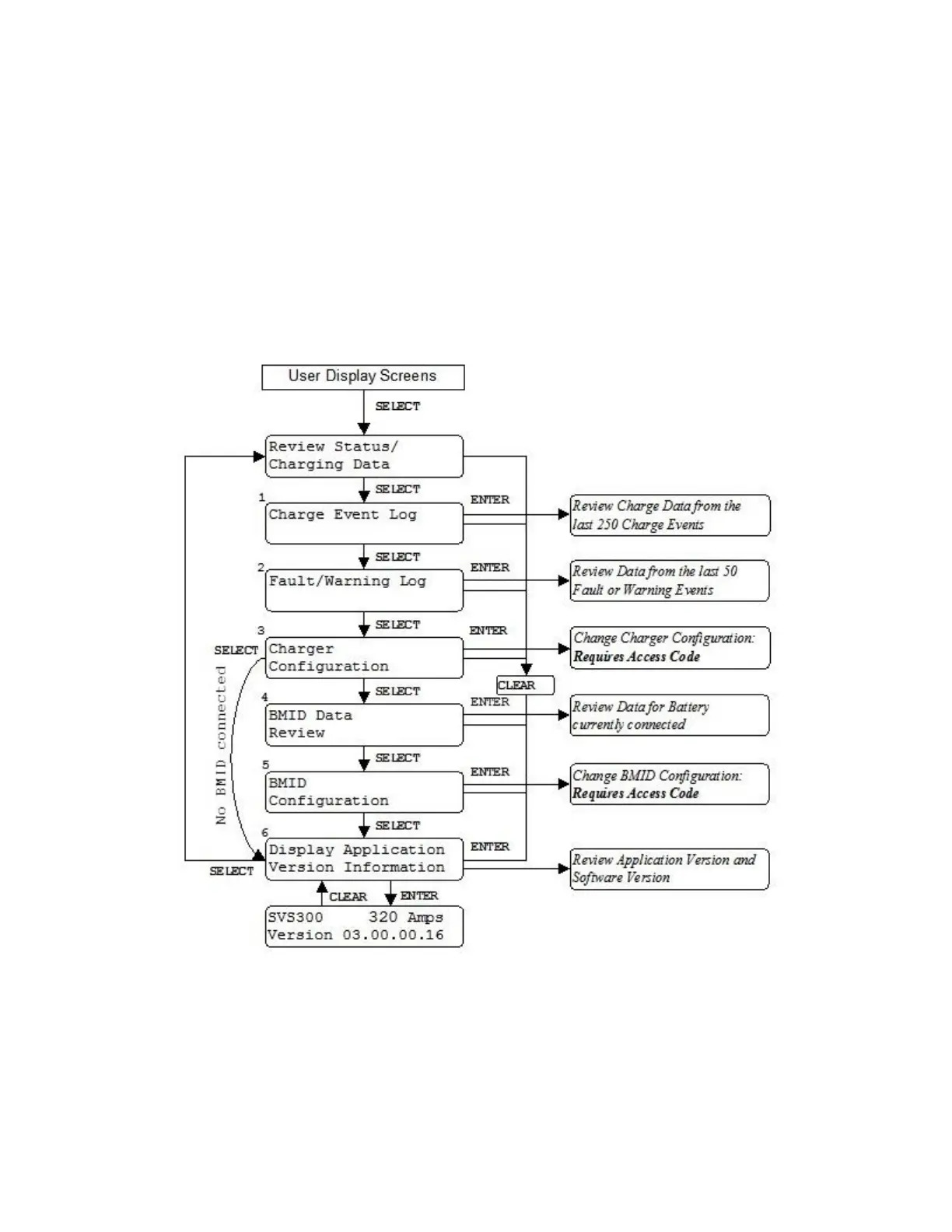SVS-200 Installation, Operation and Maintenance
IMPORTANT INFORMATION – SAVE THESE INSTRUCTIONS
20153-W-03-01 22 Webasto Charging Systems, Inc.
5.8 Data Logs, Configuration, and Advanced Programming Features
The Industrial PosiCharge™ user interface allows a trained user to configure many of the charge
parameters and review recorded data. All configurations are done through menus accessible
directly through the front panel display and keypad. By pressing the “Select” key, you may view
and enter the top-level menus of the advanced features menu (see Figure 5- 9).
Details on how to access the advanced features and configuration menus are documented in this
manual
Figure 5- 9 Top Menu Items for the Advanced Features
